Kip unattend operator guide – Konica Minolta KIP 7900 User Manual
Page 21
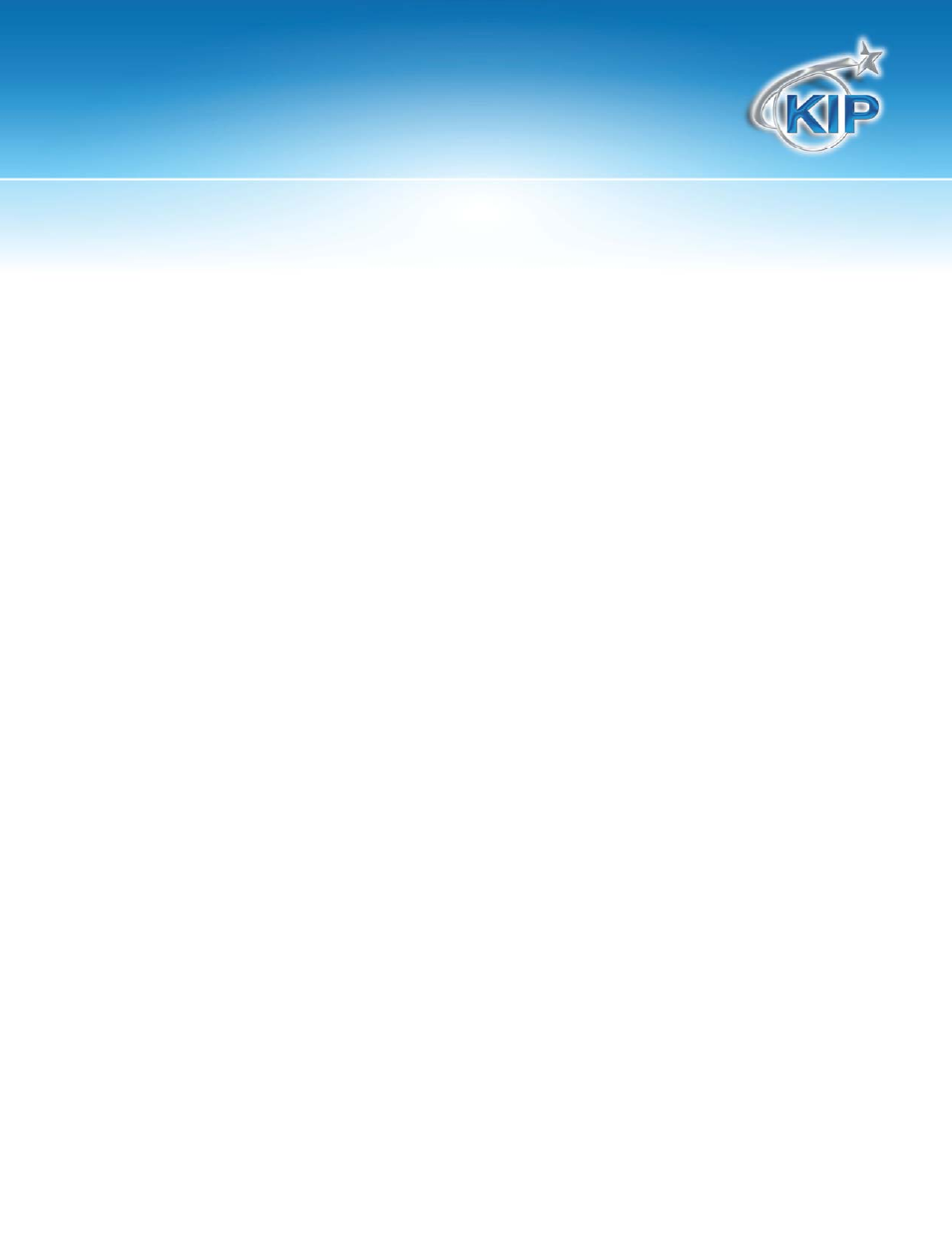
KIP Unattend Operator Guide
This information is solely for use of KIP Personnel and KIP Authorized Dealers. No part of this publication may be copied,
reproduced or distributed in any form without express written permission from KIP America, Inc. © 2011 KIP America, Inc.
- 19 -
DefaultDPI=0
Rarely changed (0 by default) when set to 0 this tells the KIP to read and use the dpi of the file as it was
sent.
PrinterDPI=600
DPI capability of the KIP Unit.
SwitchSelect=4
TextPos=0
TextSize=.1
ExtraGap=0
AmountCutOff=500
If the original being printed exceeds the Maximum print width this setting will strip pixels off of the sides.
AddHpglCmd=-: 6
Switches may be added to this location to assist with specific printing requirements (contact KIP for
assistance).
AddRasterCmd=
Switches may be added to this location to assist with specific printing requirements (contact KIP for
assistance).
AddPrintCmd=
Switches may be added to this location to assist with specific printing requirements (contact KIP for
assistance).
AddOutputCmd=-j 75
Switches may be added to this location to assist with specific printing requirements (contact KIP for
assistance).
AddCGMCmd=
Switches may be added to this location to assist with specific printing requirements (contact KIP for
assistance).
