E to p – Konica Minolta magicolor 1690MF User Manual
Page 283
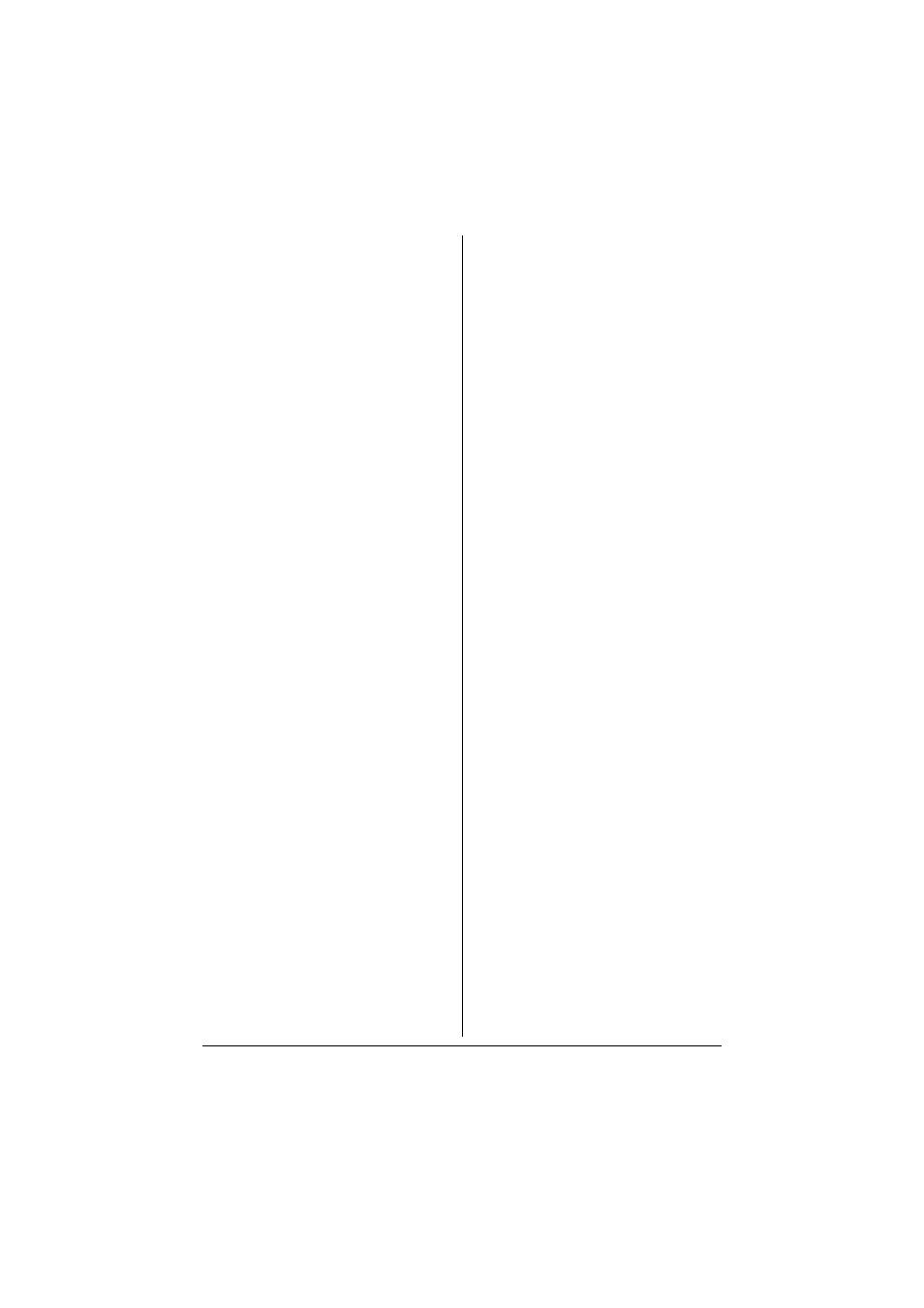
Index
A-12
Duplex printing ...........................3-22
E
Entering text ................................ A-6
Correcting text ........................... A-9
Input mode ................................. A-8
Input precautions ....................... A-9
Envelope .......................................3-5
F
Favorite list
Deleting address .......................6-20
Registering address .........6-19, 6-20
Selecting address .....................6-13
FAX RX Operation menu ............2-47
FAX TX Operation menu ............2-45
G
Group dial
Editing/deleting address ...........6-25
Registering address ..................6-24
Selecting address .....................6-14
I
ID card copy ..................................5-8
Input mode ................................... A-8
K
Key operation .............................. A-6
L
Label ..............................................3-6
Layout tab .....................................4-7
LDAP server
Registering speed dial ..............6-22
Searching address ....................6-16
Letterhead .....................................3-7
Loading document .....................3-28
Loading media ............................3-11
Lower Feeder Unit ......................10-3
M
Machine Setting menu ............... 2-22
Maintenance ................................. 8-2
Media
Clearing misfeeds ...................... 9-5
Loading .................................... 3-11
Path ............................................ 9-5
Preventing misfeeds ................... 9-4
Media misfeed
ADF .......................................... 9-19
Duplex Option .......................... 9-21
Interior ........................................ 9-8
Tray 1 ....................................... 9-15
Tray 2 ....................................... 9-16
Media path .................................... 9-5
Message window ......................... 2-2
Messages
Error messages ........................ 9-39
Media misfeed messages .......... 9-7
Service messages .................... 9-48
Status messages ...................... 9-38
Misfeed problems ...................... 9-23
Clearing ...................................... 9-5
Media path ................................. 9-5
Preventing .................................. 9-4
O
Original media ............................ 3-26
Loading .................................... 3-28
Output tray ................................. 3-24
Overlay tab ................................... 4-7
P
Page margins ............................. 3-10
Plain paper ................................... 3-3
Postcard ....................................... 3-7
Poster copy ................................ 5-10
Print media ................................... 3-2
Storage ..................................... 3-25
Print media type
Envelope .................................... 3-5
Label .......................................... 3-6
Letterhead .................................. 3-7
Plain paper ................................. 3-3
