Using the speed dial function, Using the list function of the phone book – Konica Minolta bizhub C10X User Manual
Page 125
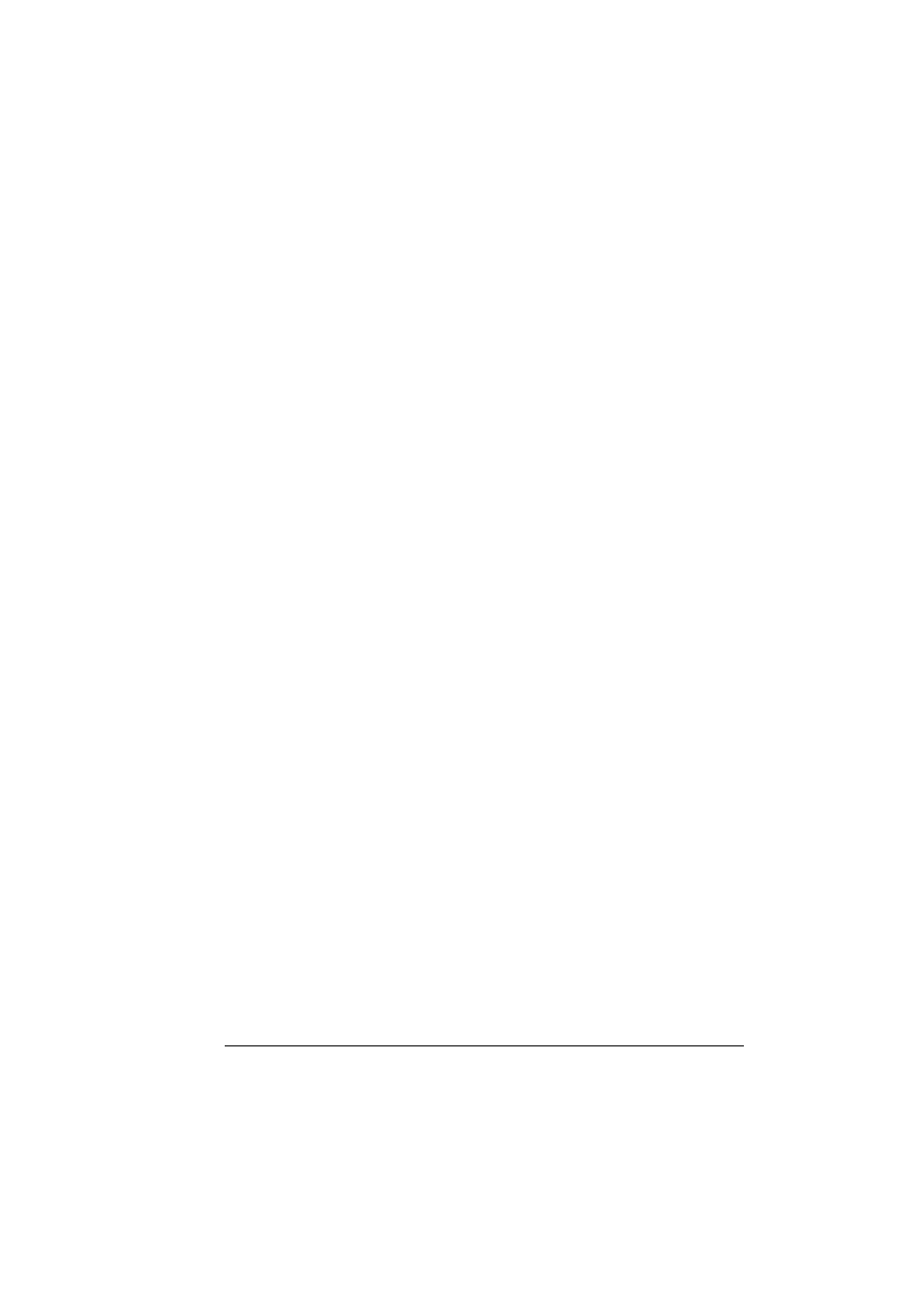
Specifying a Recipient
111
"
If the one-touch dial key that is pressed is not registered with an
E-mail address, the message “NOT E-MAIL ADDRESS” appears. In
addition, if the one-touch dial key that is pressed is not registered with
a recipient, the message “NOT REGISTERED!” appears. Press a
one-touch dial key registered with an E-mail address.
Using the Speed Dial Function
If a recipient has been registered with a speed dial number, the recipient’s fax
number can be dialed simply by pressing a speed dial number key.
"
The recipient must have been registered with a speed dial in advance.
For details, refer to “Speed Dialing” on page 117.
1
Press the Speed Dial key.
2
Use the keypad to enter the 3 digits speed dial number programmed with
the desired recipient.
The recipients name appears in the message window.
"
If an incorrect recipients was selected, press the Cancel/C key.
"
If the entered speed dial number is not registered with an E-mail
address, the message “NOT E-MAIL ADDRESS” appears. In addition,
if the entered speed dial number is not registered with a recipient, the
message “NOT REGISTERED!” appears. Enter a speed dial number
registered with an E-mail address.
Using the List Function of the Phone Book
If a recipient is registered with a one-touch dial key or a speed dial number,
the recipient can be found by using the List or Search function of the phone
book.
Follow the procedure described below to search using the List function of the
phone book.
1
Press the Speed Dial key twice.
2
Using the * and ) keys, select “LIST”, and then press the Menu Select
key.
The list of one-touch dial keys and speed dial numbers registered with an
E-mail address is displayed.
3
Using the + and , keys, select the desired recipient.
4
Press the Menu Select key.
