Contents iv – Konica Minolta bizhub C10X User Manual
Page 10
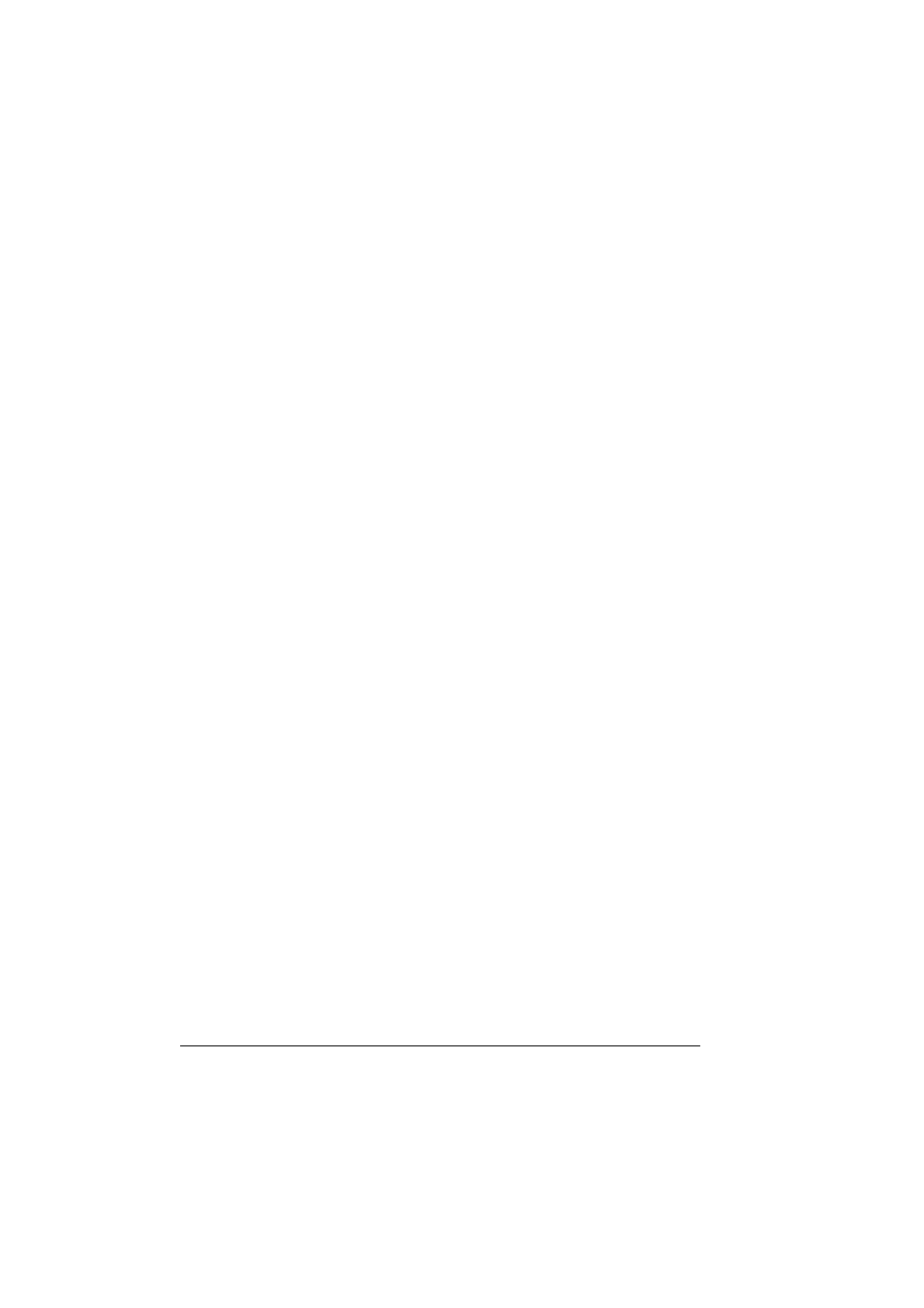
Contents
iv
Camera Direct Photo Printing 84
Printing Directly from a Digital Camera 84
..............................................................................................87
Basic Copy Operation 88
Specifying the Copy Quality 89
Specifying the Zoom Ratio 89
Selecting a Preset Zoom Ratio 90
Specifying a Custom Zoom Ratio 90
Selecting the Copy Density 91
Selecting the Media Tray 91
Setting 2in1 Copying 92
ID Card Copying 93
Setting Duplex (Double-Sided) Copying 95
Duplex (Double-Sided) Copying From the ADF 95
Duplex (Double-Sided) Copying From the Original Glass 96
...........................................................................................99
Scanning via USB 100
Windows TWAIN Driver Settings 101
Original Size 101
Scan Type 101
Resolution 101
Scanning mode 101
Image size 101
Scan 101
About 101
Close 101
Preview Window 101
Clear 101
Width/Height 102
Prescan 102
Help 102
Windows WIA Driver Settings 102
Color Picture 102
Grayscale Picture 102
Black and white picture or text 102
Custom Settings 102
Adjust the Quality of the Scanned Picture 102
Preview Window 103
Preview 103
