Chapter 5. status indicators – Lenovo B430 Notebook User Manual
Page 49
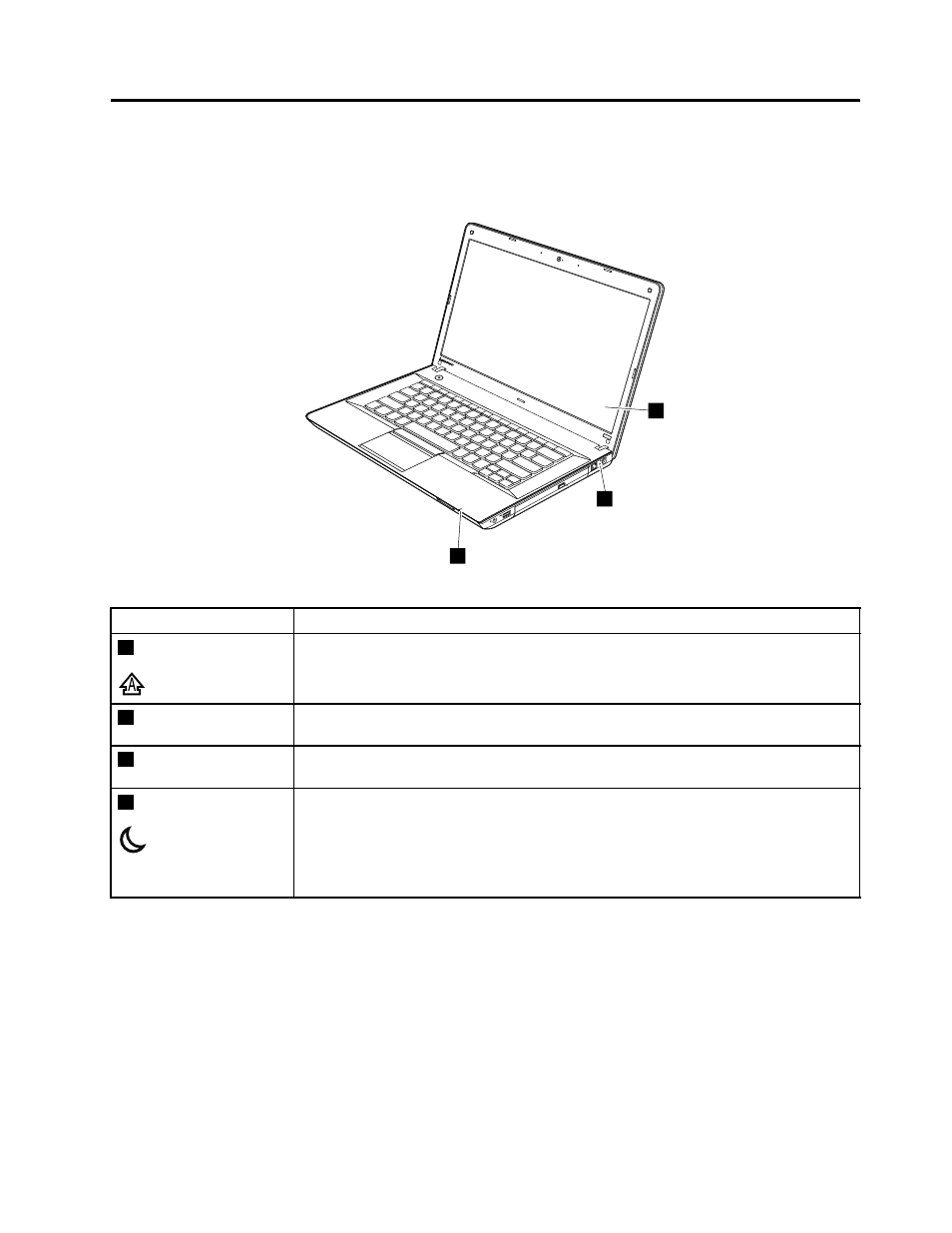
Chapter 5. Status indicators
This chapter presents the system status indicators that show the status of the computer.
1
2
3
Table 6. Status indicators
Indicator
Meaning
1
Caps Lock
When the Caps Lock mode is enabled, the Caps Lock indicator is displayed on the
screen. You can type all alphabetic characters (A-Z) in uppercase directly.
1
Wireless status
Press F9 to enable or disable the wireless features. You can quickly change the power
state of each feature on the list.
2
Power status
• Green: The ac power adapter is connected.
• Off: The ac power adapter is not connected.
3
System status
Your computer has a system status indicator on the palm rest. The meaning of the
indicator is as follows:
• Green: The computer is on (in normal mode).
• Fast blinking green: The computer is entering sleep or hibernation mode.
• Slow blinking green: The computer is in sleep mode.
• Off: The computer is off or in hibernation mode.
© Copyright Lenovo 2012
43
- IdeaPad S10 (138 pages)
- IdeaPad S10 (7 pages)
- IdeaPad U455 (142 pages)
- IdeaPad Y550 (138 pages)
- IdeaPad Y550 (2 pages)
- IdeaPad S10-3s (81 pages)
- IdeaPad S10-3s (130 pages)
- IdeaPad S10-3s (2 pages)
- IdeaPad Y530 (152 pages)
- IdeaPad Y530 (2 pages)
- IdeaPad Y510 (77 pages)
- IdeaPad U450 (2 pages)
- IdeaPad U450 (142 pages)
- IdeaPad Y330 (148 pages)
- IdeaPad Y330 (2 pages)
- IdeaPad S10-2 (140 pages)
- IDEAPAD Y560P (145 pages)
- IdeaPad S10-3c (128 pages)
- IdeaPad S10-3c (88 pages)
- IdeaPad S10-3c (16 pages)
- IdeaPad S10-3c (4 pages)
- IdeaPad S10-3 FR (12 pages)
- IDEAPAD Y570 (51 pages)
- IDEAPAD Y570 (15 pages)
- IDEAPAD Y570 (103 pages)
- IdeaPad S100 (41 pages)
- IdeaPad S100 (79 pages)
- IdeaPad U450p (136 pages)
- IdeaPad U550 (2 pages)
- IdeaPad U550 (144 pages)
- IdeaPad U330 (2 pages)
- IdeaPad U330 (135 pages)
- IdeaPad S205 (2 pages)
- IdeaPad S205 (46 pages)
- IdeaPad S205 (81 pages)
- IdeaPad S205 (10 pages)
- 3000 G230 (140 pages)
- IdeaPad V360 (2 pages)
- IdeaPad V360 (87 pages)
- IdeaPad V360 (58 pages)
- IdeaPad U260 (77 pages)
- IdeaPad U260 (42 pages)
- IdeaPad U150 (140 pages)
- IdeaPad U460s (88 pages)
- IdeaPad U460s (143 pages)
