Presentations and multimedia, Changing display settings – Lenovo ThinkPad X140e User Manual
Page 49
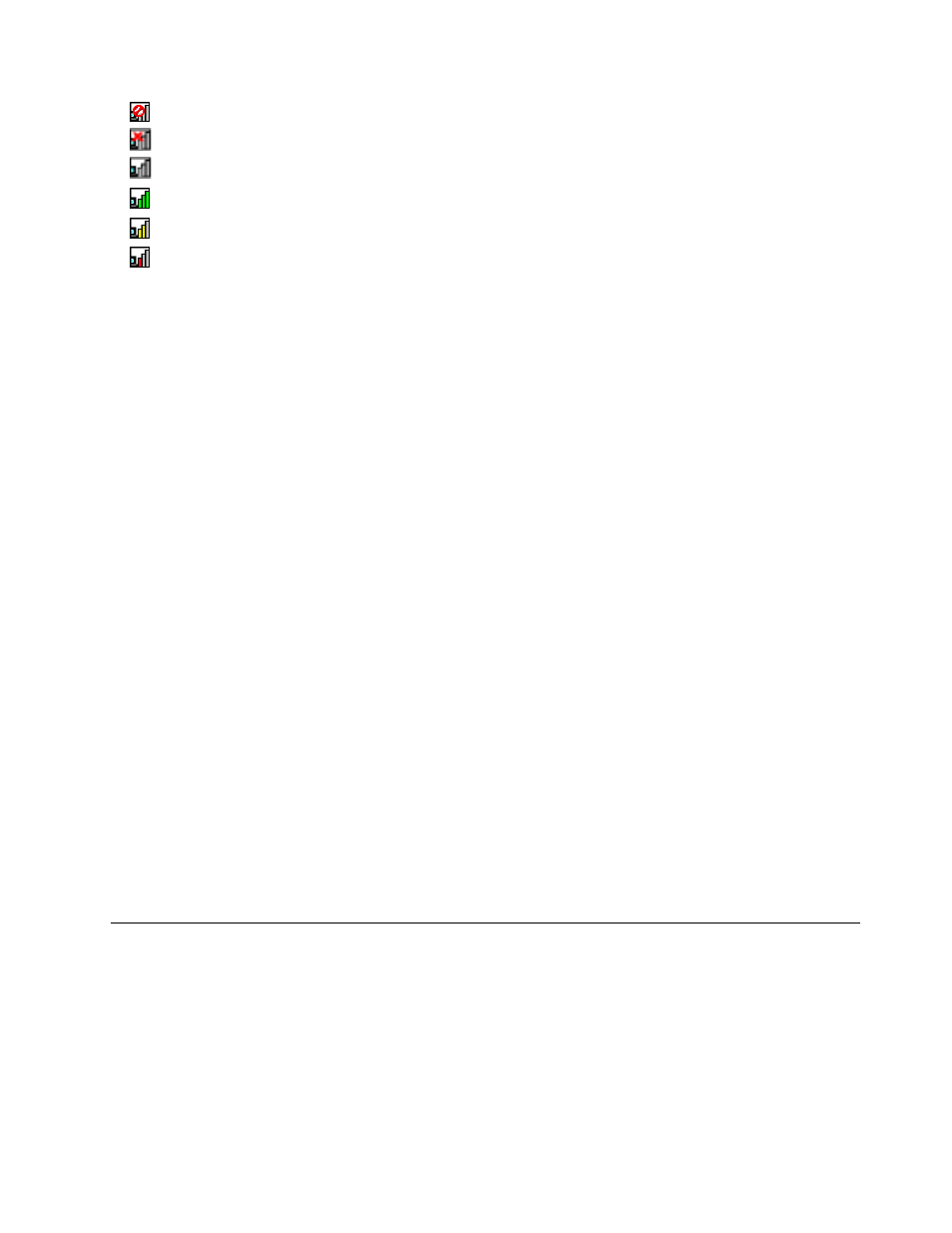
•
Power to the wireless radio is off.
•
Power to the wireless radio is on. No association.
•
Power to the wireless radio is on. No signal.
•
Power to the wireless radio is on. The signal strength of the wireless connection is excellent.
•
Power to the wireless radio is on. The signal strength of the wireless connection is marginal.
•
Power to the wireless radio is on. The signal strength of the wireless connection is poor. To improve
signal strength, move your computer closer to the wireless access point.
Using the Bluetooth connection
Some models are equipped with a Bluetooth card that is compliant with Bluetooth Specification 4.0.
To enable the Bluetooth feature on the Windows 7 operating system, press Fn+F5 to open the wireless radio
switchboard. Then turn on the Bluetooth radio. For the Windows 8 and Windows 8.1 operating system,
the Bluetooth feature is on by default.
To transfer data through the Bluetooth feature, do the following:
Note: If you use the wireless feature (the 802.11 standard) of your computer simultaneously with a Bluetooth
option, the data transmission speed can be delayed and the performance of the wireless feature can be
degraded.
1. Enable the Bluetooth feature.
2. Right-click the data that you want to send.
3. Select Send To ➙ Bluetooth Devices.
4. Select a Bluetooth device and then follow the instructions on the screen.
For more information about using the Bluetooth feature, refer to the Windows help information system and
the Bluetooth help information system.
Enabling or disabling the wireless features
To enable or disable the wireless features, do one of the following:
• For Windows 7: Press Fn+F5 to open the wireless radio switchboard. Turn on or turn off the wireless
feature as desired.
• For Windows 8 and Windows 8.1: Press Fn+F5 to enable or disable the Airplane mode. When the Airplane
mode is enabled, all of your wireless devices are turned off.
You also can use the wireless radio switch to turn on or turn off the wireless radios of all the wireless devices
on your computer.
Presentations and multimedia
You can connect your computer to a projector to give presentations or you can connect your computer
to an external monitor to expand your workspace.
Changing display settings
You can change the display settings, such as the display resolution, font size, and so on.
To change the display settings, do the following:
1. Open Control Panel and click Appearance and Personalization.
33
