Prerequisites – Lenovo ThinkVantage (Hardware Password Manager Deployment Guide) User Manual
Page 11
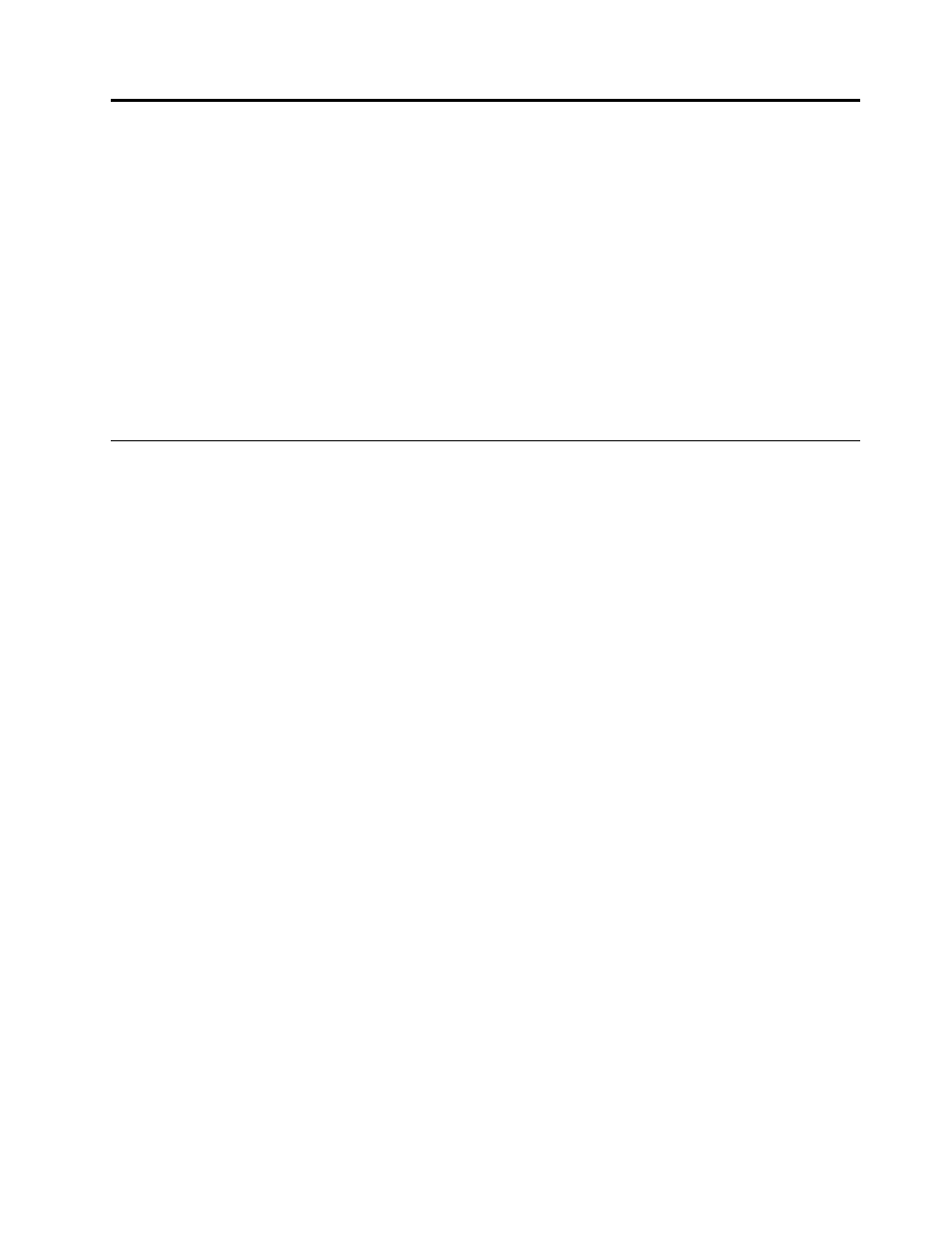
Chapter 2.
Installing Hardware Password Manager on
ThinkManagement Console
To use HPM functionality, the Lenovo ThinkManagement Console must be installed. As you configure this
installation, you will define connection details for your LDAP server to provide authentication services for
HPM. Policies for how hardware passwords are generated and how client devices are managed are defined
in the console as well.
Next, you install the HPM client software on individual Lenovo devices that support HPM. A BIOS setting
is used to enable or disable HPM support on these devices. This setting must be set to Enabled for the
device to work with HPM.
After completing these installation tasks, you can begin registering Lenovo HPM devices with the HPM
server and enroll users on those devices.
Prerequisites
The following items should be considered prior to installing Lenovo ThinkManagement Console with HPM on
your server:
• The server should have access to the internet in order to obtain prerequisites and to activate after the
installation is complete.
• The server should have a static IP address.
• The server cannot be a Domain Controller. It is recommended, however, to have the server join a domain.
• The account with which you log in to to perform the installation of the core server must have Administrator
privileges on the server with full read/write access. Ideally this account would also be a Domain
Administrator account. This account will be used to create the initial administrator-level account that is
used to log in to the ThinkManagement Console.
In order to ensure a clean, working installation, the following installation order is recommended:
1. Install the Windows
®
Server 2003 R2 (32-bit) operating system with SP2 or Windows Server 2008
R2 (64-bit) operating system.
2. Install the Windows Component Internet Information Services (IIS).
Note: For the Windows Server 2003 R2 (32-bit) operating system, this MUST be done before installing
ASP.Net.
3. Install the following Windows Components:
• ASP.Net
• SNMP
4. Use Windows Update to install all available critical updates.
5. Install Microsoft
®
.NET Framework
®
2.0 or later.
6. Install Web Services Enhancements (WSE) 3.0 for Microsoft .NET if you are using the Windows Server
2008 R2 (64-bit) operating system, or install Web Services Enhancements (WSE) 2.0 SP3 if you are using
the Windows Server 2003 R2 (32-bit) operating system.
After the ThinkManagement Console is installed, it is recommended that you enable Security and Patch
Manager to obtain updates for this product. In the console application, click Help ➙ LANDesk® Help
Wizard ➙ Security Updates for a guide to configuring Security and Patch Manager.
© Copyright Lenovo 2010
3
