The call forwards to voice mail, Call by dialing, Calling an emergency number – Avaya NN42030-102 User Manual
Page 58: Accessing voice mail, Calling a friend
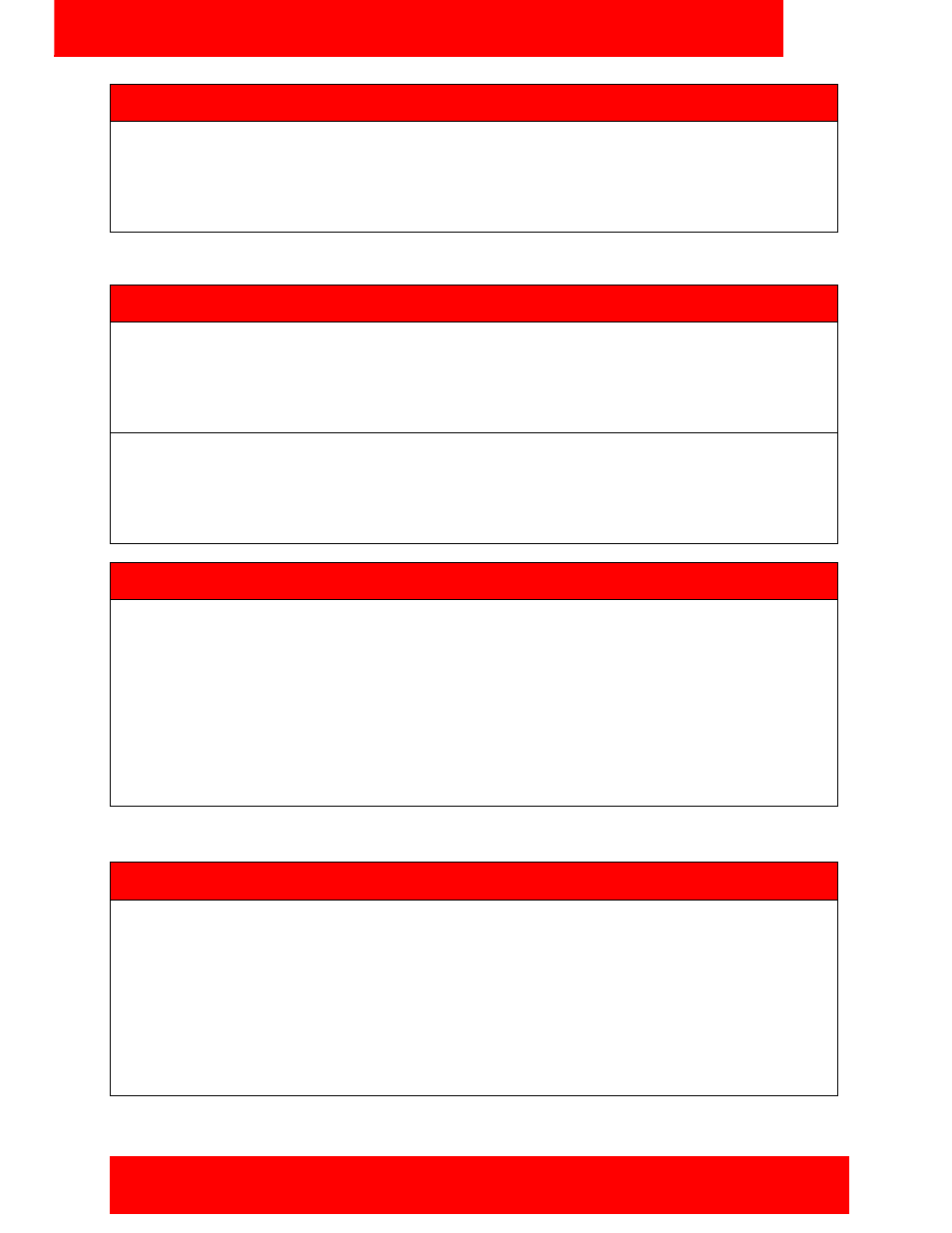
Quick reference
58 NN42030-102 Avaya 3100 Mobile Communicator 3.1 Standard 04.05 October 2010
Declining an incoming call with the Avaya 3100 MC - Client for Nokia
with Show Client Alert configured:
Press the red hang-up button or select Reject.
The call forwards to voice mail.
Placing calls by dialing
Call by dialing:
1. Select the Phone pane.
2. Enter the number to be dialed.
From the menu, press the green Call button or select Options, Call.
Calling an emergency number
1. Ensure that the cellular network connection is active.
2. Go to the Phone pane and enter an emergency number.
Press the green Call button or select Options, Call
Voice Mail
Accessing voice mail:
1. Go to the Main Avaya 3100 MC - Client pane.
2. From the main pane, select the Voice Mail icon.
3. Select the Call Voice Mail soft key to set up a call to your voice mail.
4. Enter your voice mail mailbox number and password
using the Nokia phone application when prompted.
You must use the Nokia phone application to generate DTMF tones
Calls to friends
Calling a friend:
1. Go to the Main AVaya 3100 MC - Client, Phone, Search, or
Business Contacts pane.
2. Scroll to a recent call entry or contact.
3. Press the green Call button or select Options, Call
For more information, see Avaya 3100 Mobile Communicator - Client for Nokia User Guide
(NN42030-102).
Receiving a call
