Language support – Avaya NN42030-102 User Manual
Page 10
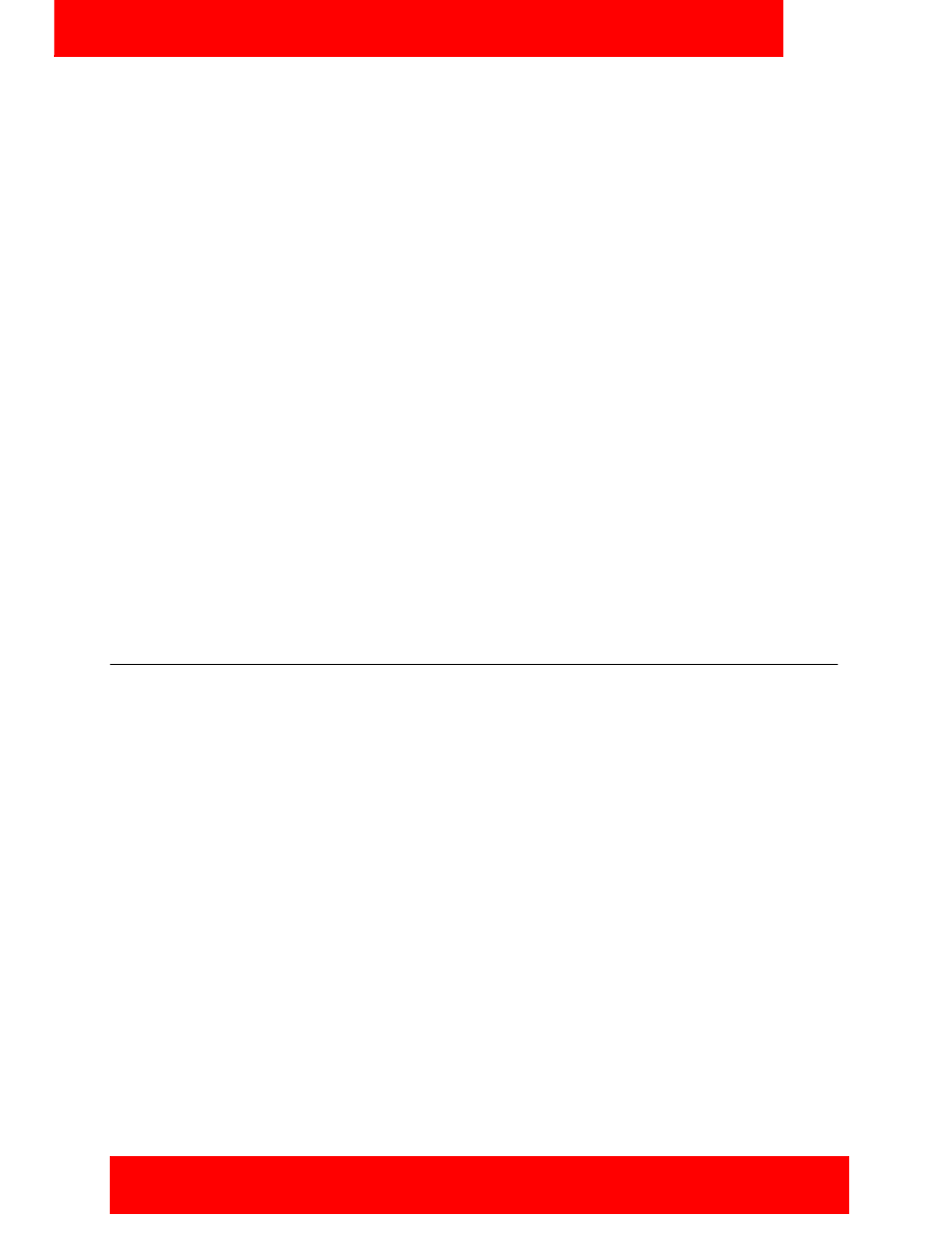
Welcome
10 NN42030-102 Avaya 3100 Mobile Communicator 3.1 Standard 04.05 October 2010
Note:
You must configure your Outgoing Call Service DN in the Avaya 3100 MC - Client settings
before you can use the Direct call mode. Your system administrator provides the Outgoing Call Service
DN to allow direct Avaya 3100 MC - Client calling from your Nokia device.
•
Outbound Call From: you can start a call on your mobile device and then switch over and speak to the
person from another device.
•
Inbound Call modes:
— Screen Pop: In this mode, you receive a screen pop-up pane with the far end caller identification
and the choice to accept or reject the call. The cellular call automatically answers on your mobile
device.
— Auto Accept: In this mode, the call automatically forwards to your cellular device and you manually
accept the incoming call. The far end caller identification may only be presented if your Private
Branch Exchange (PPBX) supports number substitution and number substitution is permitted in
your region.
— Do Not Disturb: In this mode, all incoming calls route to your Enterprise voice mail.
•
Available telephony features:
— call hold and retrieve
— call transfer—supervised and unsupervised
— call swap
— three-way conference call
— speaker mode.
Note:
If you are connected to a 3G network, you can exchange instant messages and track presence
while you are engaged in a voice call.
Language support
Avaya 3100 MC - Client for Nokia supports the following languages:
•
Chinese
•
Dutch
•
English
•
French
•
German
•
Japanese
•
Norwegian
•
Russian
•
Swedish
When you install the client loads using the over the air download method, the system recommends a load.
You can select download the recommended software or you can select a different software package.
Note:
The language of your Nokia device is factory-configured and cannot be changed.
