Searching for contacts, Managing presence, Changing your presence status – Avaya NN42030-102 User Manual
Page 44
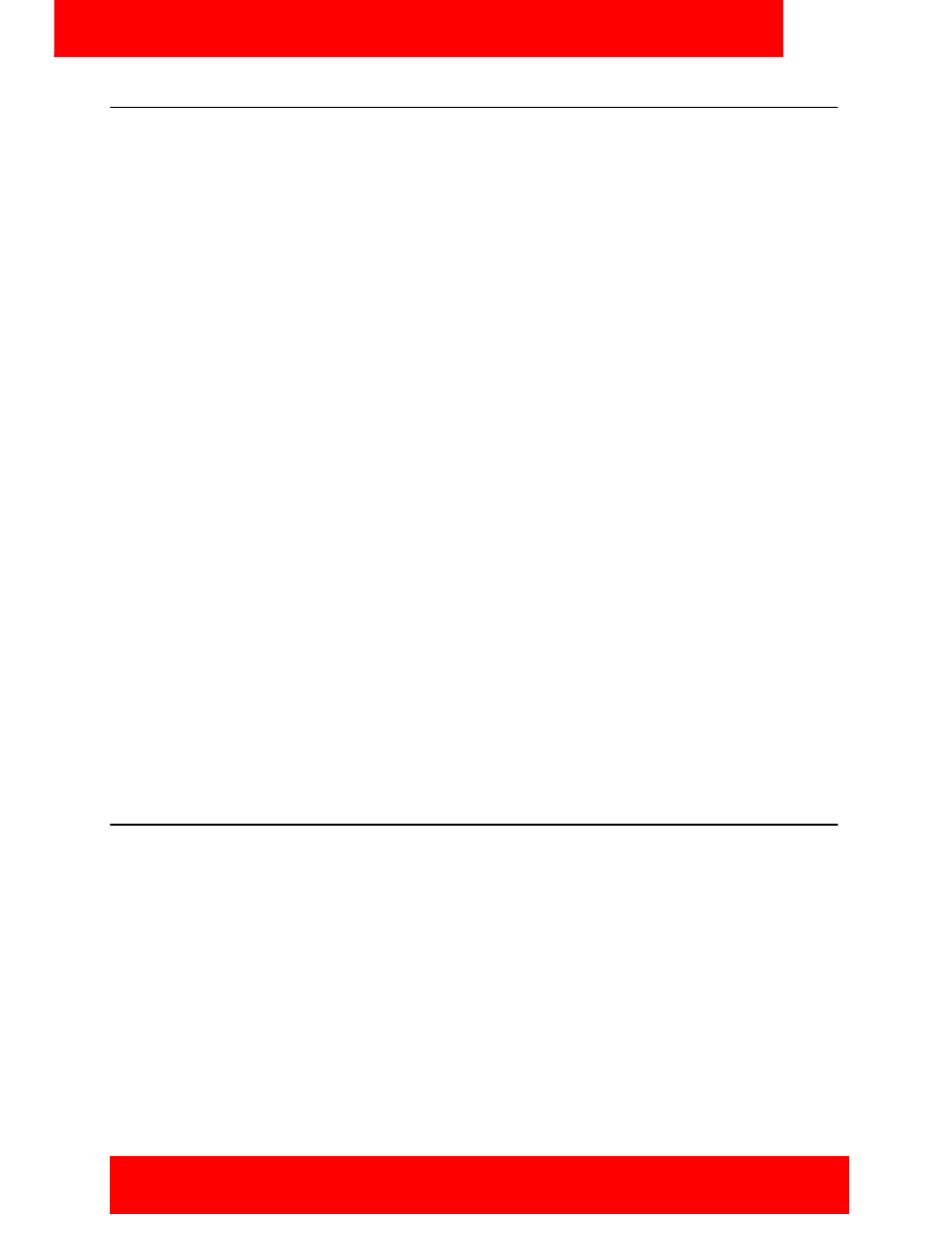
Advanced features
44 NN42030-102 Avaya 3100 Mobile Communicator 3.1 Standard 04.05 October 2010
Searching for contacts
You can search for contacts in your Business Contacts list, the local device address book, and in the
Corporate Directory.
Searching for contacts
1. From the Main pane, select the Search link.
2. Enter as much of the person’s name as you know. You must enter at least one character. The search
finds first and last name matches.
As you enter characters, contacts from the local address book and Business Contacts appear. The
matches are filtered as you press additional letters. The search will be saved under the local tab.
3. Press the joystick to search the corporate directory.
OR
Select Options, Search Corporate.
The search results are saved under the corporate tab. Leaving the Search screen clears the test input
area and the search results.
4. Highlight a contact in the search results, select Options and call, IM, or add the contact to your
Business Contacts list.
— Select IM to send an instant message to the person.
— Select Call/Call from Extension/Advanced Call to initiate a call to the person.
— Select Query Presence to check the presence status of the person, provided that they are
mobility enabled.
— Select View/Edit to display the person’s information.
— Select Add to Contacts to add the person to the Avaya 3100 MC - Client for Nokia.
— Select Add to Group to add the person to a group.
Note 1:
Corporate Directory search results do not remain in memory. When you select More
available
, or if you move to another pane, the results are cleared.
Note 2:
To locate a contact, you require a first name or a last name. You cannot locate individuals that
have only a display name.
Managing presence
Presence allows you to see when your contacts are online and available, and you can use presence to
inform your contacts of your status. For example, if you are busy and want to inform your contacts that you
will not be taking calls, you can change your status to Busy.
Your presence information can only be shared with contacts using the same IM corporate network or
mobility-enabled contacts (users on the same Avaya 3100 Mobile Communicator Gateway).
Changing your presence status
Your presence status automatically updates when you connect to, or disconnect from, the network, and
when you are on the phone. Manually configure your current presence status by selecting an entry from a
list (for example, Away, On Vacation, Busy), or by adding a customized entry (for example, Working at
home today) and selecting it. For information on presence states, see
