Flash icon behavior, Flash settings in each mode, Sm mode (see – Kodak DX6490 User Manual
Page 39
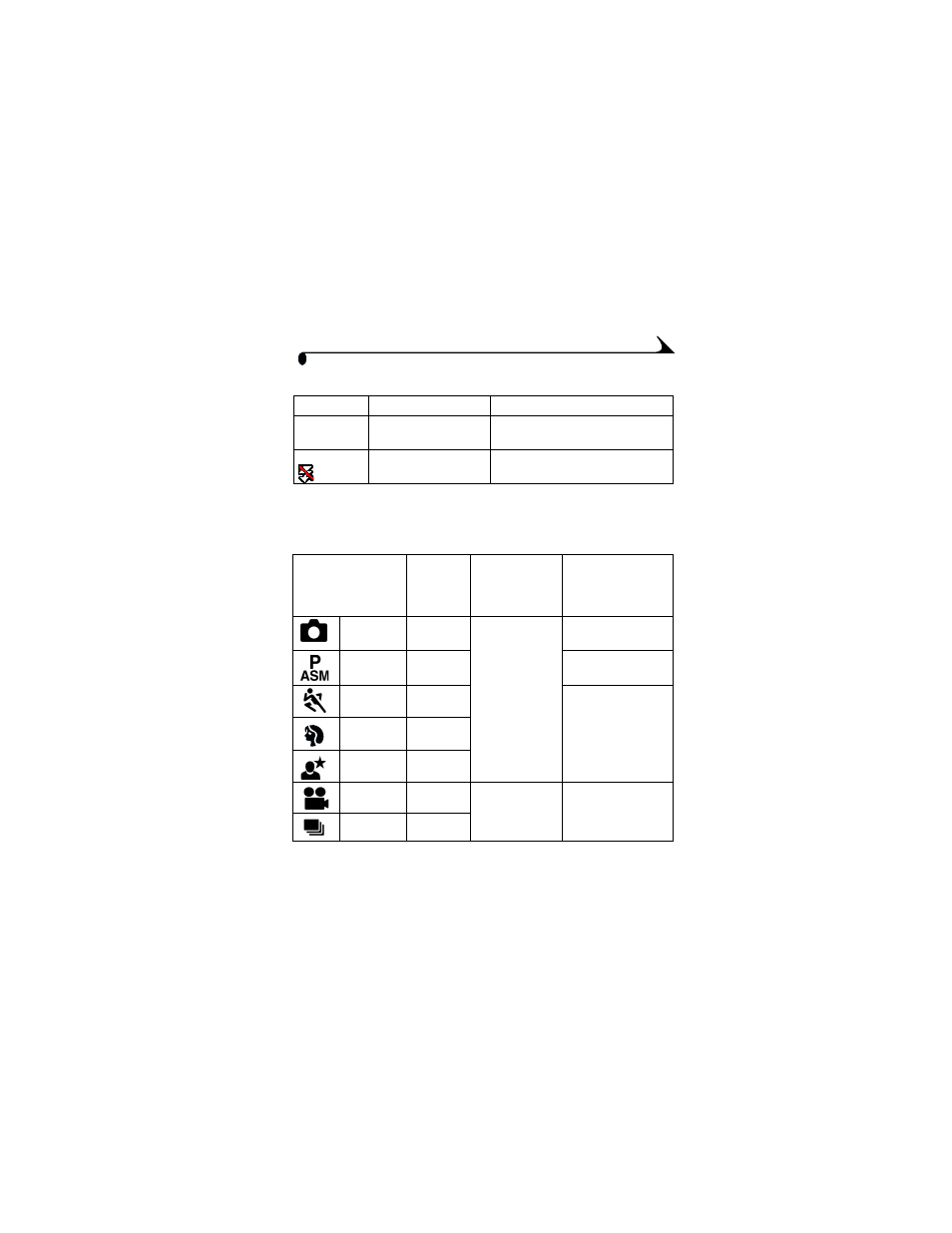
27
Chapter 2
Flash Icon Behavior
Flash Settings In Each Mode
Flash settings are pre-set for each picture taking mode.
* In these modes, when you change to Red-eye, it remains until you change it.
Flash icon
Cause
Action
Blinking
Flash is recharging.
Wait. Take picture when the icon
stops blinking.
Blinking red- Flash button is pressed,
flash unit is closed.
Open flash unit or take picture
without flash.
Capture Mode
Default
Flash
Setting
Available Flash
Settings (press
the Flash button
to change)
To Return to the
Default Flash
Setting:
Auto
Auto*
Auto, Flash Off,
Fill Flash, Red-eye
Exit the mode or turn
off the camera.
PASM
Auto
Reset manual options
(see
Sport
Auto
Exit the mode or turn
off the camera.
Portrait
Auto*
Night
Auto*
Video
Off
None
Flash cannot be
turned on.
Burst
Off
- LS753 (73 pages)
- LS753 (64 pages)
- DX7590 (82 pages)
- CX7220 (72 pages)
- CX7220 (60 pages)
- C533 EN (67 pages)
- CX7330 (61 pages)
- LS443 (122 pages)
- Z760 (91 pages)
- Z760 (79 pages)
- DX3900 (105 pages)
- Z700 (78 pages)
- CD40 (79 pages)
- Z7590 (118 pages)
- Z7590 (104 pages)
- Z612 (101 pages)
- Z612 (90 pages)
- DC3400 (156 pages)
- CX4200 (106 pages)
- Z650 (94 pages)
- Z650 (77 pages)
- DX7440 (67 pages)
- LS755 (83 pages)
- LS755 (80 pages)
- V610 (106 pages)
- V610 (87 pages)
- Z740 (70 pages)
- CX7530 (66 pages)
- CX7530 (67 pages)
- CX7530 (83 pages)
- CX7525 (83 pages)
- CX7525 (66 pages)
- V530 (95 pages)
- V530 (73 pages)
- C643 (83 pages)
- EASYSHARE C603 (72 pages)
- C340 (83 pages)
- C340 (74 pages)
- EasyShare C340 (74 pages)
- V603 (91 pages)
- V603 (76 pages)
- DX3500 (92 pages)
- C663 (85 pages)
- EasyShare C663 (74 pages)
- Z730 (97 pages)
