Kodak DX6490 User Manual
Page 115
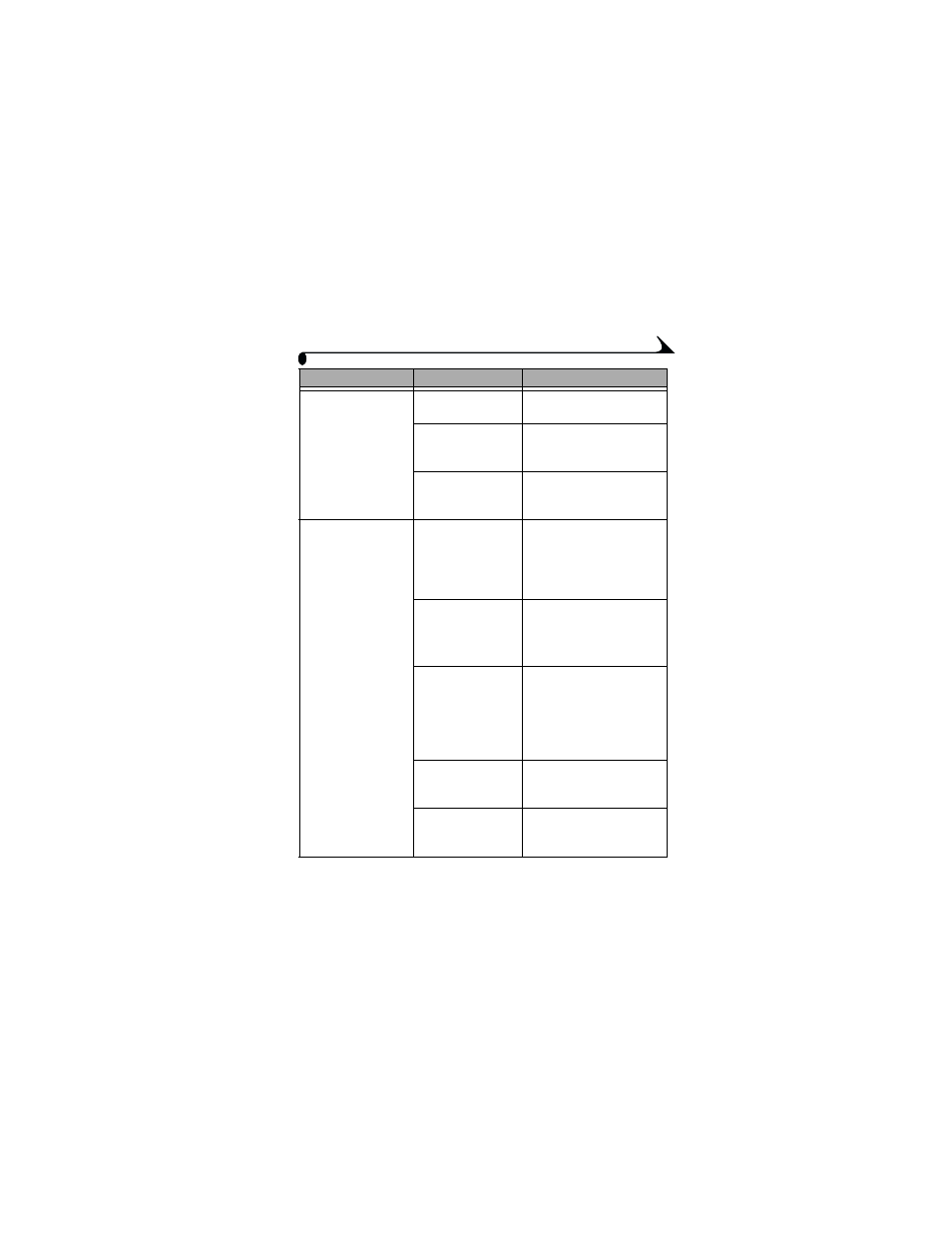
103
Chapter 10
Mode light does not
turn on and the
camera does not
work.
Camera is not turned
on.
Turn on the camera
(
Battery is exhausted. Recharge the battery
(
) or install a new
one (
Mode dial was on
when battery was
reloaded.
Turn Mode dial off, then
back on.
Mode light is blinking. Camera was turned
off while a picture is
being processed and
saved.
Camera is operating
normally. Processing is
completed before power off.
Do not remove the card
while the light is blinking.
Camera has been
turned on and is
performing a
self-check.
Camera is operating
normally.
Begin taking pictures when
the light stops blinking.
The internal
temperature of the
camera is too high
for the camera to
operate.
Leave the camera off for
several minutes, then turn it
back on.
If the message reappears,
contact Customer Support
(
Battery is low or
exhausted.
Recharge the battery
(
) or install a new
one (
Camera is connected
to computer, USB
connection is active.
Camera is operating
normally.
Status
Cause
Solution
