Connecting your camera – Kodak DC290 User Manual
Page 71
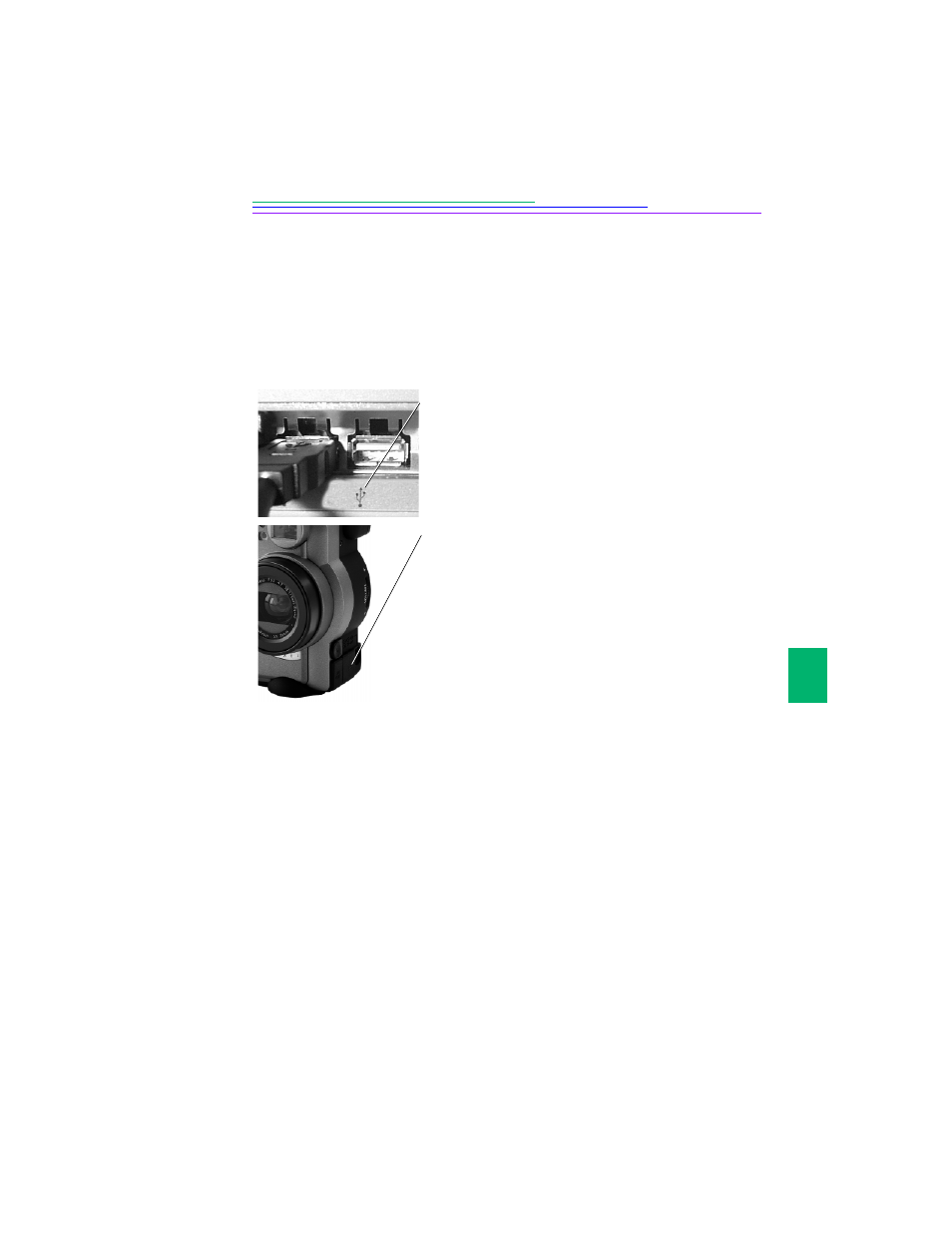
65
5
Connecting Your Camera
The camera can connect to a computer using the USB cable included with your
camera. When connecting the camera, it is a good idea to use the AC Adapter for
KODAK DC200 Series Digital Cameras. If you do not have this AC adapter, it is
available as an accessory from dealers of KODAK products or from our Website
at http://www.kodak.com/go/accessories.
1
Plug the appropriate end of the USB cable into
the port on the computer with the USB symbol.
If the port is not labeled, see your computer
User’s Guide for a diagram that illustrates all of
the external ports.
2
Open the USB port on the side of the camera.
3
Plug the other end of the USB cable into the port.
4
Set the Mode dial to Connect.
5
Turn on the camera.
If you are having trouble connecting, refer to the
USB.PDF document for Windows-based
computers, or the Connect.PDF document for
Macintosh computers installed with the
software, or the online help for troubleshooting
information.
