Marking pictures, Placing marked pictures in an album – Kodak DC290 User Manual
Page 50
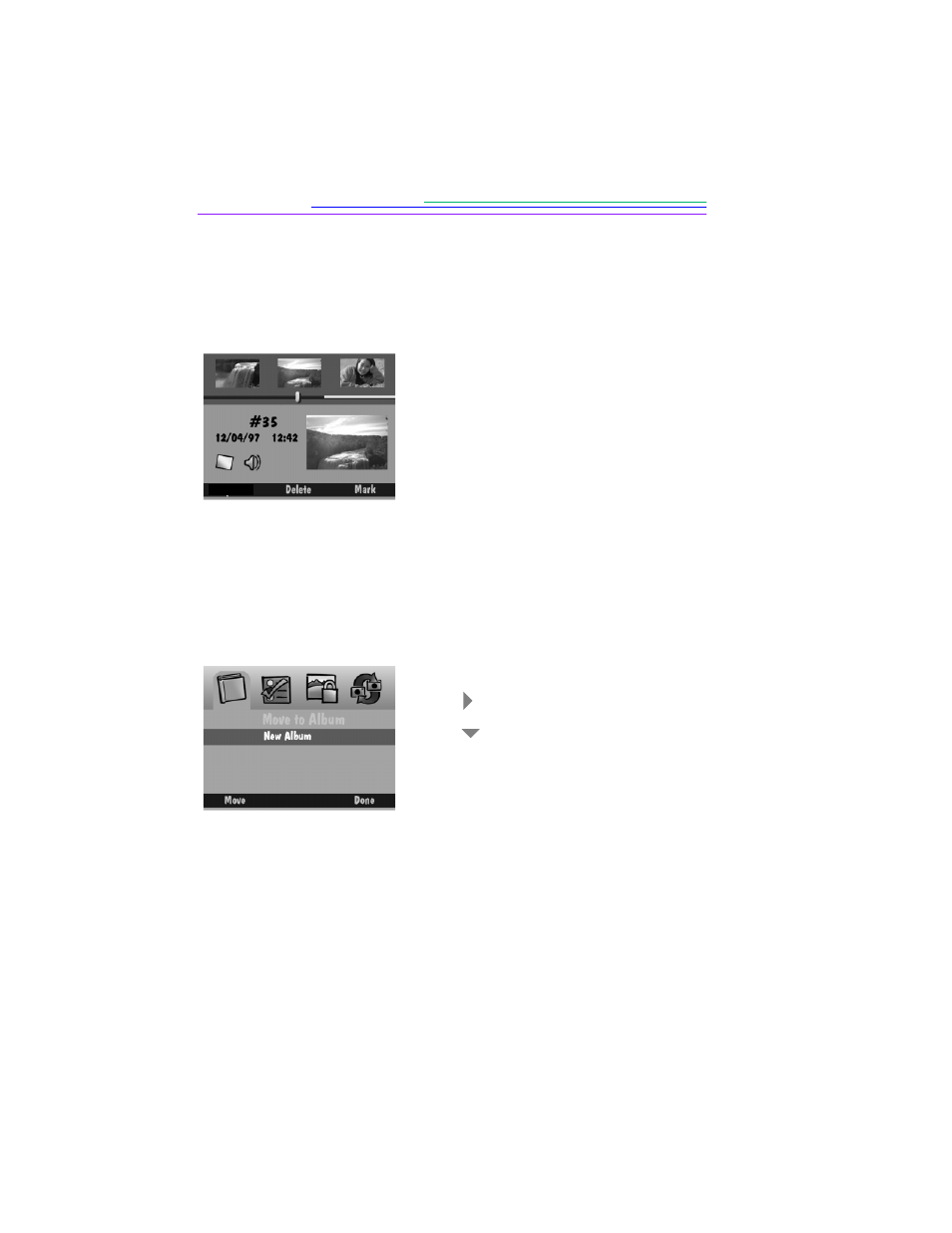
44
Marking Pictures
When you want to select a number of pictures and carry out an action on them,
you must first mark each picture. Marked pictures can be deleted, copied from
camera to camera, protected, or transferred from album to album.
Placing Marked Pictures in an Album
You can place marked pictures in an existing album or a new one.
1
Press Display.
2
Scroll to find the picture you want to select.
3
Press Mark.
The selected picture is marked, denoted by
the notched lower right corner, and remains
marked until you carry out an action on it.
When you have marked a picture, the
softkey changes to Unmark.
4
To mark the entire contents of the memory
card, hold down Mark for two seconds.
1
Press Menu.
2
Press
to highlight the Album icon.
3
Press
to select an existing album or New
Album.
Refer to the next subsection for information
about creating a new album.
4
Press Move to move the pictures to the
selected album.
- LS753 (73 pages)
- LS753 (64 pages)
- DX7590 (82 pages)
- CX7220 (60 pages)
- CX7220 (72 pages)
- C533 EN (67 pages)
- CX7330 (61 pages)
- LS443 (122 pages)
- Z760 (91 pages)
- Z760 (79 pages)
- DX3900 (105 pages)
- Z700 (78 pages)
- CD40 (79 pages)
- Z7590 (118 pages)
- Z7590 (104 pages)
- Z612 (90 pages)
- Z612 (101 pages)
- DC3400 (156 pages)
- CX4200 (106 pages)
- Z650 (94 pages)
- Z650 (77 pages)
- DX7440 (67 pages)
- LS755 (80 pages)
- LS755 (83 pages)
- V610 (106 pages)
- V610 (87 pages)
- Z740 (70 pages)
- CX7530 (67 pages)
- CX7530 (83 pages)
- CX7530 (66 pages)
- CX7525 (83 pages)
- CX7525 (66 pages)
- V530 (95 pages)
- V530 (73 pages)
- EASYSHARE C603 (72 pages)
- C643 (83 pages)
- C340 (83 pages)
- C340 (74 pages)
- EasyShare C340 (74 pages)
- V603 (91 pages)
- V603 (76 pages)
- DX3500 (92 pages)
- C663 (85 pages)
- EasyShare C663 (74 pages)
- Z730 (97 pages)
