Magnifying pictures – Kodak DC290 User Manual
Page 60
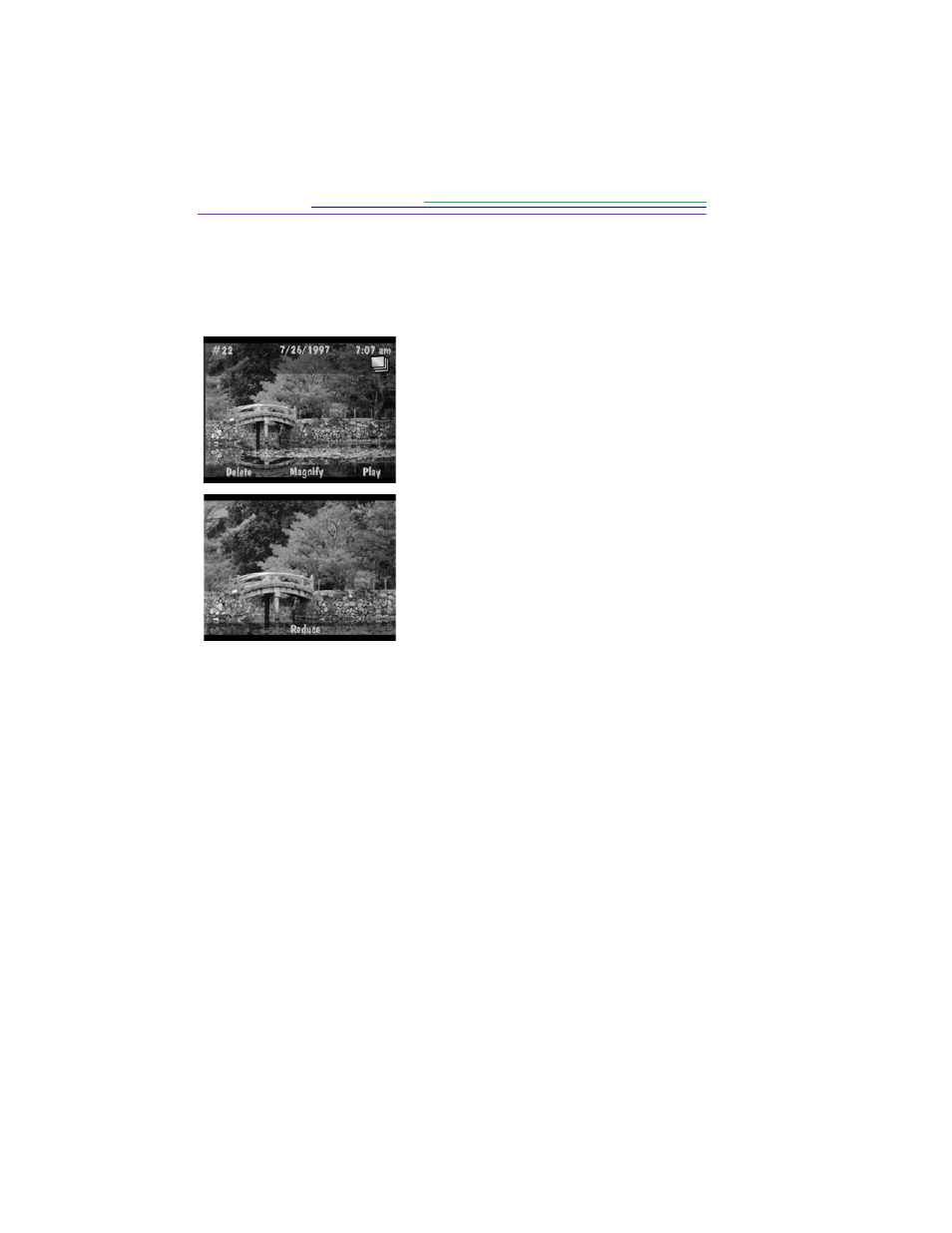
54
Magnifying Pictures
The magnify feature lets you view a section of the current picture at two and four
times the normal LCD size.
1
Scroll to view the picture you want to
magnify.
Use any of the three methods for scrolling
described in the “Viewing pictures” section
on page 39.
2
Press Magnify once to view the picture at
two times magnification. Press it again to
view the picture at four times magnification.
The screen displays a magnified view of the
selected picture.
Use the arrow keys to scroll to different
parts of the picture. If you use the arrow
keys to move to different parts of the
magnified picture, the Reduce softkey label
disappears.
3
To return to a normal view, press Reduce
once if you are viewing at 2X, or twice if
you are viewing at 4X magnification.
- LS753 (73 pages)
- LS753 (64 pages)
- DX7590 (82 pages)
- CX7220 (72 pages)
- CX7220 (60 pages)
- C533 EN (67 pages)
- CX7330 (61 pages)
- LS443 (122 pages)
- Z760 (91 pages)
- Z760 (79 pages)
- DX3900 (105 pages)
- Z700 (78 pages)
- CD40 (79 pages)
- Z7590 (118 pages)
- Z7590 (104 pages)
- Z612 (101 pages)
- Z612 (90 pages)
- DC3400 (156 pages)
- CX4200 (106 pages)
- Z650 (94 pages)
- Z650 (77 pages)
- DX7440 (67 pages)
- LS755 (83 pages)
- LS755 (80 pages)
- V610 (87 pages)
- V610 (106 pages)
- Z740 (70 pages)
- CX7530 (83 pages)
- CX7530 (66 pages)
- CX7530 (67 pages)
- CX7525 (66 pages)
- CX7525 (83 pages)
- V530 (95 pages)
- V530 (73 pages)
- C643 (83 pages)
- EASYSHARE C603 (72 pages)
- EasyShare C340 (74 pages)
- C340 (83 pages)
- C340 (74 pages)
- V603 (91 pages)
- V603 (76 pages)
- DX3500 (92 pages)
- C663 (85 pages)
- EasyShare C663 (74 pages)
- Z730 (97 pages)
