Overlay preferences, Slide show preferences, Video preferences – Kodak DC290 User Manual
Page 47
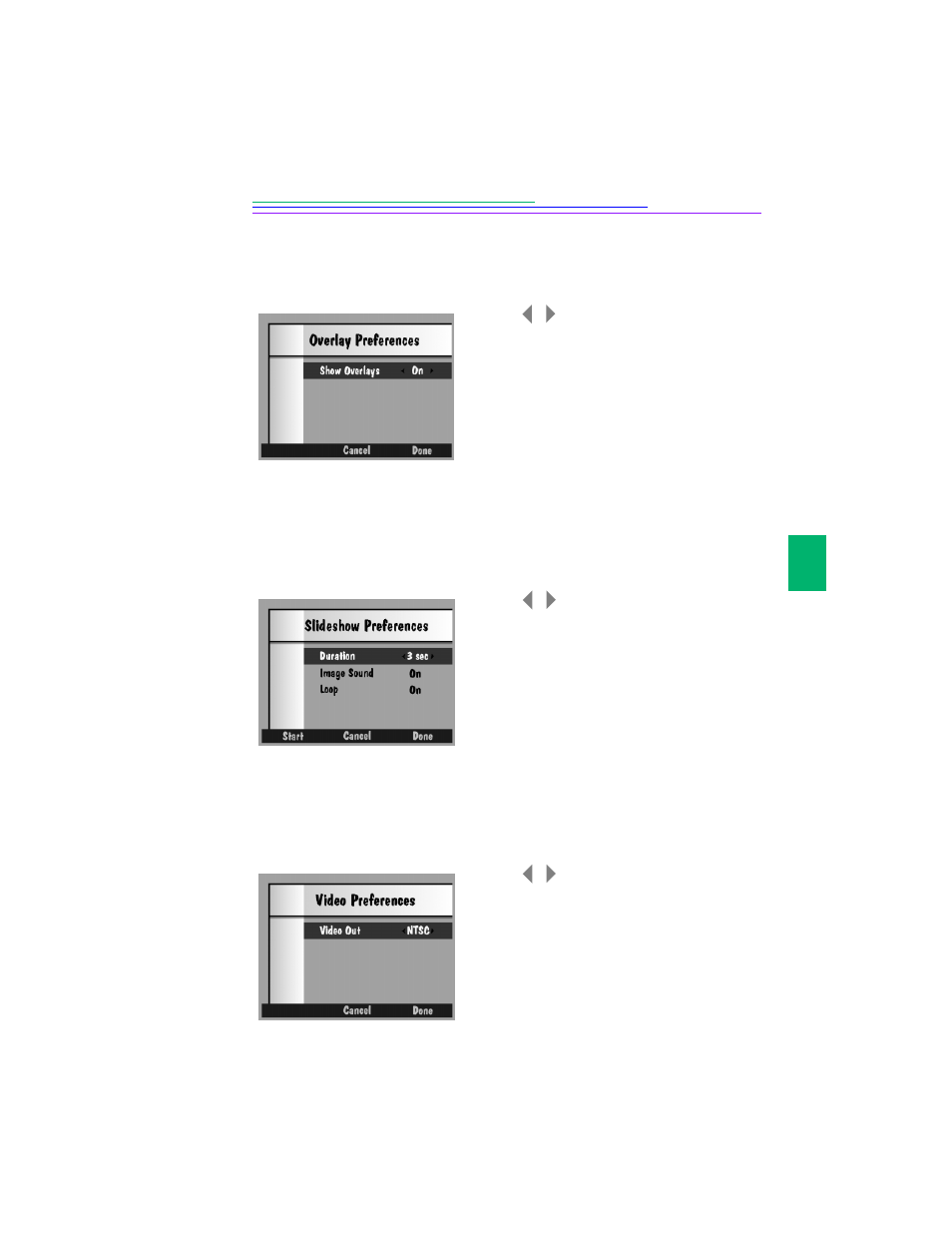
41
3
Overlay Preferences
Use the Overlay preferences to turn the overlay on or off. The overlay appears on
the color LCD and displays the softkey labels.
Slide Show Preferences
A slide show displays each selected picture for a specified interval. Through the
Slide show preferences you can specify the duration each picture is displayed,
turn sound on or off, and choose to continuously loop the pictures in the
slide show.
Video Preferences
Use Video preferences to specify the type of video connection needed for a
television.
1
Press
to choose between On and Off.
2
Press Done to save your settings.
Press Cancel to exit without saving the
changes.
1
Press
to select a choice for each
setting.
2
Press Start to begin the slide show.
3
Press Display, Menu, or Stop to stop the
slide show.
4
Press Done to save your settings.
Press Cancel to exit without saving the
changes.
1
Press
to choose between PAL and
NTSC.
NTSC is generally used in the United States
and Japan, PAL in Europe.
2
Press Done to save your settings.
Press Cancel to exit without saving the
changes.
/
/
/
