Software overview, Loading kodak software on windows 98 – Kodak DC290 User Manual
Page 65
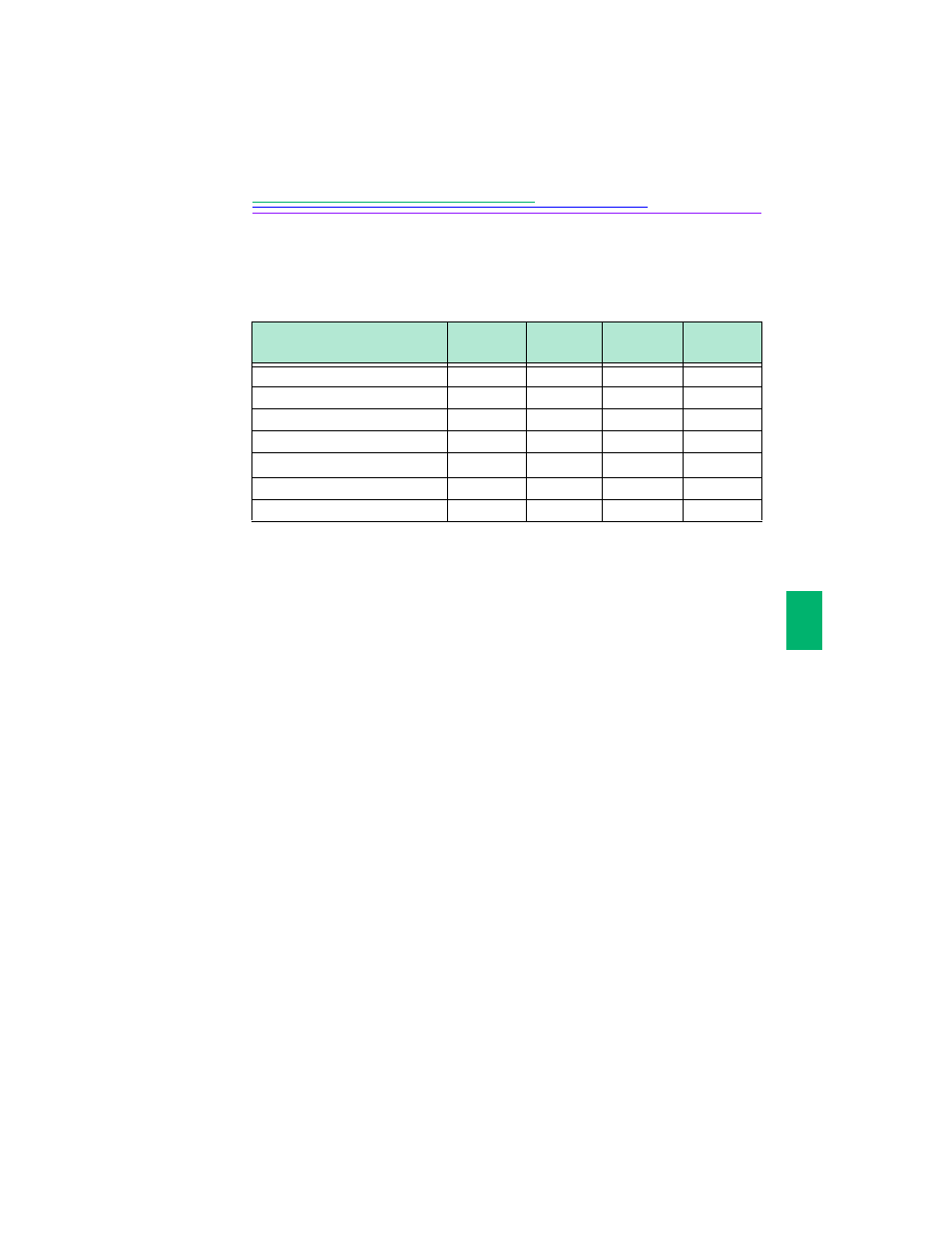
59
4
Software Overview
A brief overview of the software is listed below. Detailed information on the
software and utilities is available in the online help for each application.
Loading KODAK Software on Windows 98
1
Close all other software programs including background applications and task
bar items.
2
Place the KODAK DC290 Installer Software CD into your CD-ROM drive
and follow the online instructions.
If the installation does not automatically begin, click Start and click Run. In
the Run dialog box, type: D:\setup (or use the letter for the drive you have the
DC290 disc in) then click OK.
3
Select the language you want to use.
The CD Browser menu appears.
4
Click INSTALL DC290 SOFTWARE.
5
Follow the instructions on your computer screen to complete the installation.
You are now ready to run the newly installed software. For more detailed
information on the software, refer to the online help.
Feature
Mounter
TWAIN
Acquire
Properties
Pictures
Now
View thumbnail images
✔
✔
✔
Transfer pictures
✔
✔
Display picture information
✔
✔
✔
Access Camera Properties
✔
✔
✔
Take a picture
✔
✔
Delete pictures
✔
Print pictures
✔
