Using zoom, Digital zooming – Kodak DC290 User Manual
Page 29
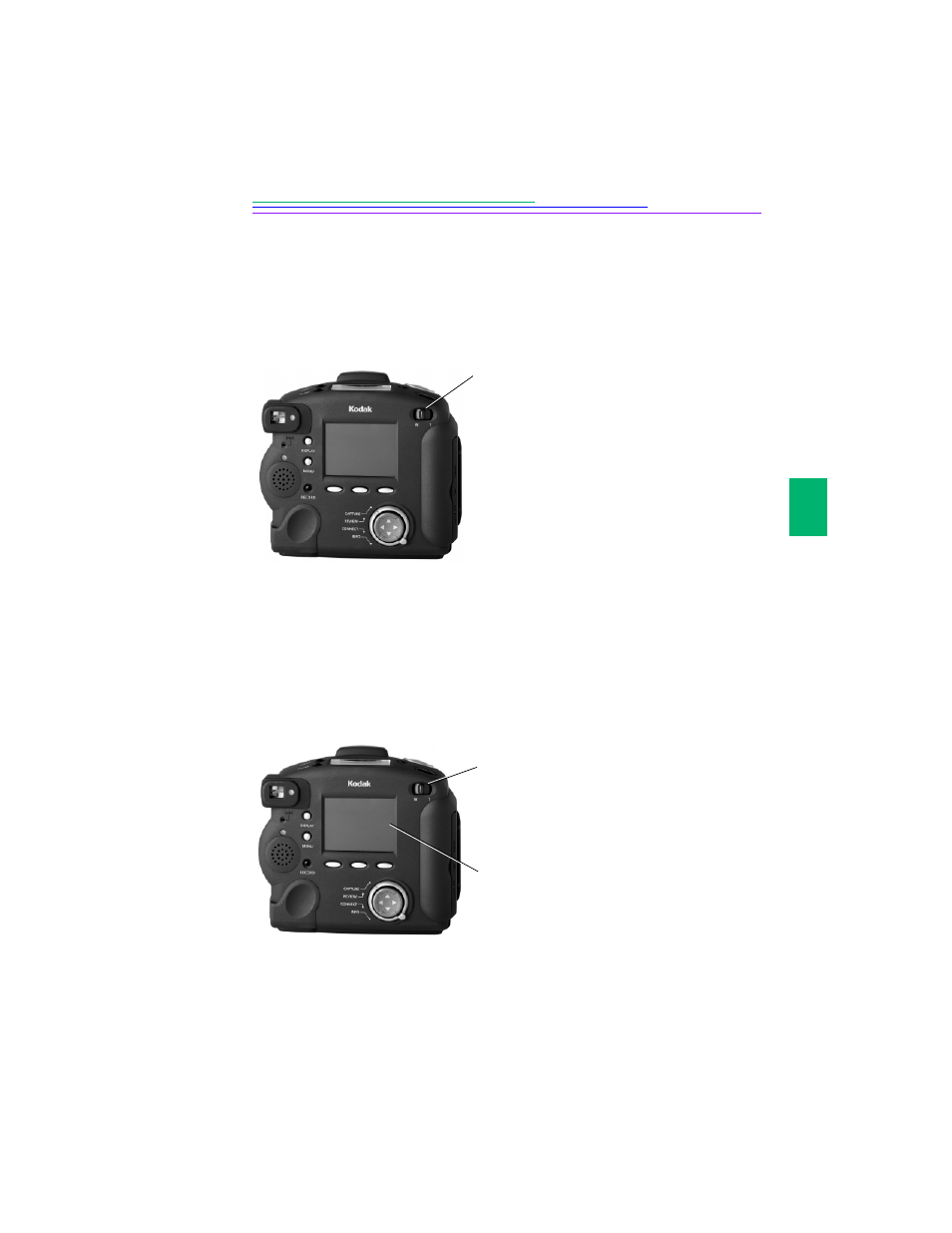
23
3
2
Using Zoom
There are two types of zooming. Optical zooming uses the lens to produce
quality pictures. Digital zooming continues the zooming process but reduces the
quality of the picture. The camera is equipped with an optical zoom lens that lets
you zoom in from Wide Angle (38 mm) to TelePhoto (115 mm).
Digital Zooming
Digital zooming allows you to zoom in on a subject beyond the range provided
by the optical zoom lens. Digital zooming crops the digital picture and resizes the
new cropped picture to the size of the selected resolution. The viewfinder cannot
accurately depict a subject that is digitally zoomed. You must use the color LCD
to preview the subject.
Move the Zoom button to adjust the lens.
Move the button to the right (toward
Telephoto) to zoom in on your
subject.
Move it to the left (toward Wide
angle) to zoom away from your
subject.
1
Press Display to turn on the color LCD.
2
Move and hold the Zoom switch all the
way to the right (toward T) to zoom to
the maximum optical range.
3
Release the Zoom switch, then move it to
the right again and hold it.
4
View the subject through the color LCD.
The color LCD displays an icon
indicating that digital zoom is in effect.
5
Press the Shutter button to take the
picture.
Digital zoom is disabled when you press
Display to turn off the color LCD.
