Macintosh system requirements, Kodak software for macintosh computers – Kodak DC290 User Manual
Page 66
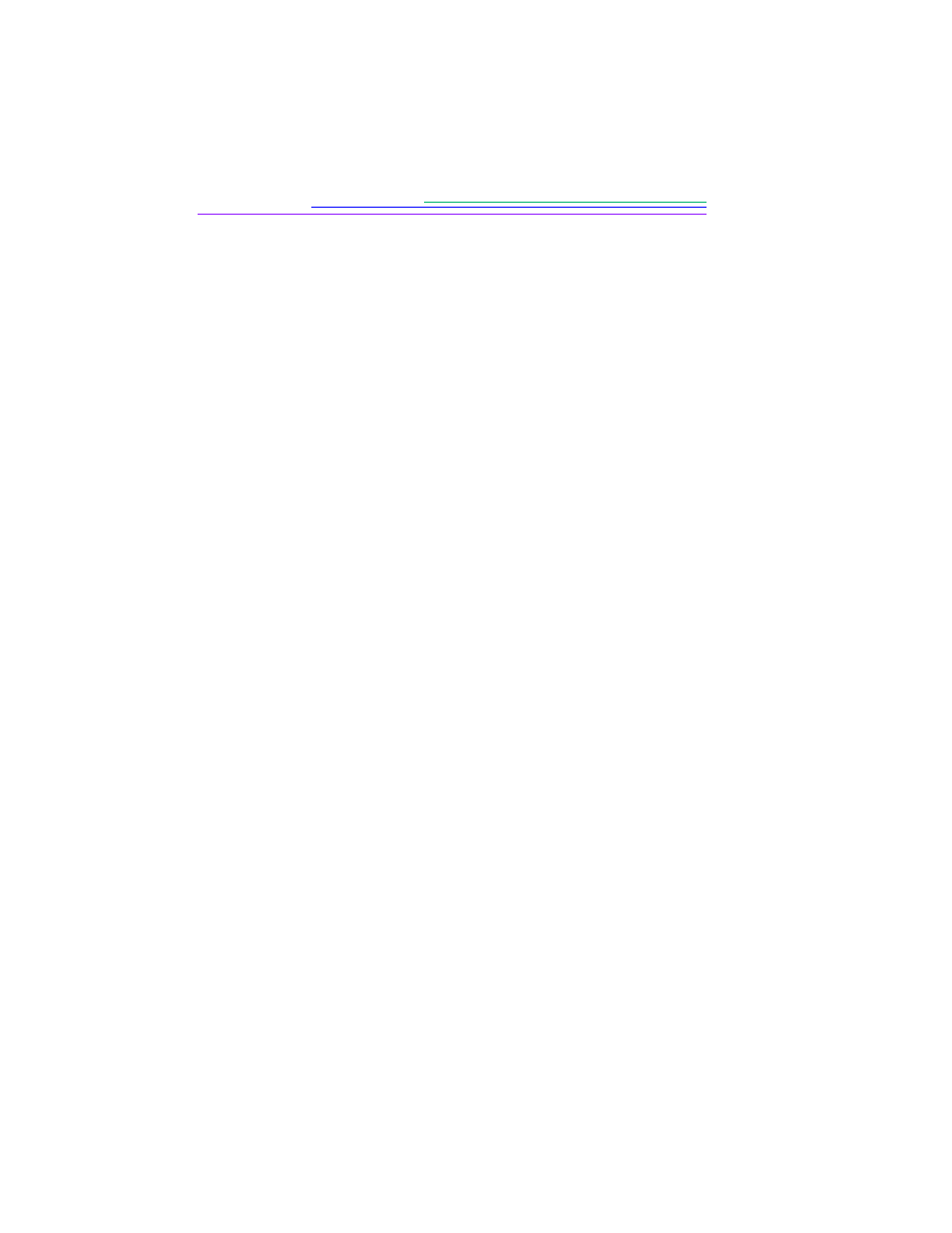
60
Macintosh System Requirements
APPLE
Power Macintosh, PowerPC-equipped Powerbook, PowerPC-
equipped Macintosh-compatible Computer, or iMac, and a
CD-ROM
drive.
Display monitor with a minimum resolution of 640 by 400 (1024 by 768
preferred) and 256 colors (thousands of colors recommended).
70 MB free disk space.
32 MB
RAM
.
Macintosh OS 8.5.1 or later.
Available USB port.
If you do not have a USB port, a connection kit is available, free of charge, when
you register your camera.
KODAK Software for Macintosh Computers
The following KODAK software applications and utility are supplied with the
camera for use on a Macintosh computer. They are:
KODAK Digital Camera Software (Mounter) / for DC290—allows
you to see the DC290 camera as a volume through a camera icon on the
desktop. Mounter can be used by other applications or as a stand-alone
application to access the contents of the memory card using the Macintosh
Finder.
KODAK Digital Camera Software (Plug-In Acquire) / for DC290—
works with applications that support the ADOBE Photoshop plug-in
module and provides access to KODAK Digital Camera Software (Tools)
from a picture editor.
KODAK Digital Camera Software (Tools) / for DC290—lets you view
and select pictures and folders on the memory card, and transfer them to a
picture editor or to a hard disk. You can also take a picture while
connected to the computer, and delete the contents of the memory card.
Tools is accessed from a host application using KODAK Digital Camera
Software (Plug-In Acquire) or can be used as a stand-alone application.
