Kodak software for windows-based computers – Kodak DC290 User Manual
Page 64
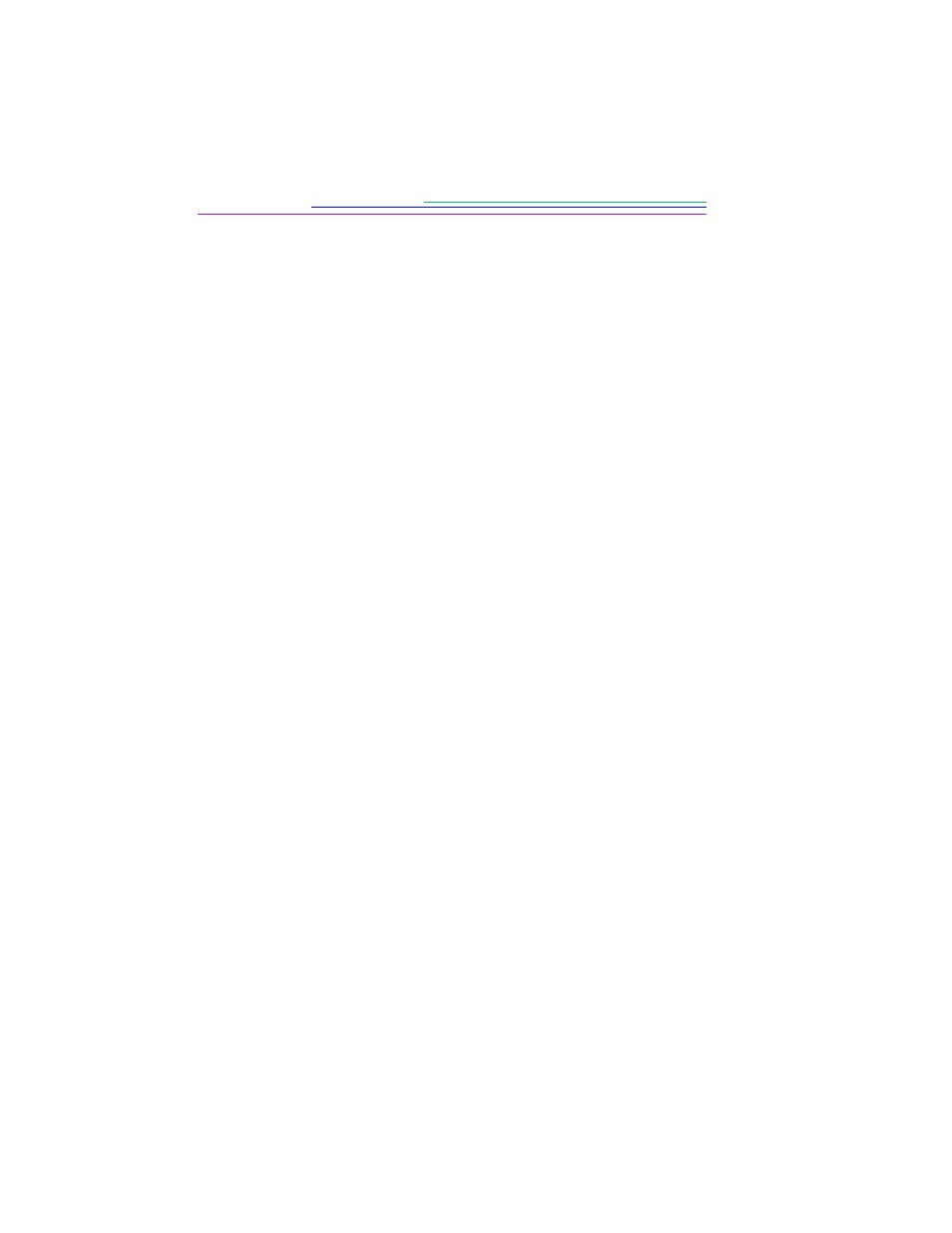
58
KODAK Software for Windows-Based Computers
The following KODAK software applications and utilities are supplied with the
camera for use on a Windows-based computer. They are:
KODAK Digital Camera Software (Mounter) / for DC290—allows
you to view and transfer pictures back and forth between the camera and
computer.
KODAK Digital Camera Software (TWAIN Acquire) / for DC290—
provides a quick way to view and copy pictures from the memory card to
a TWAIN-compliant host software program, such as ADOBE Photoshop.
KODAK Digital Camera Software (Properties) / for DC290—allows
you to set up your digital camera through a graphical interface on your
computer.
KODAK Pictures Now Desktop Software—allows you to view and
print pictures in multiple sizes. It provides template layouts to print your
pictures on perforated and nonperforated KODAK Inkjet Paper.
KODAK AVI Generator Utility—allows you to create AVI movies that
can be played using an application, such as the MICROSOFT Windows
Media Player from JPG and TIFF pictures taken with the DC290 camera,
and FPX taken with other KODAK digital cameras. The AVI Generator
Utility is best suited to create movies from Burst and Time-lapse pictures.
KODAK Watermark Conversion Utility—converts Portable Network
Graphic files (PNG) into the watermark file format (LGO) needed by the
DC290 camera. This utility can also be used to modify the text entry of
existing LGO files.
