Opening albums – Kodak DC290 User Manual
Page 55
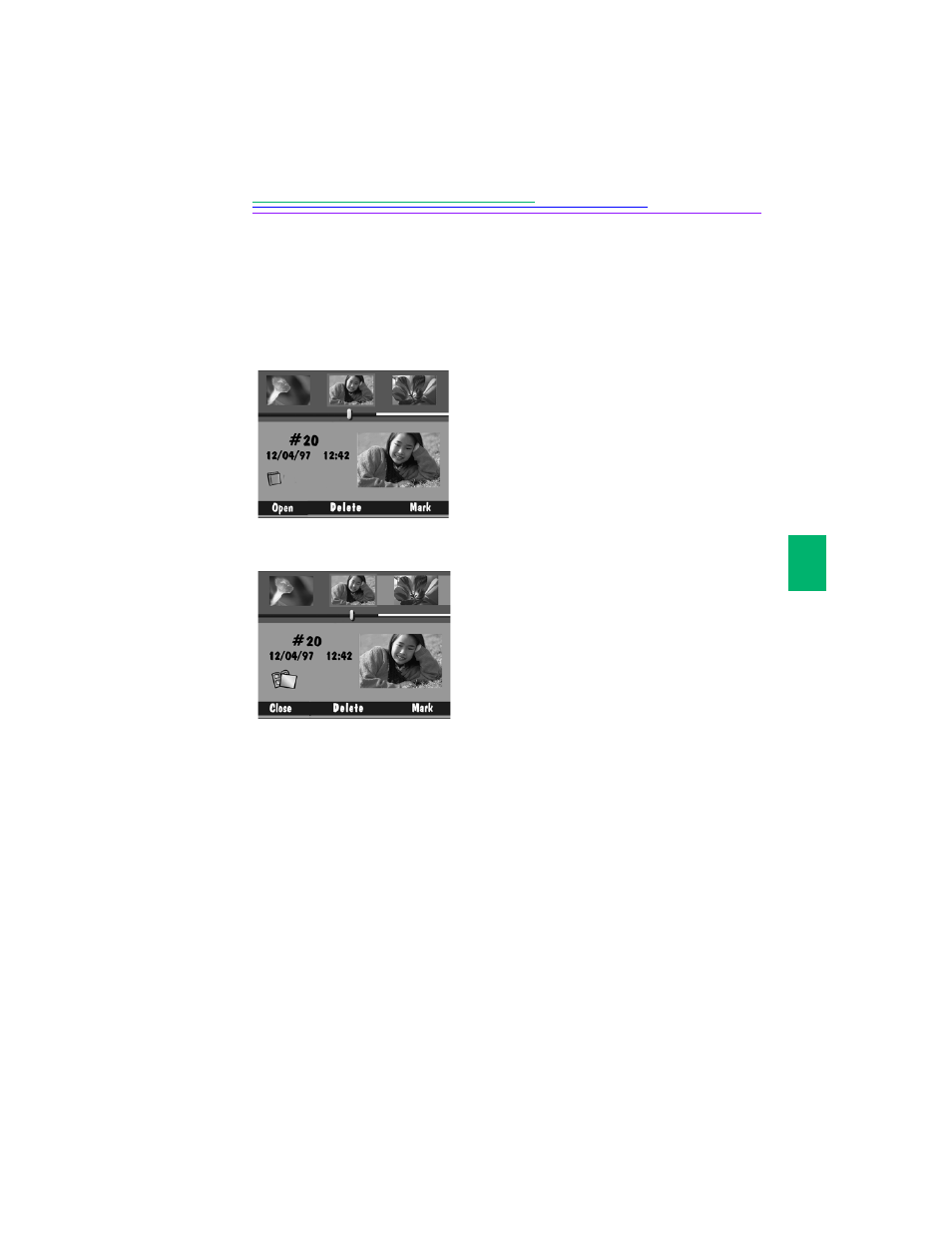
49
3
Opening Albums
The Review screen shows you when pictures are grouped in an album and allows
you to open the album to view the pictures. If the highlighted picture resides in an
album, an album icon appears and the left softkey is labelled Open. The album
name is displayed next to the picture number.
1
Scroll to view the picture you want to select.
Use any of the three methods described in
the “Viewing pictures” section on page 39.
2
Press Open.
The screen opens the album containing the
selected picture and displays the album
name with the pictures that are stored in the
album. The related pictures are linked by a
colored background.
When you have opened an album, the Open
softkey changes to Close.
3
Press Close to close the album.
See also other documents in the category Kodak Cameras:
- LS753 (73 pages)
- LS753 (64 pages)
- DX7590 (82 pages)
- CX7220 (72 pages)
- CX7220 (60 pages)
- C533 EN (67 pages)
- CX7330 (61 pages)
- LS443 (122 pages)
- Z760 (91 pages)
- Z760 (79 pages)
- DX3900 (105 pages)
- Z700 (78 pages)
- CD40 (79 pages)
- Z7590 (118 pages)
- Z7590 (104 pages)
- Z612 (101 pages)
- Z612 (90 pages)
- DC3400 (156 pages)
- CX4200 (106 pages)
- Z650 (94 pages)
- Z650 (77 pages)
- DX7440 (67 pages)
- LS755 (83 pages)
- LS755 (80 pages)
- V610 (106 pages)
- V610 (87 pages)
- Z740 (70 pages)
- CX7530 (83 pages)
- CX7530 (66 pages)
- CX7530 (67 pages)
- CX7525 (66 pages)
- CX7525 (83 pages)
- V530 (95 pages)
- V530 (73 pages)
- C643 (83 pages)
- EASYSHARE C603 (72 pages)
- C340 (74 pages)
- EasyShare C340 (74 pages)
- C340 (83 pages)
- V603 (91 pages)
- V603 (76 pages)
- DX3500 (92 pages)
- EasyShare C663 (74 pages)
- C663 (85 pages)
- Z730 (97 pages)
