Deleting a programmable key, Advanced phone features – Aastra Telecom AastraLink RP CT Cordless User Manual
Page 74
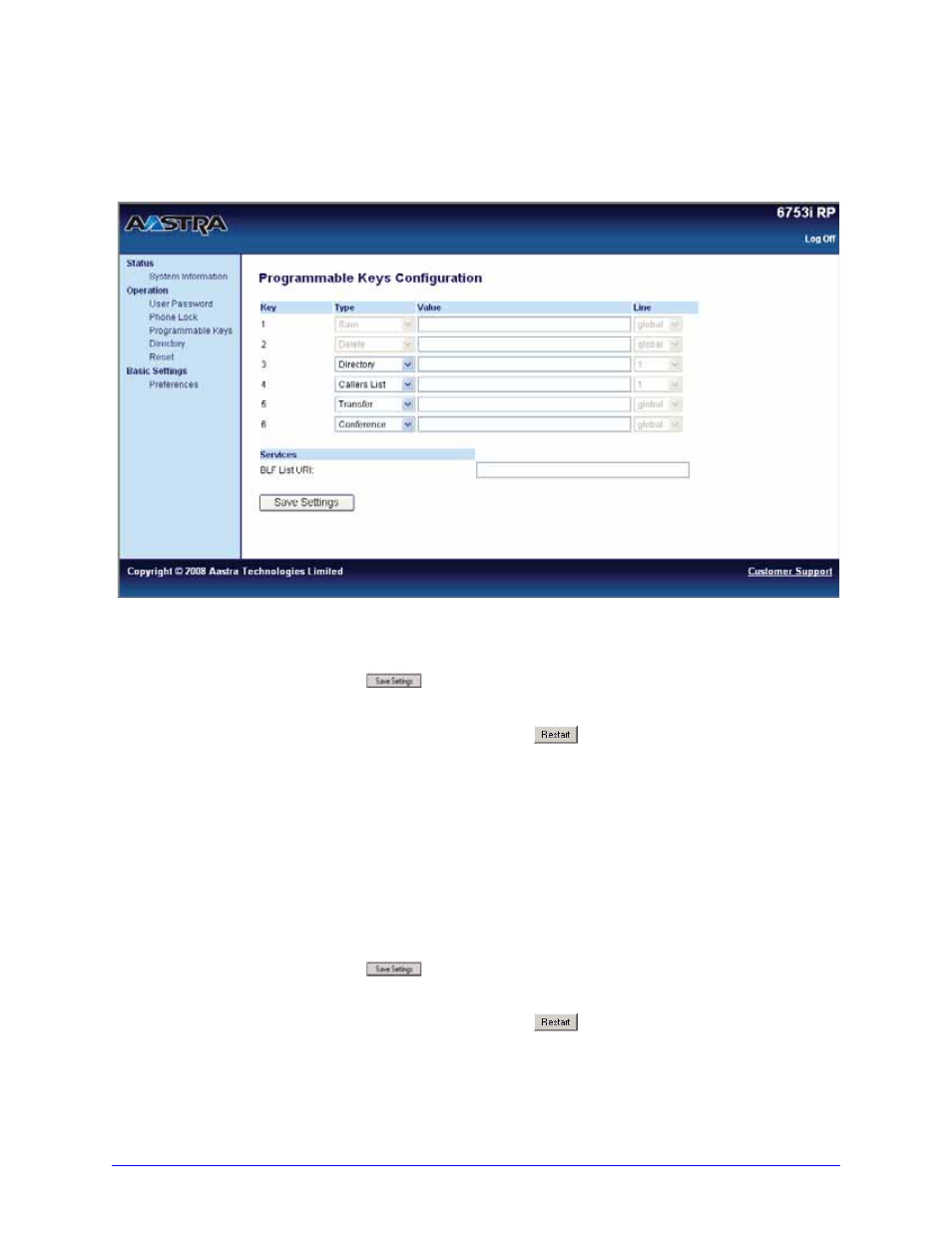
74
AastraLink RP Phone User Guide
Advanced Phone Features
Using the Aastra Web UI
To edit a programmable key from the Aastra WebUI, do the following.
1. From within the Assistant program select Settings > Phone Settings, and logon to
the Aastra Web UI.
2. Click Programmable Keys for model 6753i RP, or Softkeys and XML for model
6757i CT RP.
3. For each key, select a function from the Type field.
4. Change the value in the Value field if applicable.
5. Click
to save your changes.
6. Click Operation > Reset.
7. In the Restart Phone field click
to restart the IP phone.
Deleting a Programmable Key
To delete a programmable key function using the Aastra Web UI, do the following.
1. From within the Assistant program select Settings > Phone Settings, and logon to
the Aastra Web UI.
2. Click Programmable Keys for model 6753i RP, or Softkeys and XML for model
6757i CT RP.
3. For each programmable key you want to delete the function on, select none from
the Type field.
4. Click
to save your changes.
5. Click Operation > Reset.
6. In the Restart Phone field click
to restart the IP phone.
The programmable function is deleted from the IP phone memory.
