Video – Apple Power Macintosh 7100/80AV User Manual
Page 43
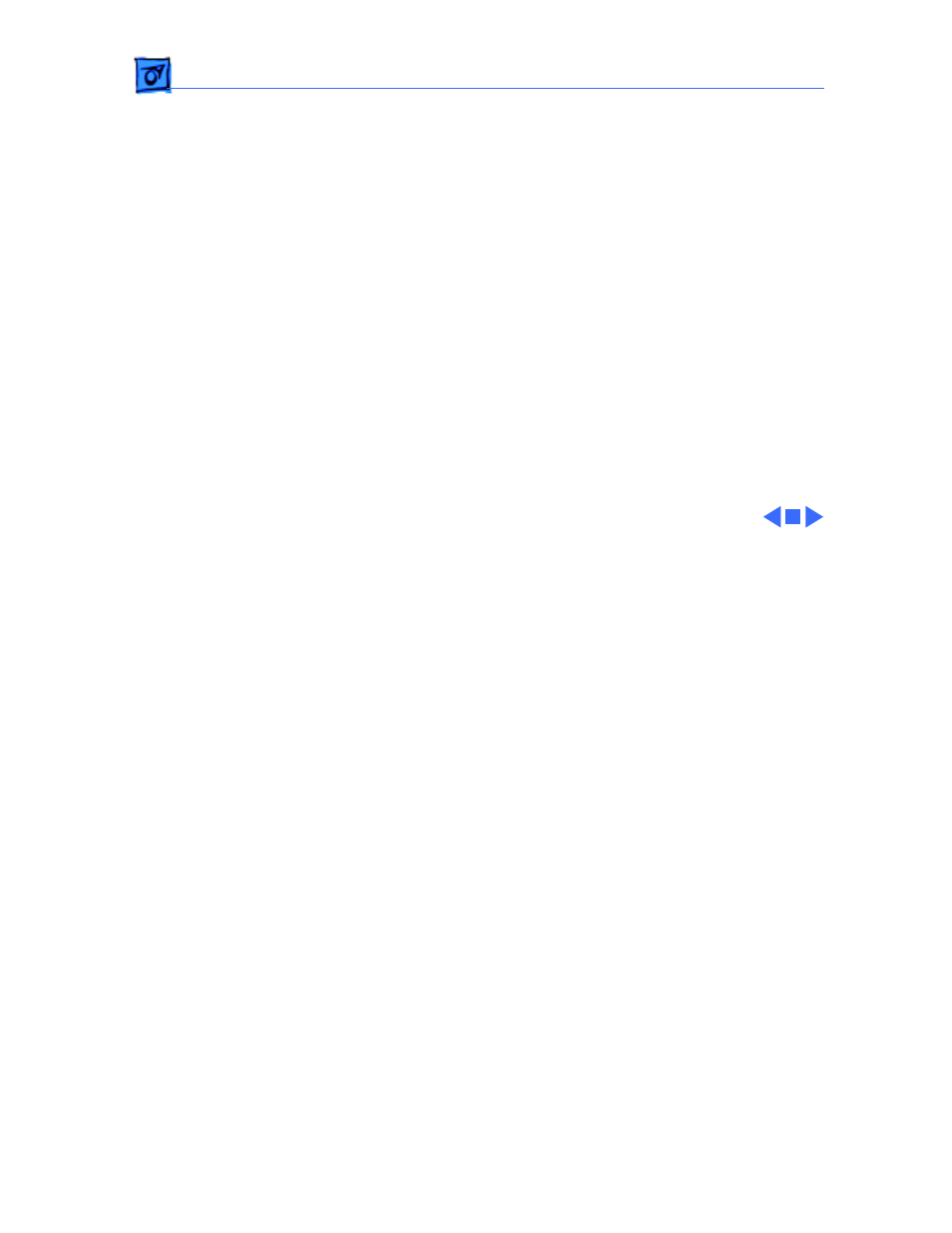
Troubleshooting
Symptom Charts/Video
(Continued)
- 9
Video
(Continued)
Screen is completely
dark, fan is not
running, and LED is
not lit
1 Verify that external power cables are properly connected.
2 Reset logic board. (Refer to Additional Procedures.)
3 Remove peripherals.
4 Remove NuBus cards.
5 Replace power supply.
6 Replace logic board. Retain customer’s SIMMs.
Multiple Scan
monitor attached to
Power Macintosh
7100/66AV displays
ghosting or video
smearing
Replace Power Macintosh AV Card.
This manual is related to the following products:
