Error chords – Apple Power Macintosh 7100/80AV User Manual
Page 37
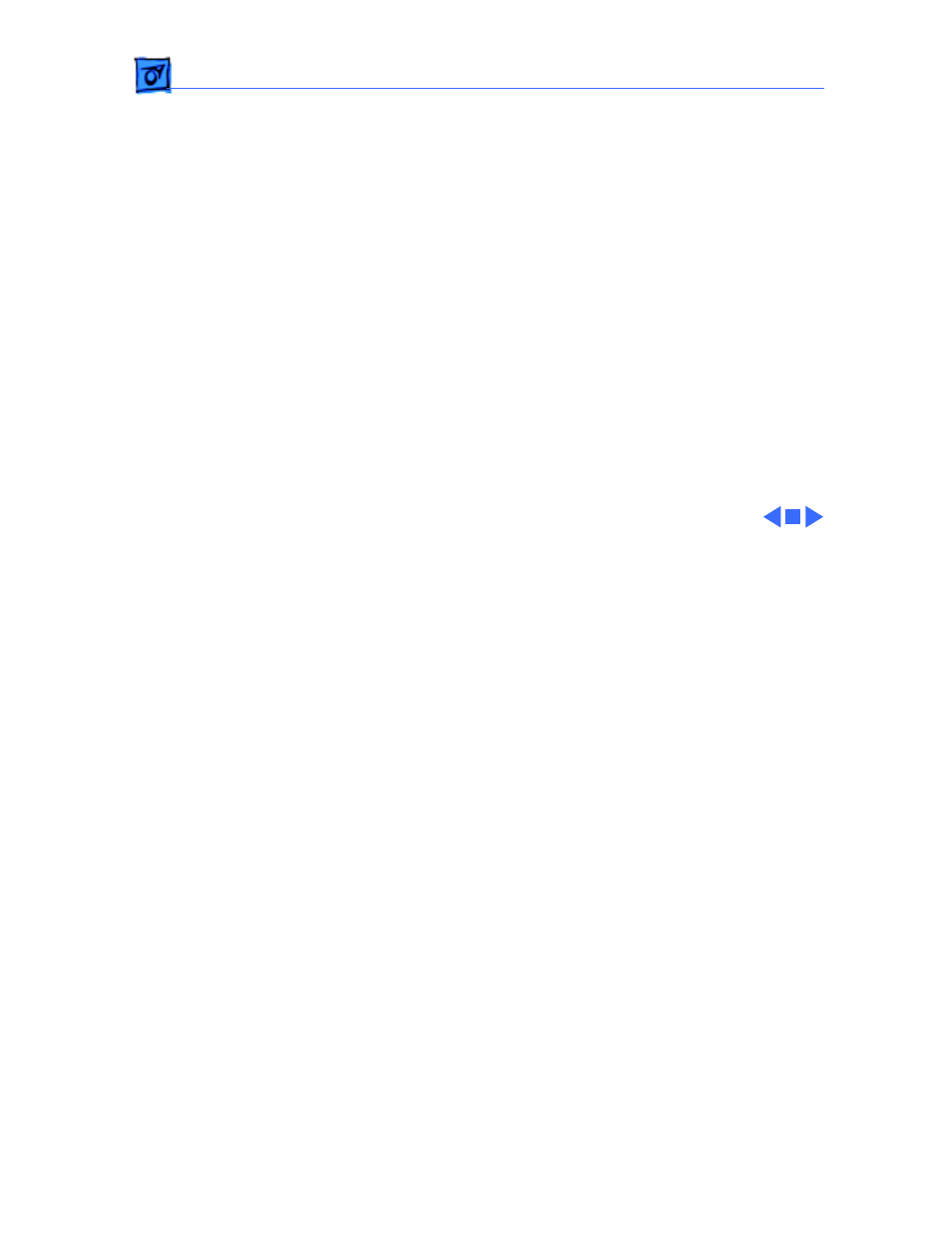
Troubleshooting
Symptom Charts/Error Chords - 3
Error Chords
One-part error
chord sounds during
startup sequence
1 Disconnect hard drive power cable and hard drive data cable.
Reboot system. If startup sequence is normal, run Macintosh
Hard Disk test and replace hard drive if necessary.
2 Disconnect floppy drive cable and reboot system. If startup
sequence is normal, replace floppy drive.
3 Replace logic board. Retain customer’s SIMMs.
This manual is related to the following products:
