Changing macid or baud rate, User interface password – Norgren VP51 DeviceNet Installation Instructions User Manual
Page 10
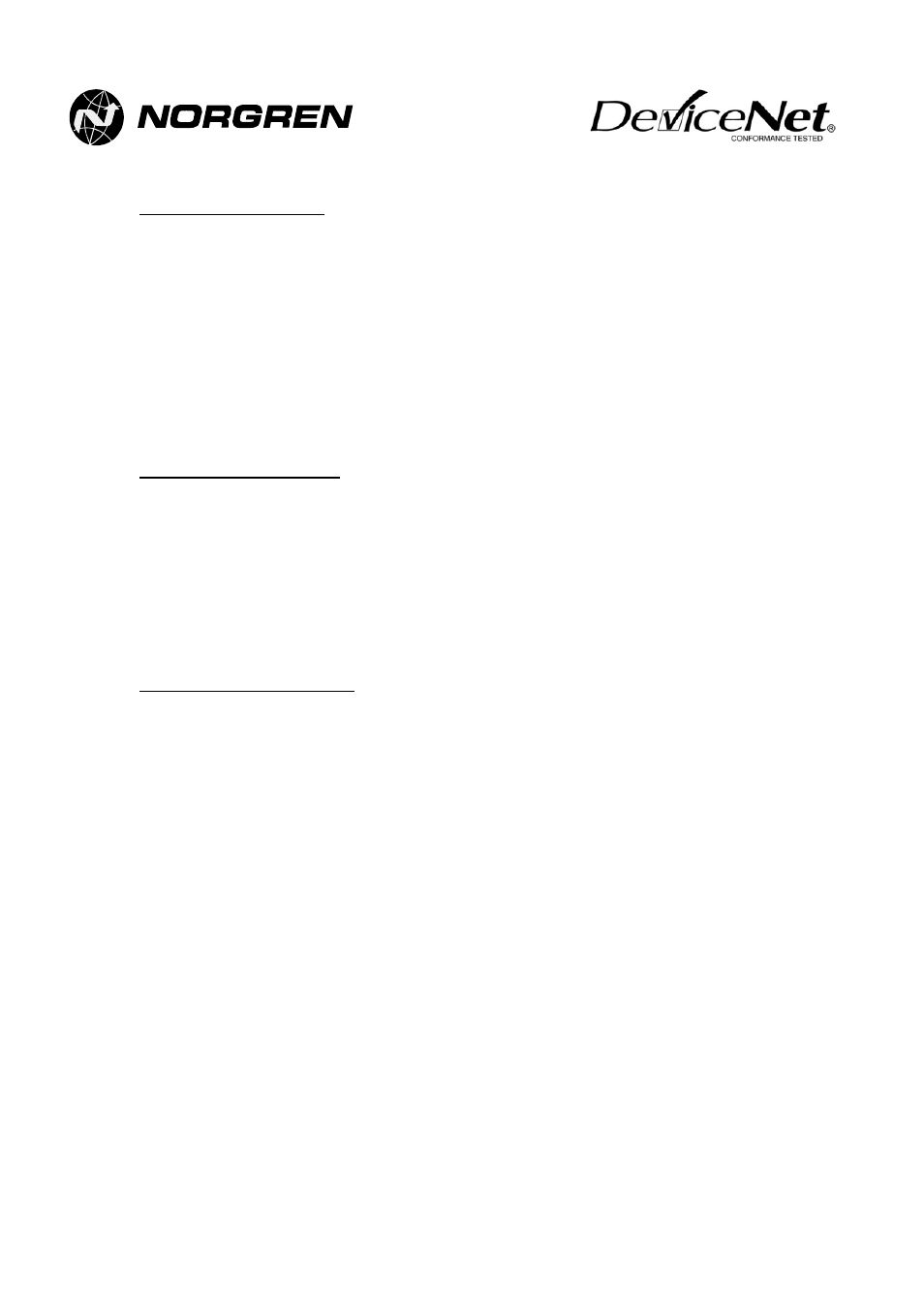
10
Changing MACID or Baud Rate
From Normal Operating Mode
When the Device is in normal operating mode (i.e. communicating on DeviceNet), the baud rate or MACID can
be changed by following the steps detailed below:
•
Press OK from the default screen to enter the user interface.
•
Enter the password using the numbered arrow keys (see section on Password below).
•
Press OK to enter the Set-up Comms menu.
•
Use the up and down arrows to select the required baud rate and press OK to accept. Alternatively, press C
to skip this stage or cancel changes to the baud rate.
•
Use the up and down arrows to select the required MACID (node address) and press OK to accept.
Alternatively, press C to skip this stage or cancel changes to the MACID.
•
If either the baud rate or the MACID have been changed, a message will be displayed reading Reset: Cycle
Power to Activate – Cancel to Abort. In order for the new settings to become active, the DeviceNet VP51
must be reset. This should be done either by disconnecting and reconnecting the device, or cycling the
network power. Alternatively, press C to return to the previous settings.
From Baud Rate Fault Condition
If the baud rate is incorrect or the Autobaud routine has not succeeded, the DeviceNet VP51 display will
automatically switch to display the message Set Baud Rate. Under these circumstances, following the steps
below:
•
Press OK to enter the user interface.
•
Enter the password using the numbered arrow keys (see section on Password below).
•
Use the up and down arrows to select the network baud rate and press OK to accept.
•
Use the up and down arrows to change the MACID (node address) if required, and press OK to accept.
•
The message will be displayed reading Reset: Cycle Power to Activate. In order for the new settings to
become active, the DeviceNet VP51 must be reset. This should be done either by disconnecting and
reconnecting the device, or cycling the network power.
From Node Address fault condition
If the DeviceNet VP51 detects that another device on the network already has its MACID (node address), it will
automatically switch to Set Node Address. Under these circumstances, following the steps below:
•
Press OK to enter the user interface.
•
Enter the password using the numbered arrow keys (see section on Password below).
•
Use the up and down arrows to change the MACID (node address) and press OK to accept.
•
The message will be displayed reading Reset: Cycle Power to Activate. In order for the new settings to
become active, the DeviceNet VP51 must be reset. This should be done either by disconnecting and
reconnecting the device, or cycling the network power.
User Interface Password
Entry into the local user interface is password controlled to prevent unauthorised access. All standard DeviceNet
VP51s are shipped with the password disabled. In this case, press OK from the password screen to enter the
user interface.
To change the Password, enter the user interface and use the up and down arrows to select the Change
Password menu. Press OK then enter and confirm the new password – the password can be any combination
of up to four digits in the range 1 to 4, entered using the numbered arrow keys.
In case the password is forgotten, there is an override facility – from the password screen, press and hold down
C then press and hold down OK, whilst keeping C held down. Hold down both until the user interface is entered
(approx. 5 secs).
