Cdb no longer available for reference only – Cirrus Logic CS5508 User Manual
Page 36
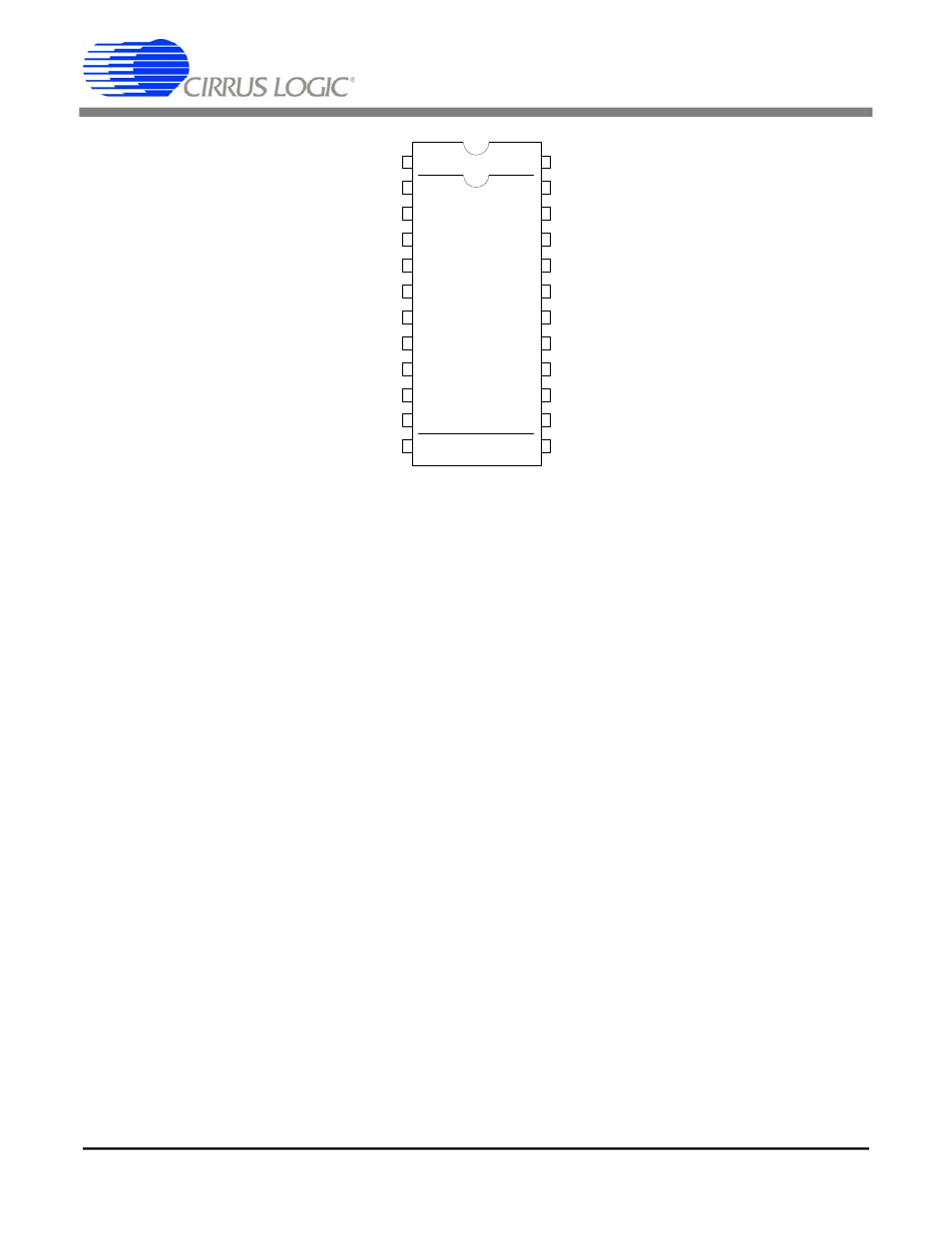
for A0 and A1 (see Table 1). Once A0 and A1
are selected, the CONV switch (S2-3) must be
switched on (closed) and then open to cause the
CONV signal to transition low to high. This
latches the A0 and A1 channel selection into the
converter. With CONV high (S2-3 open) the
converter will convert continuously.
Figures 3 and 4 illustrate the evaluation board
layout while Figure 5 illustrates the component
placement (silkscreen) of the evaluation board.
1
2/1
3/2
4/3
5/4
6/5
7/6
8/7
9/8
10/9
11/10
12
13
11/14
24
20/23
19/22
18/21
17/20
16/19
15/18
14/17
13/16
12/15
CS5505/6
CS5507/8
Figure 2. CS5505/6 and CS5507/8 Pin Layouts
A0
A1
CS
DRDY
CONV
SDATA
CAL
SCLK
XIN
VD+
XOUT
DGND
M/SLP
VA-
BU/UP
VA+
AIN1+
VREFOUT
AIN2+/NC
VREF-
AIN-
VREF+
AIN3+
AIN4+
CS5505/6/7/8
36
DS59DB2
CDB5505/6/7/8
36
DS59DB4
CDB No Longer
Available
For Reference
Only
