1 setup, 2 quit, Figure 3. alert window figure 4. quit window – Cirrus Logic CDB5466U User Manual
Page 10: Cdb5466u
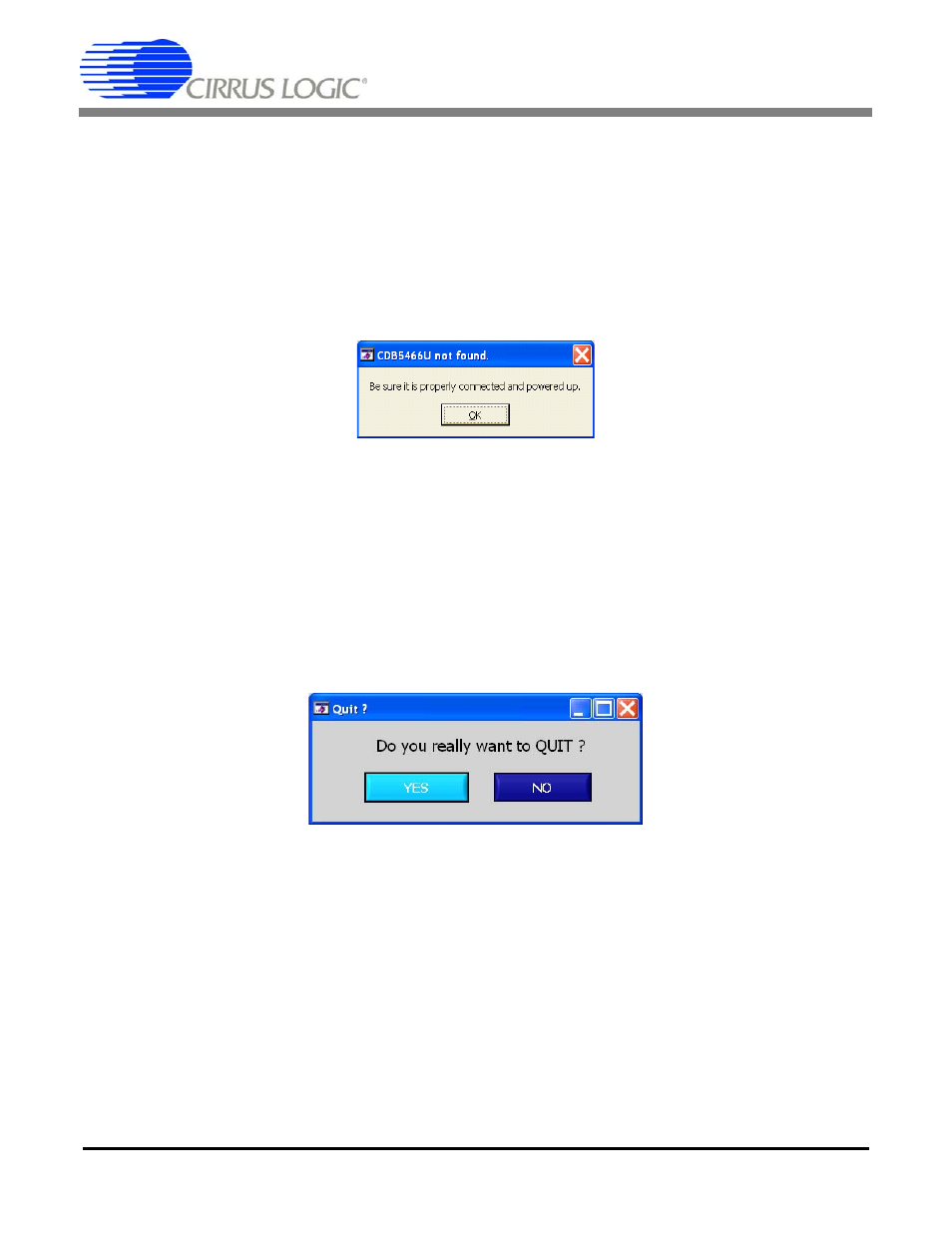
CDB5466U
10
DS676DB1
2.2.1.1
Setup
Setup presents the communication connections available to the CDB5466U Evaluation Board. The CDB5466U has
one connection option available, USB. As depicted in Figure 2, if the USB setup is selected, the evaluation software
will poll the CDB5466U, verifying the serial communication link is ready. At this point USB is checked indicating that
the PC has successfully communicated with the CDB5466U Evaluation Board.
If the evaluation software is unable to establish a communication link with the CDB5466U a message window will
appear, indicating that the initial communication has failed. See Figure 3.
Figure 3. Alert Window
Check to verify that the USB cable is connected properly and the power supply is on and connected properly to the
CDB5466U.
2.2.1.2
Quit
Quit allows the user to exit the evaluation software. Upon selecting Quit, a message window appears and queries if
exiting the evaluation software is desired. See Figure 4.
Figure 4. Quit Window
