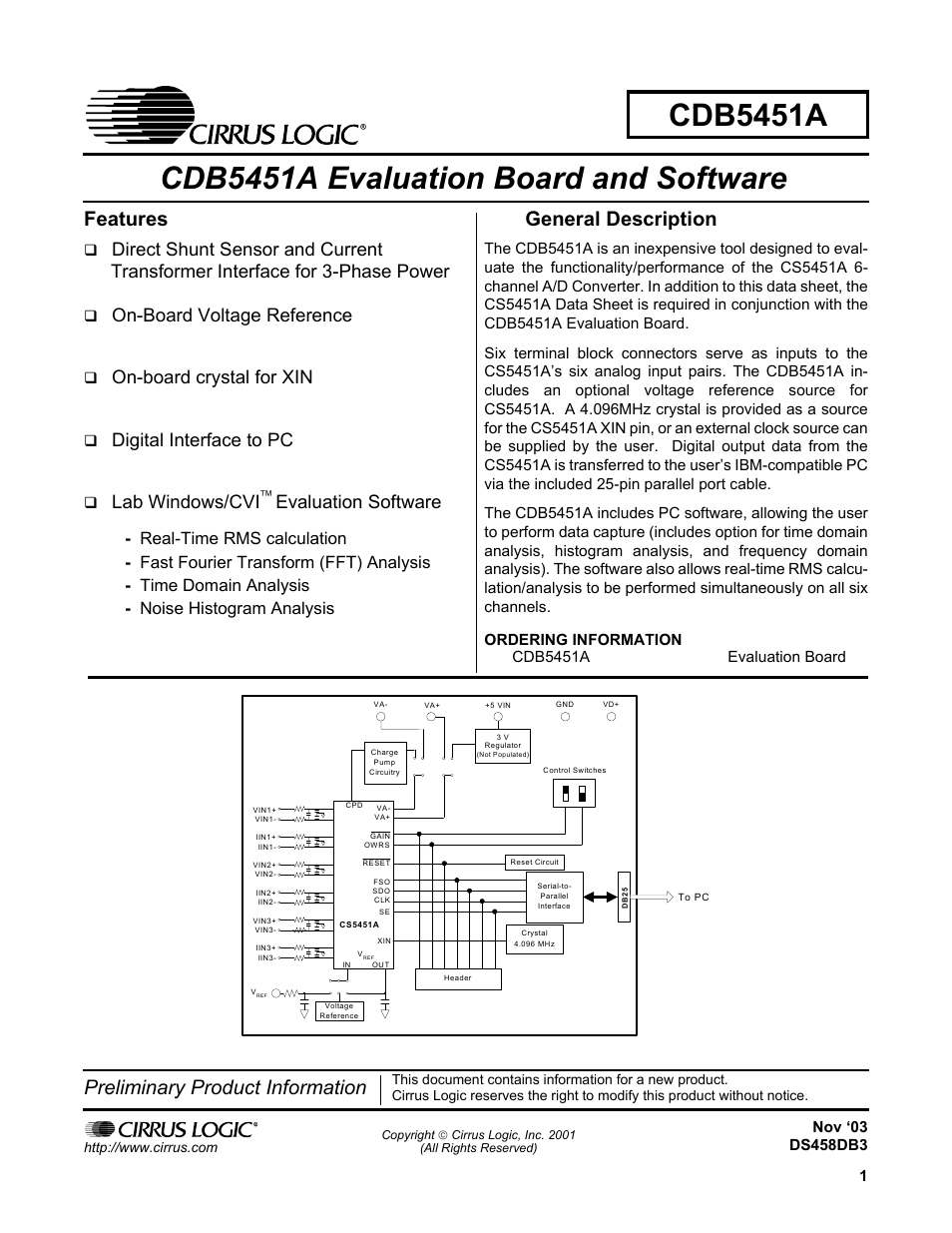Cirrus Logic CDB5451A User Manual
Preliminary product information, Features, General description
Table of contents
Document Outline
- 1. Introduction
- 2. Hardware
- 2.1 Evaluation Board Description
- 2.2 Power Supply Connections
- 2.3 Eval Board Control - Headers/Switches
- 3. Software
- 3.1 Installing the Software
- 1) Turn on the PC, running Windows 95‰ or later.
- 2) Insert the Installation CD into the PC.
- 3) Run the appropriate installer package (either instmsi.exe or instmsiw.exe, depending on the op...
- 4) Run EVL5451A.msi to begin installation.
- 5) During installation the user will be prompted to enter the directory in which to install the L...
- 6) After the Run-Time Engine‰ is installed, the user is prompted to enter the directory in which ...
- 7) Once the program is installed, it can be run by double clicking on the EVL5451A icon, or throu...
- 3.2 Running the Software
- 3.1 Installing the Software