Cirrus Logic CDB5451A User Manual
Preliminary product information, Features, General description
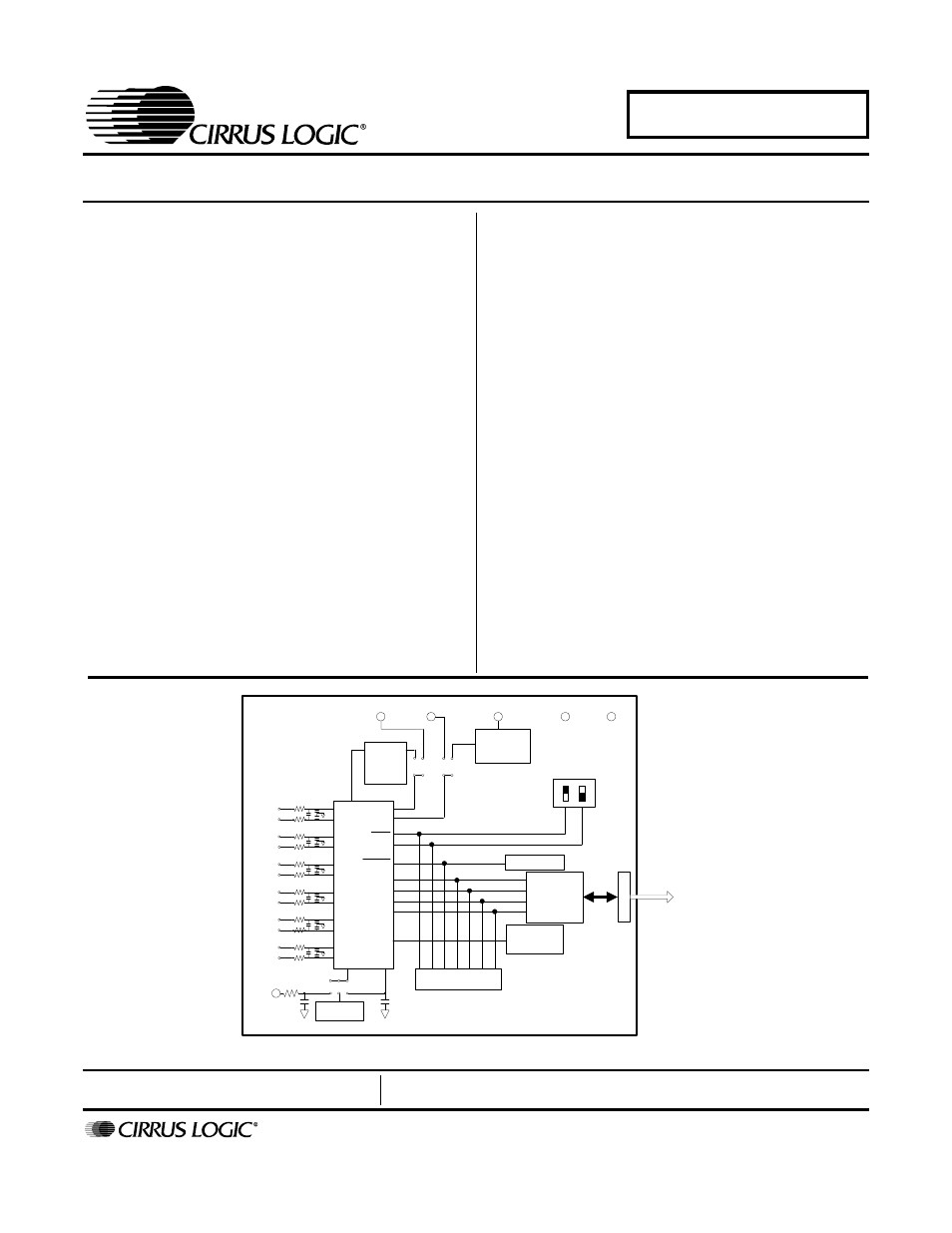
Preliminary Product Information
This document contains information for a new product.
Cirrus Logic reserves the right to modify this product without notice.
1
Copyright
© Cirrus Logic, Inc. 2001
(All Rights Reserved)
http://www.cirrus.com
CDB5451A
CDB5451A Evaluation Board and Software
Nov ‘03
DS458DB3
Features
Direct Shunt Sensor and Current
Transformer Interface for 3-Phase Power
On-Board Voltage Reference
On-board crystal for XIN
Digital Interface to PC
Lab Windows/CVI
™
Evaluation Software
- Real-Time RMS calculation
- Fast Fourier Transform (FFT) Analysis
- Time Domain Analysis
- Noise Histogram Analysis
General Description
The CDB5451A is an inexpensive tool designed to eval-
uate the functionality/performance of the CS5451A 6-
channel A/D Converter. In addition to this data sheet, the
CS5451A Data Sheet is required in conjunction with the
CDB5451A Evaluation Board.
Six terminal block connectors serve as inputs to the
CS5451A’s six analog input pairs. The CDB5451A in-
cludes an optional voltage reference source for
CS5451A. A 4.096MHz crystal is provided as a source
for the CS5451A XIN pin, or an external clock source can
be supplied by the user. Digital output data from the
CS5451A is transferred to the user’s IBM-compatible PC
via the included 25-pin parallel port cable.
The CDB5451A includes PC software, allowing the user
to perform data capture (includes option for time domain
analysis, histogram analysis, and frequency domain
analysis). The software also allows real-time RMS calcu-
lation/analysis to be performed simultaneously on all six
channels.
ORDERING INFORMATION
CDB5451A
Evaluation Board
VA-
VA+
GAIN
OW RS
SE
RESET
FSO
SDO
CLK
CPD
V
REF
IN OUT
CS5451A
VIN1+
VIN1-
IIN1+
IIN1-
VIN2+
VIN2-
IIN2+
IIN2-
VIN3+
VIN3-
IIN3+
IIN3-
Voltage
Reference
V
REF
Charge
Pump
Circuitry
3 V
Regulator
Reset Circuit
Control Switches
Crystal
4.096 MHz
+5 VIN
VA+
VA-
VD+
GND
XIN
Serial-to-
Parallel
Interface
DB2
5
To PC
(Not Populated)
Header
Document Outline
- 1. Introduction
- 2. Hardware
- 2.1 Evaluation Board Description
- 2.2 Power Supply Connections
- 2.3 Eval Board Control - Headers/Switches
- 3. Software
- 3.1 Installing the Software
- 1) Turn on the PC, running Windows 95‰ or later.
- 2) Insert the Installation CD into the PC.
- 3) Run the appropriate installer package (either instmsi.exe or instmsiw.exe, depending on the op...
- 4) Run EVL5451A.msi to begin installation.
- 5) During installation the user will be prompted to enter the directory in which to install the L...
- 6) After the Run-Time Engine‰ is installed, the user is prompted to enter the directory in which ...
- 7) Once the program is installed, it can be run by double clicking on the EVL5451A icon, or throu...
- 3.2 Running the Software
- 3.1 Installing the Software
