Kramer Electronics 704 User Manual
Page 29
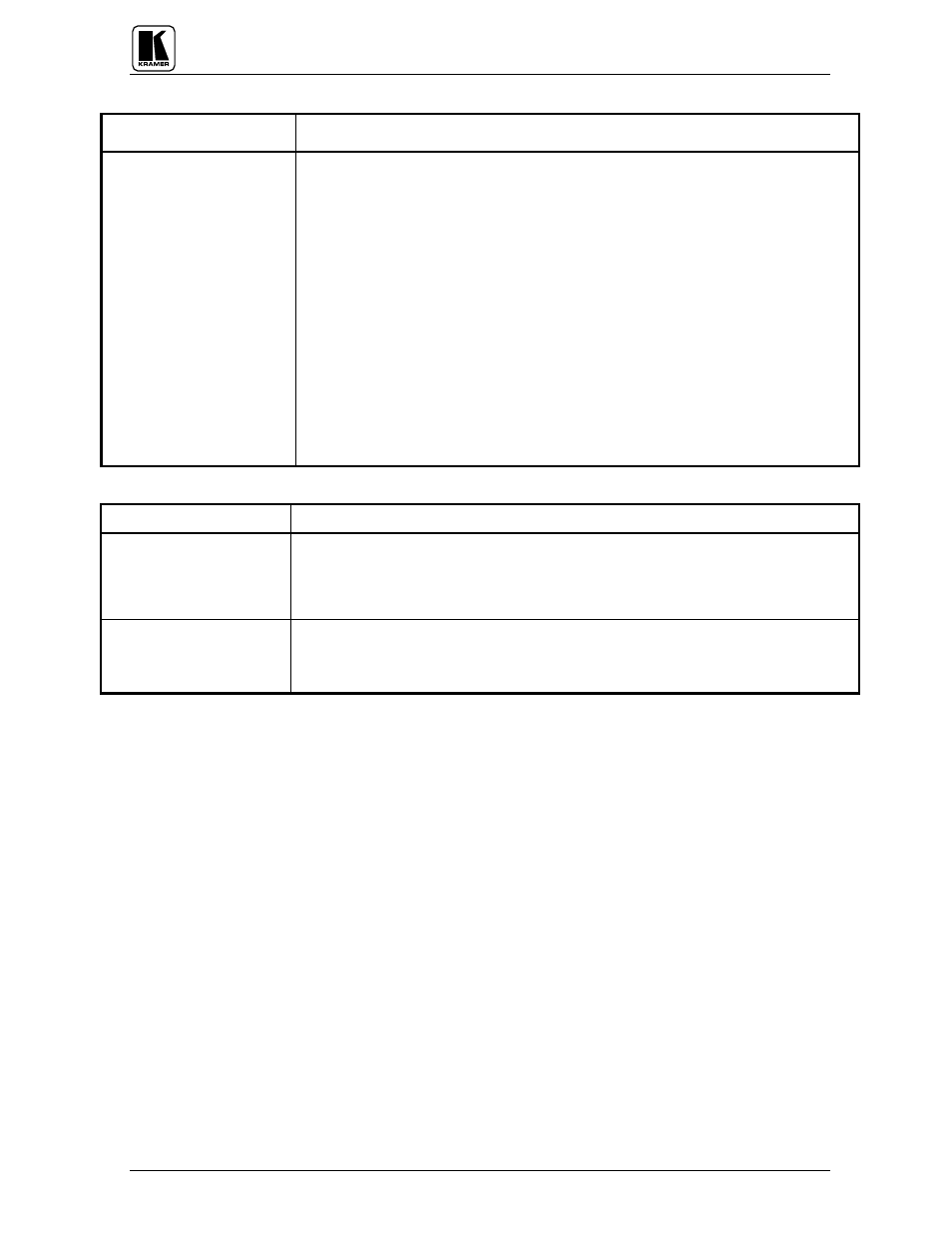
KRAMER ELECTRONICS LTD.
26
Problem
Remedy
Noise bars are "rolling" up
or down in the output
image
or:
Low frequency Hum in the
output signal
Hum bars (ground loop) are caused by a difference in the ground potential of any two or
more devices connected to your signal path. This difference is compensated by routing
that voltage difference through any available interconnection, including your video cables.
WARNING!
Do Not disconnect the ground from any piece of video
equipment in your signal path!
Check the following to remove hum bars:
1.
Confirm that all interconnected equipment is connected to the same phase of power, if
possible.
2.
Remove equipment connected to that phase that might introduce noise, such as motors,
generators, etc.
3.
Disconnect all cables and reconnect them one at a time until the ground loop
reappears.
4.
Disconnect the affected cable and replace it, or insert an isolation device (opto isolator
or transformer) in the signal path.
13.3
Audio Signal
Problem
Remedy
No audio at the output
device, regardless of input
selected
1.
Confirm that your sources and output devices are powered on and connected properly.
Audio input of your Twisted Pair Interface should be properly wired to the output of
your source. Audio output of your Twisted Pair Interface should be properly wired to
the input of your line amplifier or output device (recorder, display, etc.) .
2.
Confirm that all devices in the signal path have the proper input and/or output selected.
Audio level is too low
1.
Confirm that the connecting cables are of high quality and properly built.
2.
Check level controls located on your source input device, output display or recorder.
