Kramer Electronics 704 User Manual
Page 25
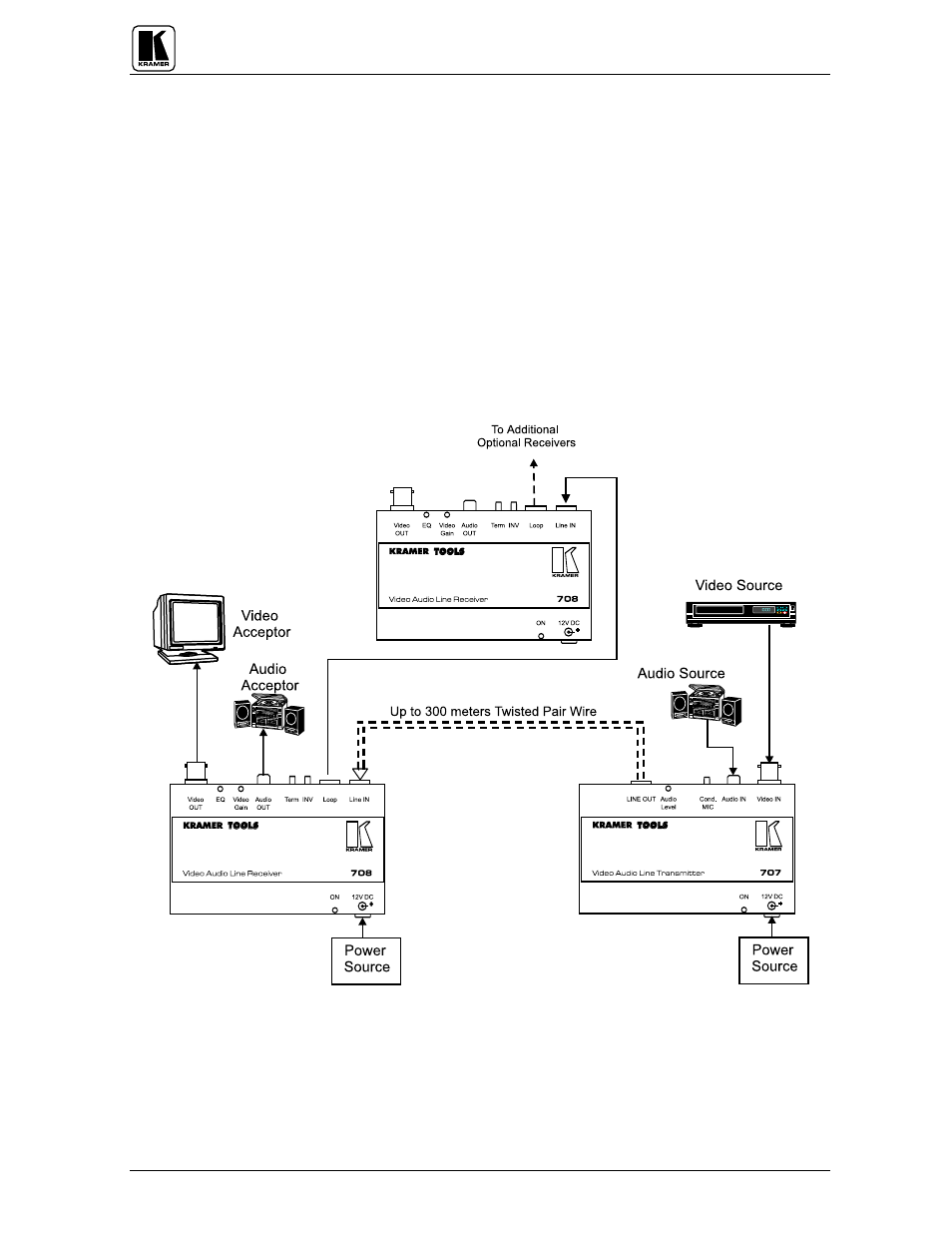
KRAMER ELECTRONICS LTD.
22
Perform the following steps (if necessary):
1) Connect the output from your video/audio source to a transmitter (707 in this case).
2) Connect the line output of the transmitter to a twisted pair cable.
3) Tap off the line where necessary using a line receiver.
4) Use the looping function if necessary (see section 11.2 for details).
5) Connect video/audio acceptors to each twisted pair line receiver output.
6) Toggle all termination switches on all the receivers except for the last to "Hi-Z" position. Toggle the last
receiver's termination switch to "Term" position (see section 11.2 for more details).
If the high frequency response must be adjusted, first use the controls of the transmitter, and then fine-tune each
receiver with its appropriate control for optimal results.
Figure : Typical Video/Stereo Audio Kramer Tools Setup
- VM-114H (22 pages)
- VM-114H2C (25 pages)
- VM-114H4C (23 pages)
- VS-81ETH (27 pages)
- VS-81ETH (41 pages)
- VM-9T (13 pages)
- VP-12NHD (15 pages)
- VP-5R (20 pages)
- VP-6A (15 pages)
- PT-5R/T (13 pages)
- TP-102HD (13 pages)
- TP-104HD (33 pages)
- TP-112HD (13 pages)
- TP-114 (13 pages)
- TP-202 (15 pages)
- TP-205A (15 pages)
- TP-210 (14 pages)
- TP-210A (15 pages)
- tp-219hd (16 pages)
- TP-305A (15 pages)
- TP-310A (18 pages)
- TP-410 (34 pages)
- VM-1H4C (17 pages)
- VP-200xlT (31 pages)
- VP-300THD (12 pages)
- VPM-2 (42 pages)
- SI-1VGA (2 pages)
- SID-DP (2 pages)
- SID-DVI (2 pages)
- SID-H (2 pages)
- SID-VGA (2 pages)
- SID-X1 (2 pages)
- SID-X1 (23 pages)
- SID-X1N (23 pages)
- SID-X2N (31 pages)
- SID-X3N (22 pages)
- 622R (17 pages)
- VS-169TP (7 pages)
- VS-169TP (45 pages)
- WSI-1VGA (2 pages)
- TP-107AV (32 pages)
- RC-62 (94 pages)
- RC-5B2 (137 pages)
- WP-500 (2 pages)
- SV-552 (22 pages)
