3 defining the sv-306 (u.s.), Defining the sv-306 (u.s.), Table 9: defining the sv-306 (u.s.) – Kramer Electronics SV-552ALC User Manual
Page 24: N 7.1.3
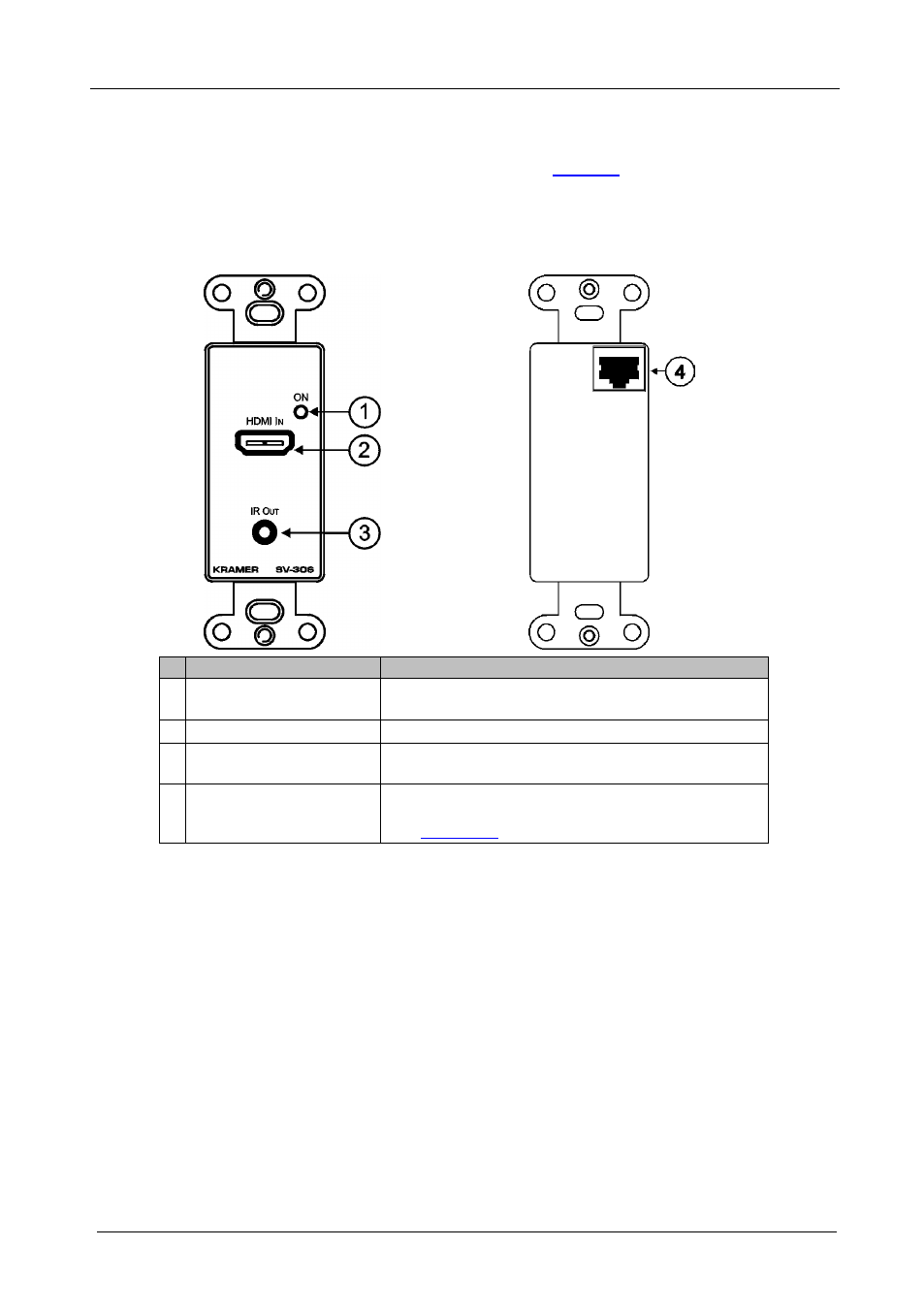
KRAMER: SIMPLE CREATIVE TECHNOLOGY
Defining and Connecting the Wall Plates
20
7.1.3
Defining the SV-306 (U.S.)
The SV-306 is a single-gang wall plate insert.
rear views of the SV-306.
Table 9: Defining the SV-306 (U.S.)
SV-306 Front View
SV-306 Rear View
#
Feature
Function
1 ON LED
Lights red when receiving power (when no signal is
detected); lights green when receiving a signal
2 HDMI IN Connector
Connect to the HDMI digital source
3 IR OUT 3.5mm Mini
Connector
Connect to a machine via an IR Emitter
4 RJ-45 connector
Connect to the SV-552. Note that the SV-306 requires
BC-DGKat524 or BC-DGKat-623 cable for connection
(see
U
Section 8.3
The SV-306 provides EDID PassThru (passes EDID signals from source to
display) and HDCP support.
This manual is related to the following products:
