1 browsing the fc-24eth web pages – Kramer Electronics FC-24ETH User Manual
Page 27
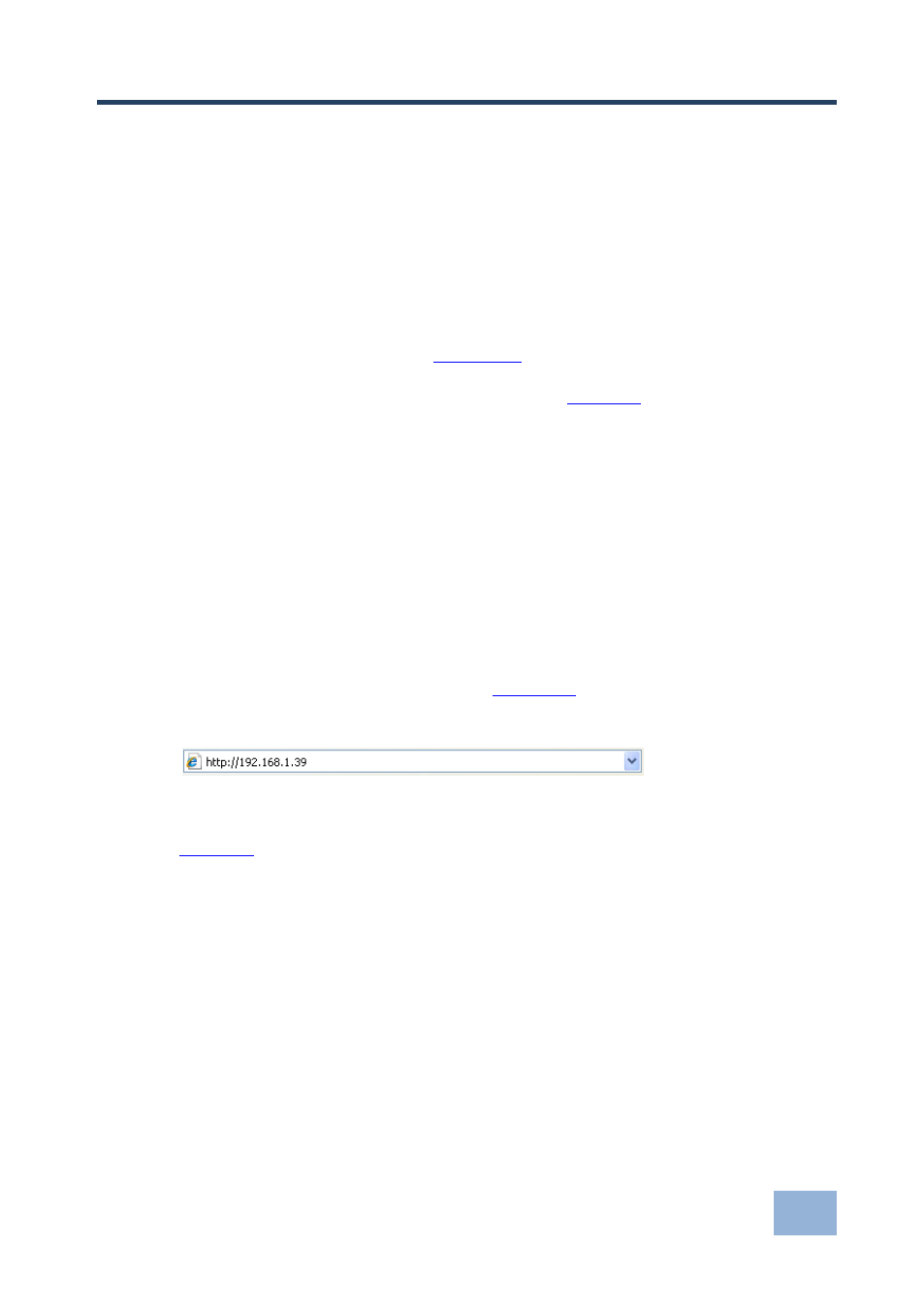
Operating the FC-21ETH, FC-22ETH and
FC-24ETH Remotely via the Web Pages
23
7
Operating the FC-21ETH, FC-22ETH and
FC-24ETH Remotely via the Web Pages
The embedded Web pages can be used to remotely operate the FC-21ETH,
FC-22ETH and FC-24ETH using a Web browser and an Ethernet connection.
Before attempting to connect:
Perform the procedures in
Ensure that your browser is supported (see
Section
Note: The FC-24ETH is used throughout this chapter as an example. The same
principles apply to the FC-21ETH and the FC-22ETH.
7.1
Browsing the FC-24ETH Web Pages
To browse the FC-24ETH Web pages:
1. Open your Internet browser.
2. Type the device
’s IP number (see
Section
) in the Address bar of your
browser.
The Loading page appears followed shortly by the General Info page shown in
The General Info page displays the following:
Model Name
Firmware version
Device serial number
Web page version
