Kramer Electronics FC-24ETH User Manual
Page 20
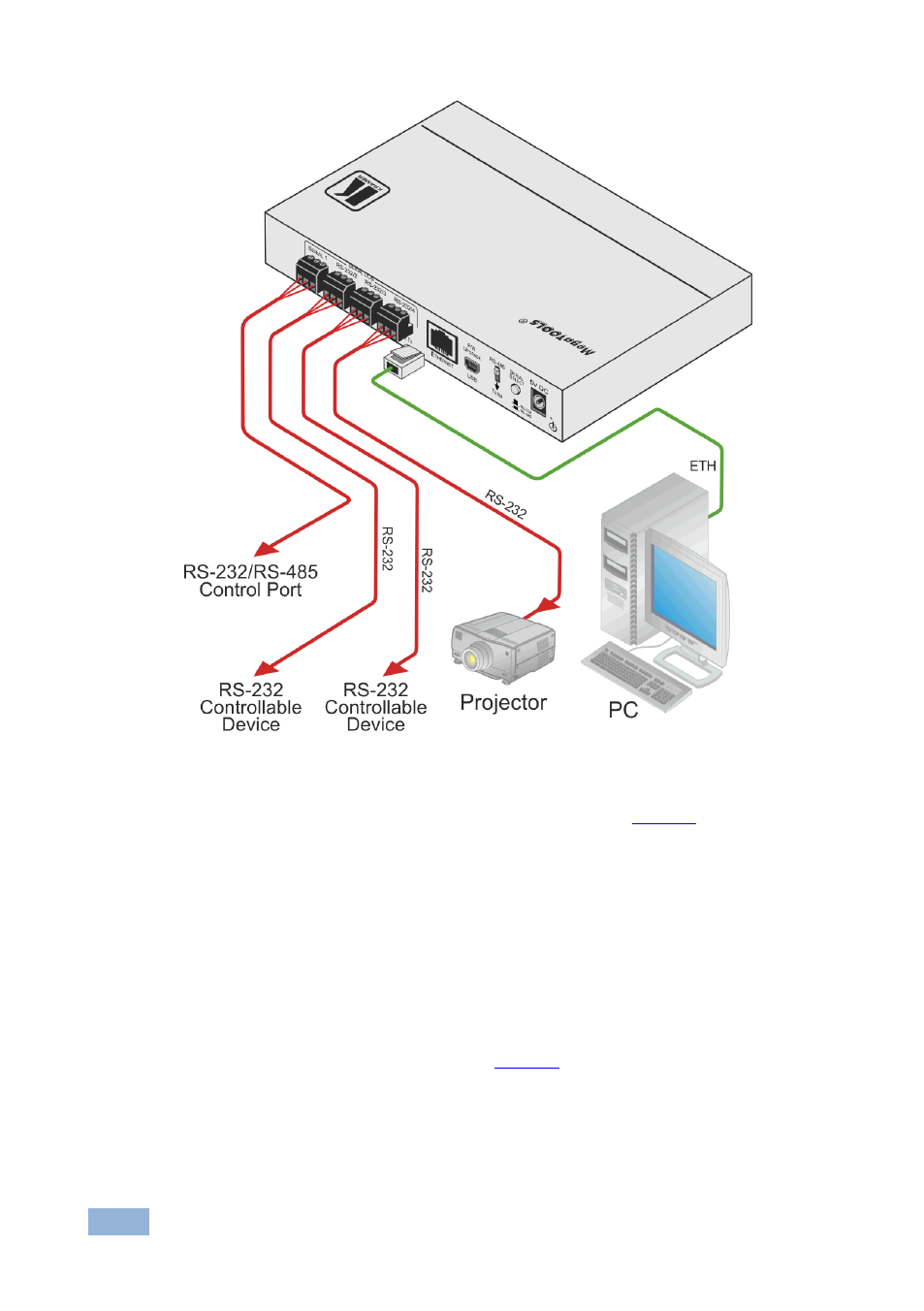
16
Connecting the FC-21ETH, FC-22ETH and FC-24ETH
Figure 9: Connecting the FC-24ETH Ethernet Controller
To connect the FC-24ETH as illustrated in the example in
1. Connect the device to a LAN or PC via the RJ-45 Ethernet connector.
2. Connect up to 4 serially controlled devices, (for example, an RS-232/RS-485
controlled device, a projector and two other devices) to the 3-pin, RS-232
terminal blocks.
3. Connect the device to the power adapter and connect the power adapter to
the mains electricity (not shown in
).
