Kramer Electronics VS-88DVI User Manual
Page 8
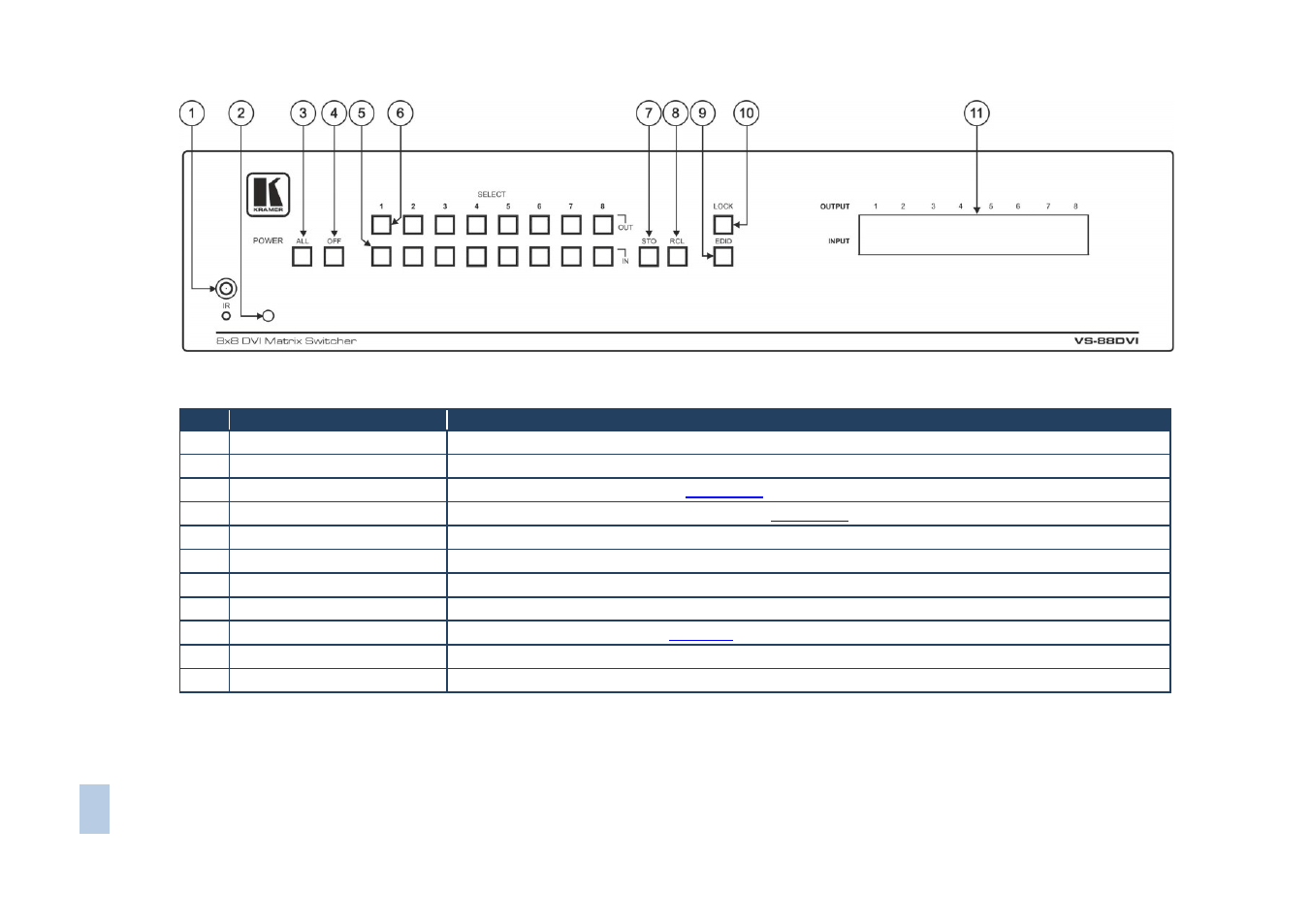
VS-88DVI - Overview
5
VS
-88D
V
I –
O
v
er
vi
e
w
5
Figure 1: VS-88DVI 8x8 DVI Matrix Switcher Front Panel
#
Feature
Function
1
IR Receiver LED
The yellow LED is illuminated when receiving signals from the infrared remote control transmitter
2
POWER LED
Illuminates green when receiving power
3
ALL Button
Use ALL to select all outputs (see
Section 6.1
4
OFF Button
Use OFF to disconnect one or all outputs (see
Section 6.2
5
SELECT IN
Press an INPUT selector button to select an input (from 1 to 8)
6
SELECT OUT
Press an OUTPUT selector button to select an output (from 1 to 8)
7
STO Button
Press to store the present setup
8
RCL Button
Press to recall a saved setup
9
EDID Button
Press to acquire the EDID (see
Section
) (illuminates when configuring the EDID)
10
LOCK Button
Press to toggle disengaging the front panel buttons and to acquire the EDID
11
7-segment Display
Displays the status of the inputs switched to the outputs (marked above each input)
- VM-216H (25 pages)
- VM-28H (23 pages)
- VM-22H (12 pages)
- VM-24H (23 pages)
- VM-24HC (21 pages)
- VM-24HD (10 pages)
- VM-24HDCP (19 pages)
- VM-42 (8 pages)
- VP-222K (10 pages)
- VP-242 (8 pages)
- VP-32K (13 pages)
- VS-202YC (23 pages)
- 4x1S (15 pages)
- 4x1V (12 pages)
- 6241HDxl (10 pages)
- 6241N (10 pages)
- 6502 (12 pages)
- PT-201VGA (8 pages)
- TailorMade (21 pages)
- TailorMade (22 pages)
- VP-1201 (50 pages)
- VP-12x8 (34 pages)
- VP-1608 (46 pages)
- VS-88SDI (42 pages)
- VP-321xl (37 pages)
- VP-16x18AK (60 pages)
- VP-201xl (8 pages)
- VP-211K (15 pages)
- VP-27 (32 pages)
- VS-66HN (25 pages)
- VS-88HDxl (43 pages)
- VP-28 (42 pages)
- VP-2x2 (17 pages)
- VP-31 (25 pages)
- VP-311DVI (20 pages)
- VS-88HD (44 pages)
- VS-88HD (21 pages)
- VP-31KSi (16 pages)
- VP-81KSi (51 pages)
- VP-31KSi (48 pages)
- VP-41 (8 pages)
- VP-411DS (22 pages)
- VS-81HDxl (25 pages)
- VP-4x1CS (39 pages)
- VP-4x4K (61 pages)
