3 configuring the ethernet port, 7 controlling via the remote connector, Configuring the ethernet port – Kramer Electronics VS-81HDxl User Manual
Page 18: Controlling via the remote connector, Figure 8: using the remote connector
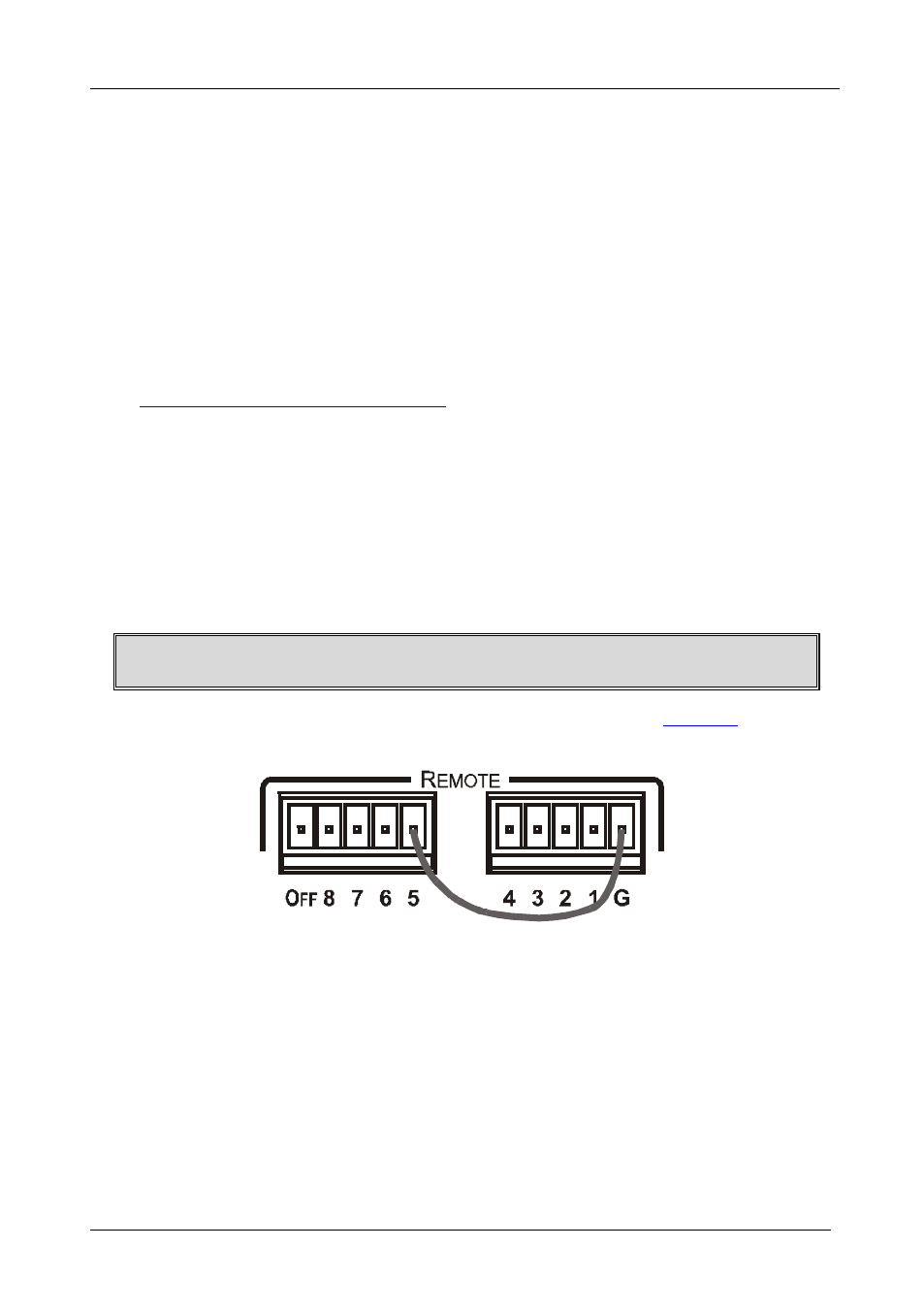
KRAMER: SIMPLE CREATIVE TECHNOLOGY
Connecting Your VS-81HDxl 8x1 HD/SD-SDI Switcher
16
6.6.2
Connecting the ETHERNET Port via a Network Hub (Straight-
Through Cable)
You can connect the Ethernet port of the VS-81HDxl to the Ethernet port on a
network hub or network router, via a straight-through cable with RJ-45
connectors.
6.6.3
Configuring the Ethernet Port
After connecting the Ethernet port, you have to install and configure it.
For detailed instructions on how to install and configure your Ethernet port,
see the “Ethernet Configuration (FC-11) guide.pdf” on our Web site:
at
6.7 Controlling via the REMOTE Connector
The contact closure remote control pins operate in a similar way to the input
selector button. Using the contact closure remote control lets you route an input
to the outputs by remote control. To do so, temporarily connect the required
input (from 1 to 8) pin on the REMOTE terminal block connector to the GND
(ground) pin. You can also disconnect the outputs by temporarily connecting the
OFF pin to the GND pin.
DO NOT connect more than one PIN to the GND PIN at the same time
For example, to route input 5 to the outputs, as the example in
illustrates,
momentarily touch input # 5 to the GND (ground) pin.
Figure 8: Using the REMOTE Connector
