Figure 30: local area connection properties window, Figure 30 – Kramer Electronics VP-773AMP User Manual
Page 54
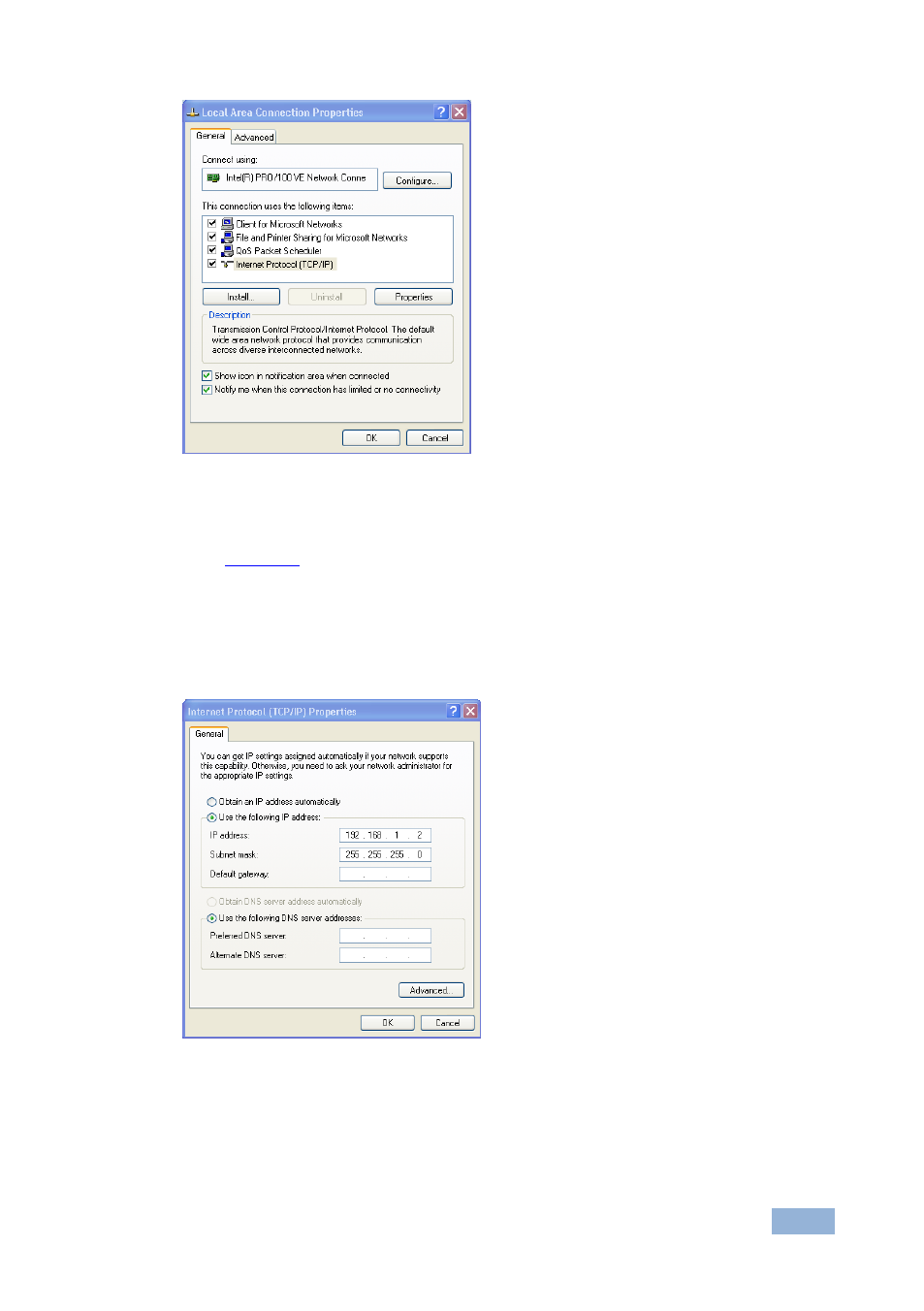
VP-773AMP - Controlling the VP-773AMP
49
49
Figure 30: Local Area Connection Properties Window
6. Select Use the following IP Address, and fill in the details as shown in
. You can use any IP address in the range 192.168.1.1 to
192.168.1.255 (excluding 192.168.1.39) that is provided by your IT
department.
7. Click OK.
Figure 31: Internet Protocol (TCP/IP) Properties Window
