5 connecting the vp-773amp, Connecting the vp-773amp, Figure 3: 15-pin hd connector pinout – Kramer Electronics VP-773AMP User Manual
Page 17: 5connecting the vp-773amp
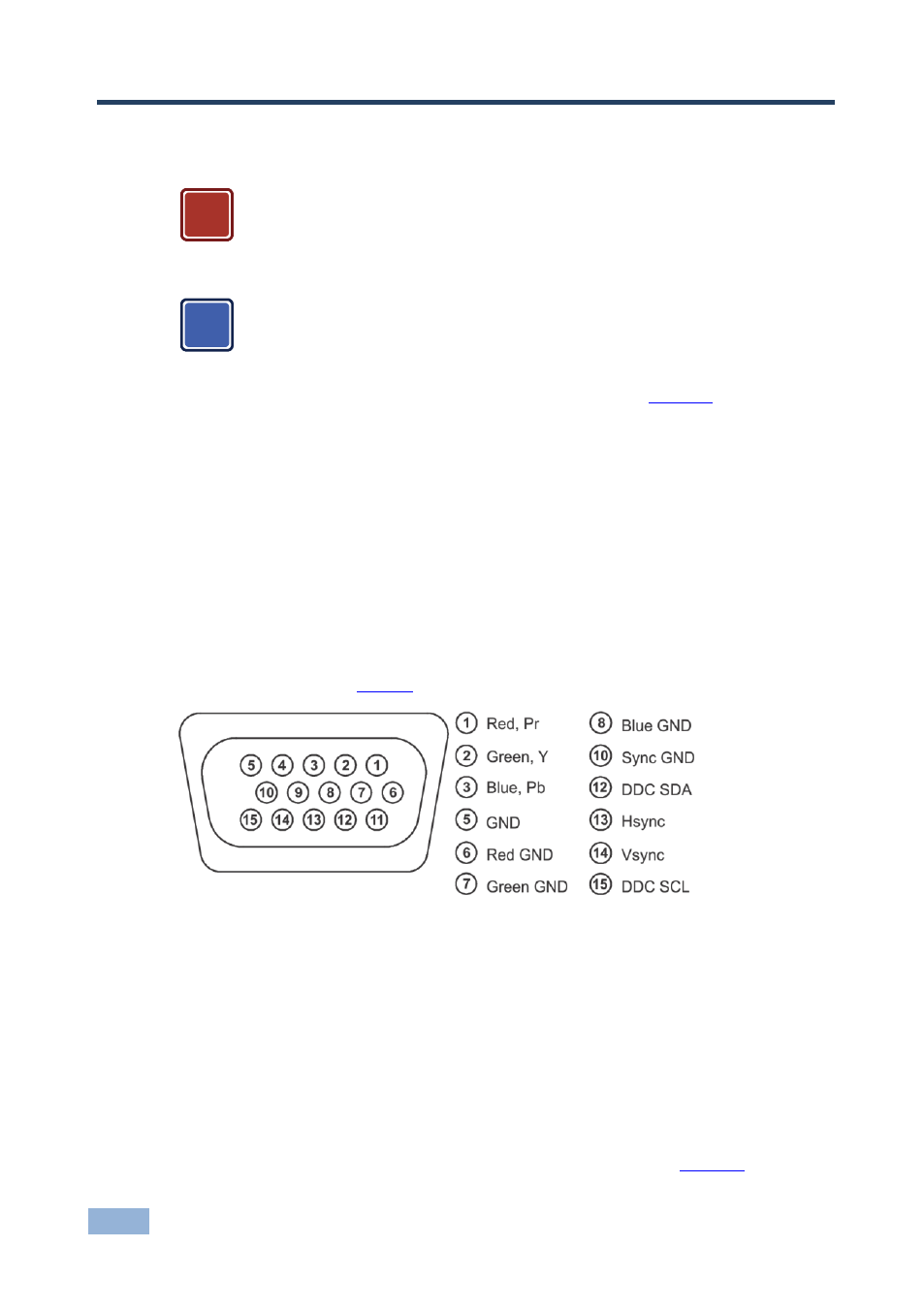
12
VP-773AMP - Connecting the VP-773AMP
5
Connecting the VP-773AMP
Always switch off the power to each device before connecting it to
your VP-773AMP. After connecting your VP-773AMP, connect its
power and then switch on the power to each device.
You do not have to connect all the inputs and outputs, connect only
those that are required.
To connect the VP-773AMP, as illustrated in the example in
, do the
following:
1. Connect an HDMI source (for example, a DVD player) to the HDMI 1 IN
VIDEO INPUT connector.
Alternatively, you can connect the DVI connector on the DVD player to the HDMI
connector on the VP-773AMP via a DVI-HDMI adapter. You can connect the audio
signal via the AUDIO IN HDMI 3.5mm mini jack, or use the embedded audio
2. Connect a computer graphics source to the PC 1 IN VIDEO INPUT 15-pin
HD connector.
Alternatively, you can connect a component (YPbPr) or RGBHV source via the 15-pin
HD connector, see
Figure 3: 15-pin HD Connector Pinout
3. Connect a composite video source (for example, a composite video player)
to the CV IN RCA connector.
4. Connect a DisplayPort video source (for example, a computer graphics
source) to the DP IN connector.
5. Connect the audio input signals to the AUDIO INPUT connectors (3.5mm
mini jack and RCA connectors), as required (not shown in
!
i
