Installation procedure – Muxlab VGA 1x4 Hub User Manual
Page 9
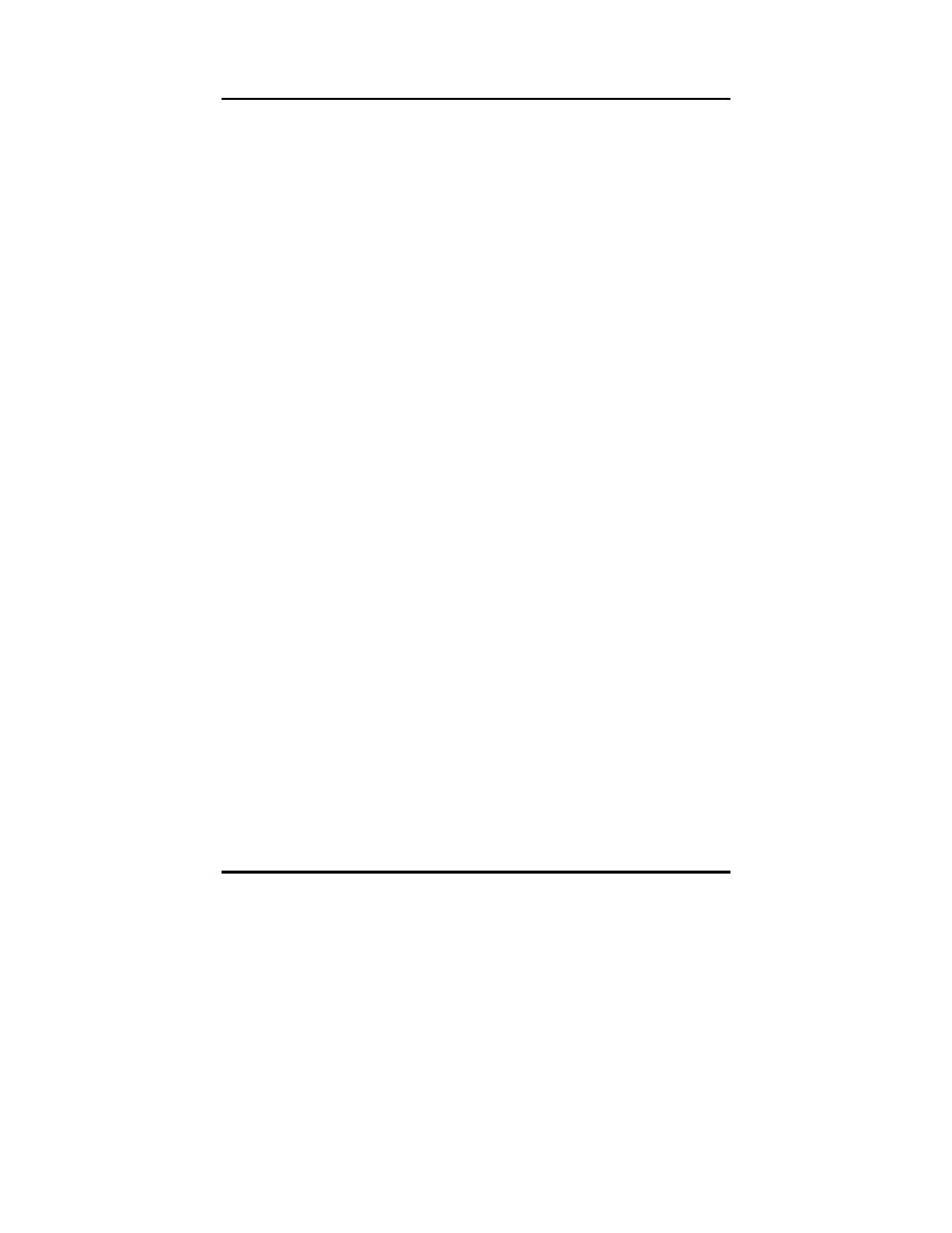
© MuxLab Inc. VGA 1x4 Distribution Hub Installation Guide
Page 9
3.4.
Installation Procedure
In order to install the VGA 1x4 Hub, please follow the
steps below:
1. Install the VGA 1x4 Hub in its final location.
2. Connect the Active VGA Balun II Transmitter to the
VGA source. If there is a local monitor, connect it
to the Local Monitor Output of the Active VGA
Balun II Transmitter via a VGA cable (not
included).
3. If not using the Remote Power feature, connect a
power supply that comes with the Active VGA
Balun II Kit to the Active VGA Balun II
Transmitter. The green power LED should be ON.
4. Connect a length of Category 5E/6 (or better) UTP
cable between the Active VGA Balun II Transmitter
and the VGA 1x4 Hub. Note: DDC is on port # 1.
5. Connect an Active VGA Balun Receiver to each
display.
6. If the distance is within MuxLab specification for
remote power, then no power supply is needed at the
Receiver.
7. If the distance exceeds the MuxLab specification for
remote power, connect a Power Supply (500144) to
the Active VGA Balun II Receiver. The green
power LED should be ON.
- CCTV Modular Balun (2 pages)
- Stereo Audio-Video Balun (2 pages)
- RGB Balun (2 pages)
- PTZ Balun (2 pages)
- VGA Balun (2 pages)
- Dual Audio-Video Balun (2 pages)
- Dual S-Video Balun (2 pages)
- LongReach™ (16 pages)
- S-Video Balun (2 pages)
- S-Video/Audio ProAV Balun (2 pages)
- S-VideoAudio GLI Balun (2 pages)
- Analog Audio Balun (2 pages)
- Digital Audio Balun (2 pages)
- Component Video Balun (2 pages)
- CCTV Pass-Thru Balun (2 pages)
- CCTV Power-Thru Balun (2 pages)
- CCTV Power-Thru Converter Balun (2 pages)
- MonoPro™ XLR (2 pages)
- Stereo Audio Balun (2 pages)
- Stereo Hi-Fi Balun (2 pages)
- Stereo Hi-Fi Wall Balun, UK (2 pages)
- Stereo Hi-Fi Wall Balun, US (2 pages)
- Stereo PC-Audio Balun (2 pages)
- Quad Video Balun (2 pages)
- Quad Audio Balun (2 pages)
- Quad Audio Wall Balun, UK (2 pages)
- Quad Audio Wall Balun, US (2 pages)
- Active VGA Balun Kit (15 pages)
- S-Video Hi-Fi Balun (2 pages)
- S-Video/Hi-Fi Wall Balun, US (2 pages)
- Stereo Hi-Fi Video Balun (2 pages)
- Stereo Hi-Fi/Video GLI Balun (2 pages)
- VGA Balun II (2 pages)
- VGA Wall Balun II, UK (3 pages)
- VGA Wall Balun II, US (2 pages)
- PS/2 Converter (2 pages)
- Stereo AV/IR Pass-Thru Balun (2 pages)
- Stereo AV/IR Pass-Thru Wall Plate Balun, UK (2 pages)
- Stereo AV/IR Pass-Thru Wall Balun, US (2 pages)
- Component Video/Digital Audio Balun (2 pages)
- Component Video/Analog Audio Balun (2 pages)
- Component Video/Analog Audio ProAV Balun (2 pages)
- Component Video/Analog Audio Wall Balun, UK (2 pages)
- Component Video/Analog Audio Wall Plate Balun, US (2 pages)
- Component Video/IR Pass-Thru Balun (2 pages)
