Using your saw – SawStop CB73480 User Manual
Page 43
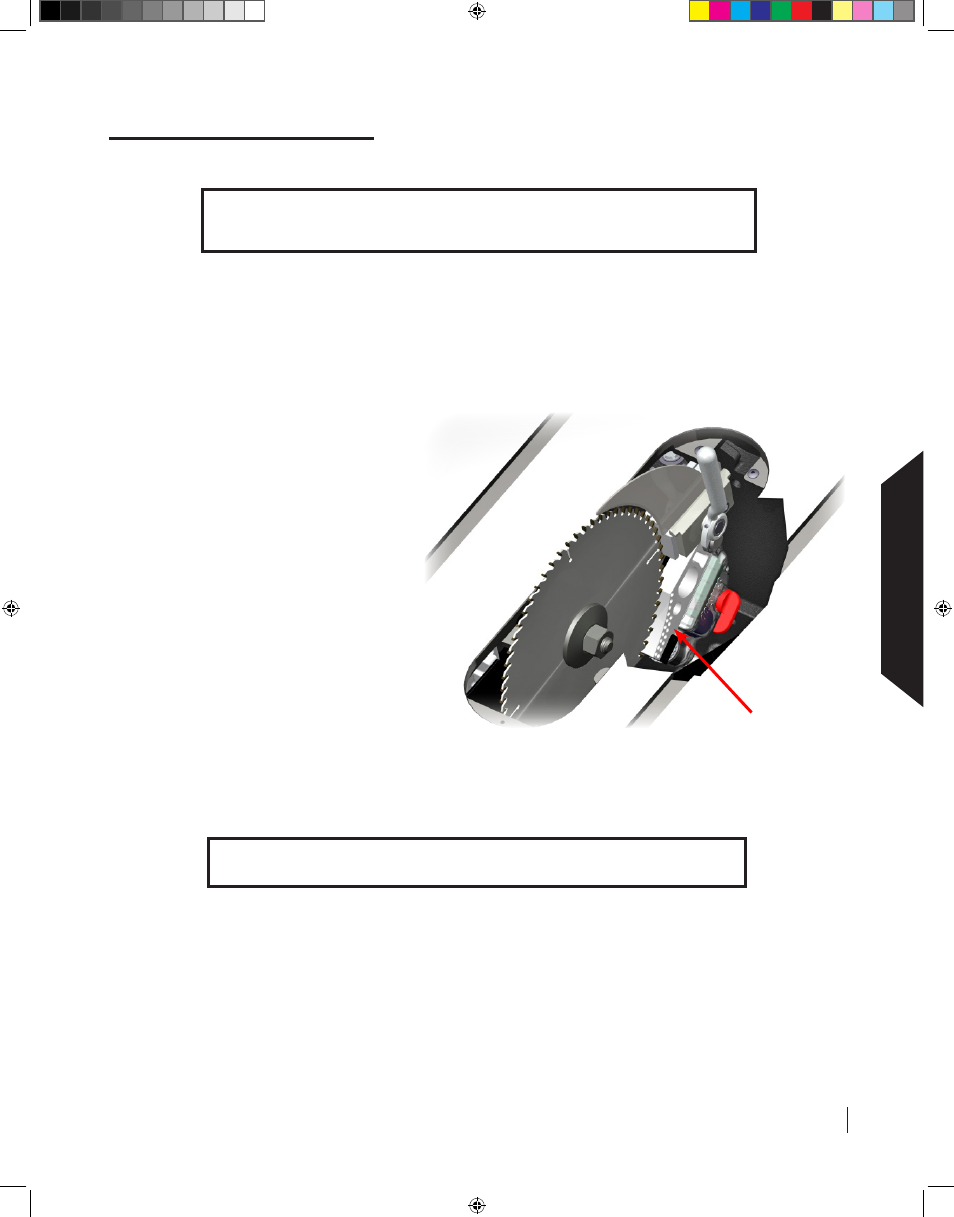
SawStop 10” Industrial Cabinet Saw 41
Using
Your Saw
If the brake cartridge has been actuated, the brake will be locked onto the blade or dado set. In this case, leave
the blade or dado set on the arbor and continue with the instructions below. If the brake cartridge has not been
actuated, remove the blade or dado set from the arbor as described on page 17.
WARNING! Always make sure both the Disconnect Switch and the Main Power
Switch are in the OFF position before removing or installing the brake cartridge.
Changing the brake cartridge is both simple and foolproof. The safety system will not allow the motor to start
if the brake cartridge is installed improperly. Before changing the brake cartridge, make sure the Start/Stop
paddle is pushed in to the OFF position, the Main Power Switch is toggled down to the OFF position, and the
Disconnect Switch is switched to the OFF position.
The brake cartridge is mounted beneath
the table and behind the blade (see
Fig. 40). To change the cartridge, begin
by setting the tilt angle to about 0 degrees
and raising the blade elevation to close
to the maximum height. This allows the
easiest access to the brake cartridge.
Next, remove the table insert from the
table (see page 22), and swing the rear
of the dust shroud door to the right, away
from the brake cartridge. Rotate the
spreader/riving knife clamping handle
fully upward to provide clearance for
removing the brake cartridge.
WARNING! Never drop or otherwise subject a brake cartridge to misuse as this may
damage the brake cartridge and potentially cause the brake pawl to be released
unexpectedly and result in a serious injury.
Using Your Saw
Fig. 40
brake
cartridge
Cabinet Saw Manual 1st Reprint.i41 41
3/9/2010 8:32:55 AM
