Australian Monitor DMA1 User Manual
Page 38
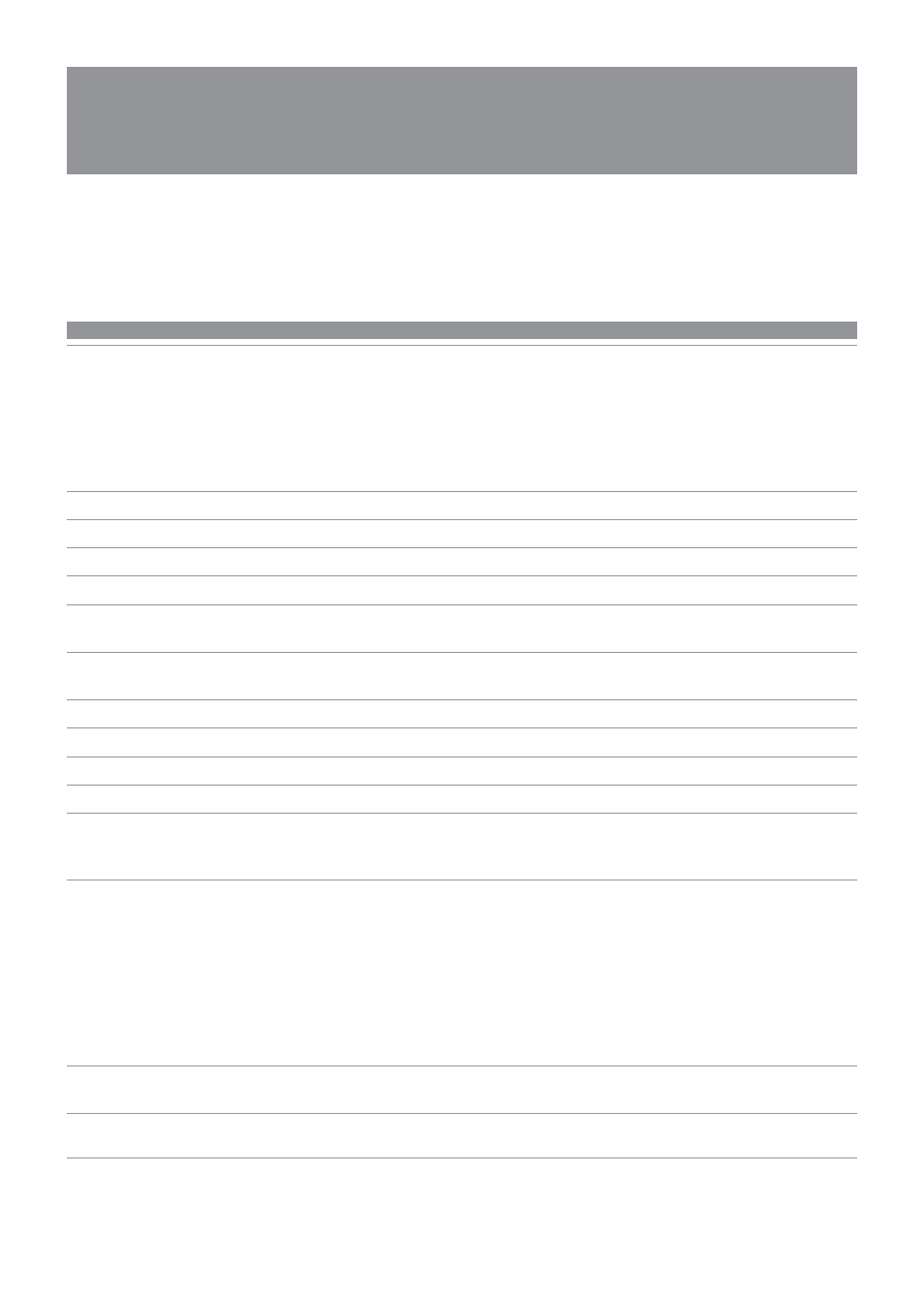
S E R I A L R S 4 8 5 C O M U N I C AT I O N
PA G E 3 8
A M I S - D M A 1 I N S TA L L AT I O N & O P E R AT I O N M A N U A L
9.16 List of commands and operating fi elds
This table provides a list, with the relevant comments, of all the commands
managed by the DMA1.
DESCRIPTION
CMD
COMMAND DATA
REPLY DATA
STATUS request
30
None
a b c d
a = State of the player:
S = Stop
P = Play
b = (reserved)
c = (reserved)
d = (reserved)
STOP
31 None
None
PLAY First
32 None
None
PLAY Next
33 None
None
PLAY Prior
34 None
None
PLAY File
50
Name of fi le without extension
None
(4 characters only)
PLAY File 2
51
Name of fi le without extension
None
(automatic STOP before PLAY)
(4 characters only)
SET Volume
52
Level in hexadecimal (0..14H)
None
SET Treble tone control
53
Level in hexadecimal (0..14H)
None
SET Bass tone control
54
Level in hexadecimal (0..14H)
None
SET Loudness
55
Level in hexadecimal (0..14H)
None
Version of fi rmware
35
None
P = DMA1
x = version
xx = Release Version
State of inputs
37
None
a b c d e f g h
a = IN/OUT 7
b = IN/OUT 8
c = IN 6
d = IN 5
e = IN 4
f = IN 3
g = IN 2
h = IN 1
Flash memory size
38
None
Size of the fl ash
(MAX. 4 characters)
Title of item being played
39
None
Title of the item
(MAX. 12 characters)
