Australian Monitor DigiPage User Manual
Page 6
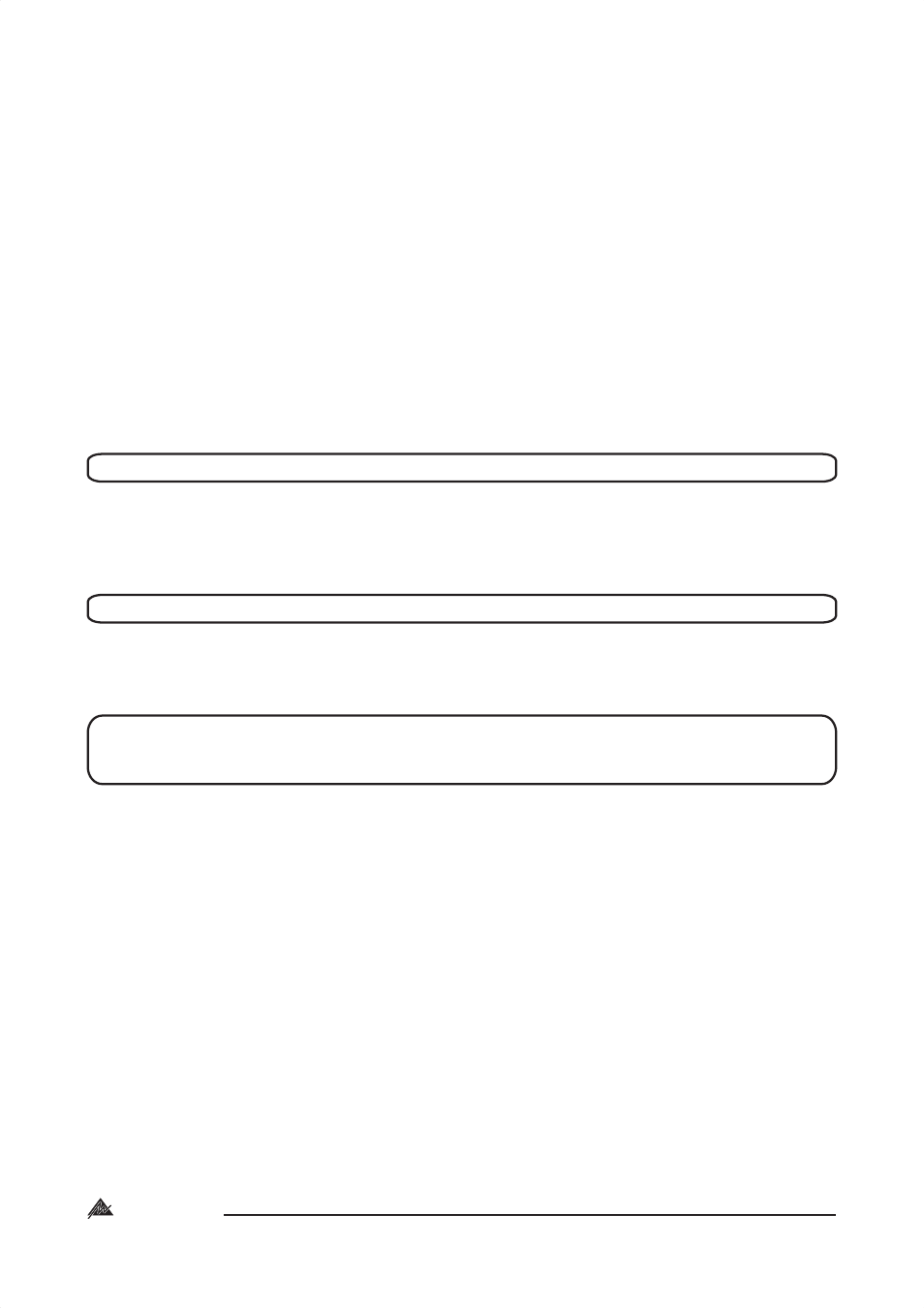
NOTE:
Note that ‘center’ is to the right (3 o’clock), not the top (12 o’clock).
NOTE:
Note that ‘center’ is to the right (3 o’clock), not the top (12 o’clock).
The controls detailed below (1-6) apply to each output zone, as indicated by
ZONE 1 .. ZONE 8 on the front panel.
2 MASTER 1-8:
3 TREBLE
4 BASS
5 PROG
6 PAGE
This series of program switches (PROG 1- PROG 4) allows any one of the connected
program sources to be switched to this zone. Note that these are mechanically
interlocking switches: only one program may be selected at a time. Program inputs may
be mic or line, see Back Panel on page 8.
This control adjusts the overall output level of the zone.
The treble control has 10dB of cut or boost at 10kHz. The treble control affects the entire
zone.
The bass control has 12dB of cut or boost at 100Hz. The bass control affects the entire
zone.
This control adjusts the overall level of the selected program source into the zone.
This control adjusts the paging mic level into the zone.
1 PROG 1-4:
NOTE:
To balance the differing levels of each program input, the program trim
controls on the Back Panel should be used (see Back Panel and Setup
sections)
6
INSTALLATION SERIES
Australian Monitor
