Installation – Australian Monitor DigiPage User Manual
Page 11
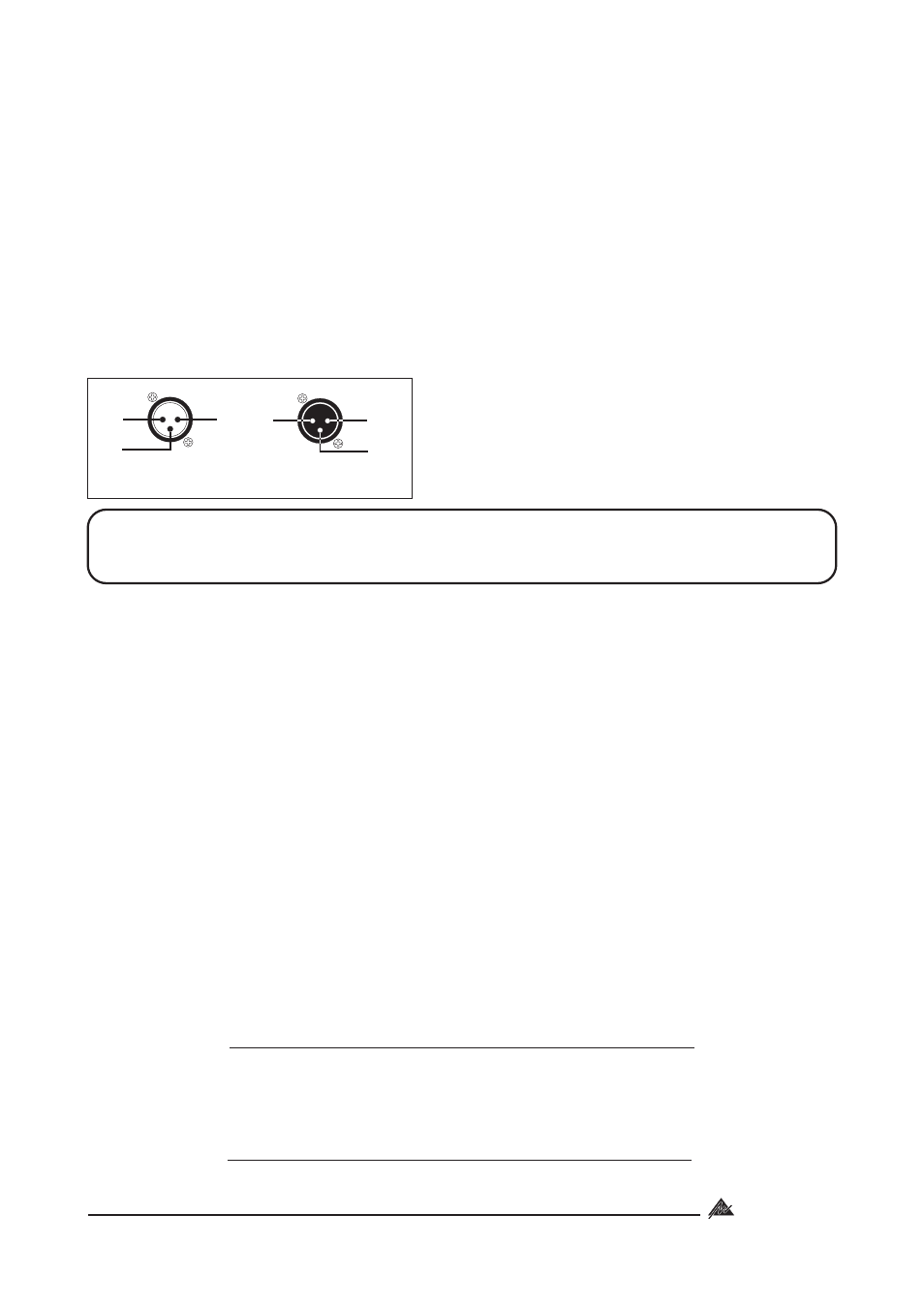
4. INSTALLATION
OVERVIEW
NOTE: XLR CONFIGURATION
CABLE INSTALLATION FOR PAGING STATIONS
CAT 5 RUN 1-4
The DigiPageJr features extensive flexibility in the range of input sources that it can
accommodate. In addition, the zone outputs may be used to feed power (booster)
amplifiers, mixers, mixer amplifiers etc. It is therefore important to think about the interfacing
of the DigiPageJr with the other equipment if optimum performance and system stability is to
be achieved. Use the Back Panel and Specifications sections of this manual to assist with
system design.
When wiring the outputs on the DigiPageJr as
unbalanced, Pin2 should be used as hot and Pin1
as ground. Pin3 should be left open and NOT
shorted to Pin1.
Four RJ45 ports (labelled
) are provided for connection to the DigiPageJr Zone
Paging Stations. The four ports allow for easy cable infrastructure, as CAT5 runs can be of
differing lengths depending on the installation and the number of paging stations
connected.
In planning the installation, the following rules apply:
Up to 4 Paging Stations may be connected to each of the four CAT5 runs.
Connections along the runs must be in a daisy-chain configuration. It is acceptable to
create a short branch (eg, from a wall outlet to a paging station). The maximum
length of the branch is 10m.
The following table indicates the maximum distance allowable for a CAT5 run on a
single port.
For greater distances or more paging stations, see page 14.
The last unit on a run must be terminated. This is done by moving a jumper on the
paging station or remote unit. See ‘Paging Station’ on page 18 or ‘Remote Control
Panel’ on page 21.
!
!
!
!
!
PIN 2
HOT
+
PIN 3
COLD
-
PIN 1
GND
PIN 2
HOT
+
PIN 3
COLD
-
PIN 1
GND
FEMALE XLR
MALE XLR
INSTALLATION SERIES
Australian Monitor
NUMBER OF DEVICES
MAX DISTANCE
ON SINGLE CAT5 RUN
TO END UNIT (m/ft)
1xPaging Station
250m/820ft
2xPaging Staions
125m/410ft
3xPaging Stations
80m/260ft
4xPaging Stations
62.5m/205ft
TABLE #1
11
NOTE: If installing and terminating CAT5 cable is new to you, please take note of the
various points that follow. As the CAT5 cabling for the DigiPageJr carries voltage,
damage could occur if your pin-pin connections are not made correctly.
