Australian Monitor DigiPage User Manual
Page 15
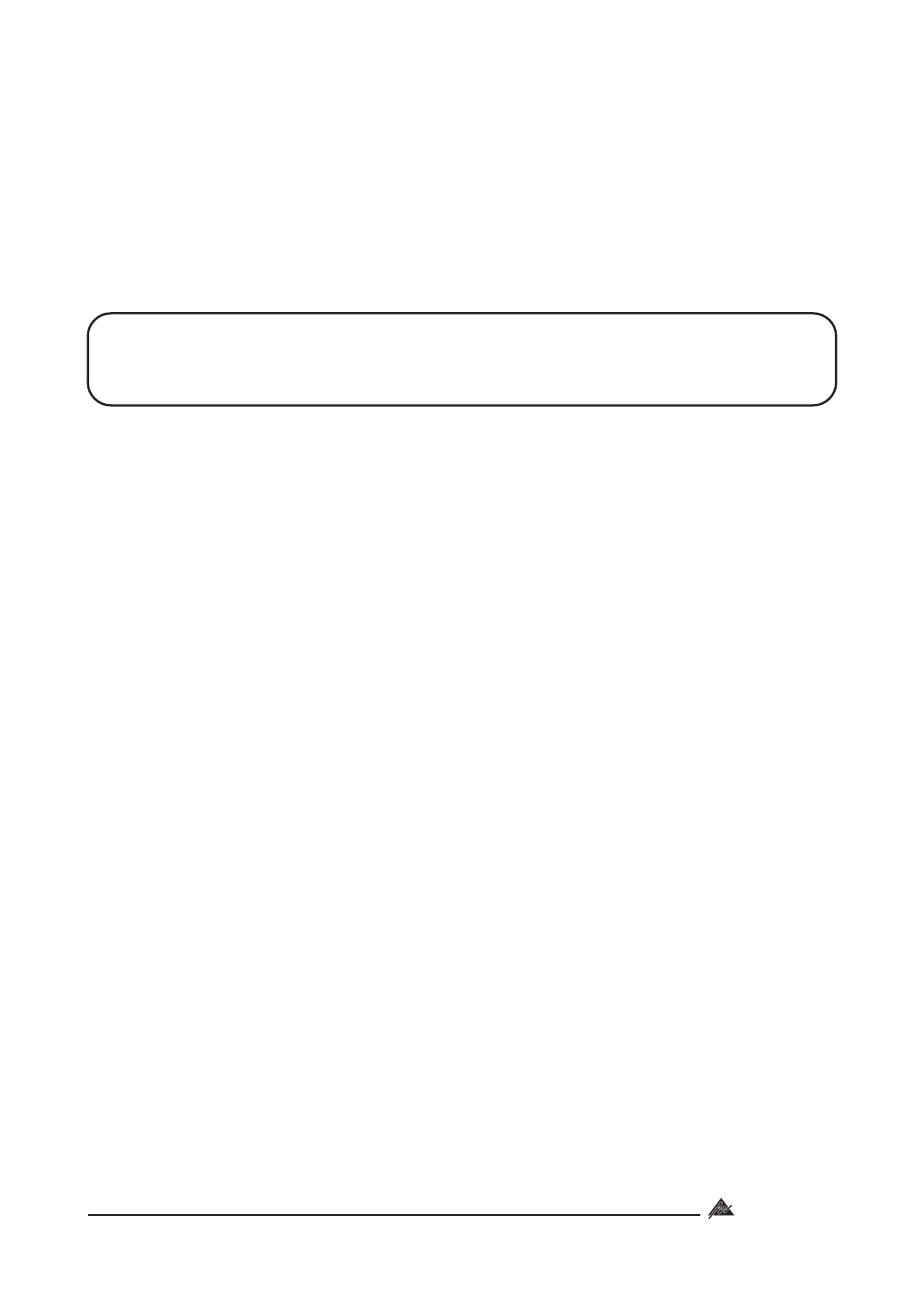
NOTE: A full discussion of setting up a complex system with correct gain structure is
beyond the scope of this manual. The procedure above assumes that the
installer has correctly set up external equipment connected to DigipageJr
prior to initiating the set up procedure.
7. Balance the other program sources in the TEST ZONE [rear panel PROG GAIN]
8. Apply the front panel settings from TEST ZONE to all other zones.
9. Using the front panel controls only, set the individual zones to your preferred settings
a. Set balance between prog/page
b. Set Eq
c. Set final master level
15
INSTALLATION SERIES
Australian Monitor
