Avaya P117F(R) User Manual
Page 34
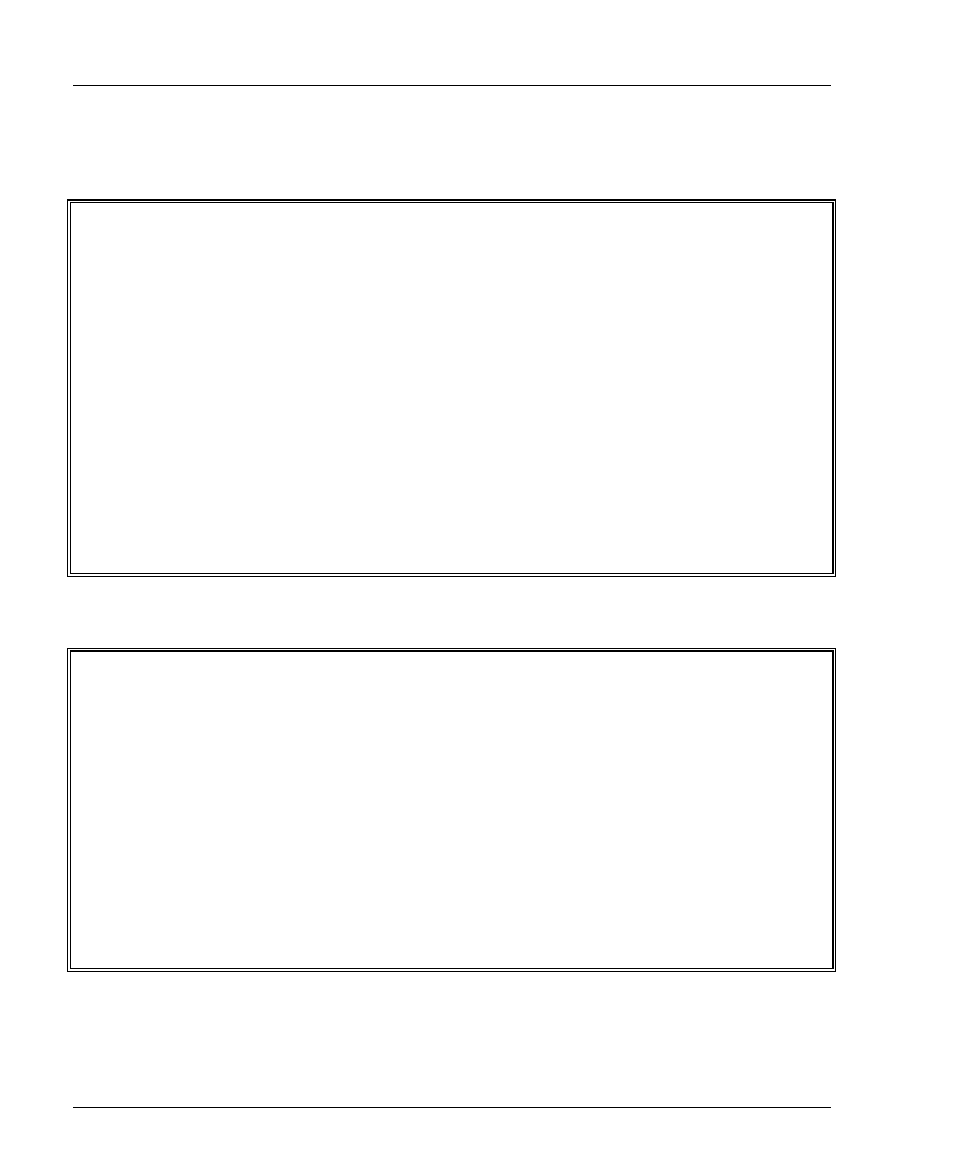
Chapter 3
Configuration
9 (6) – ATM Physical Media
This option allows you to change the ATM media to be SONET or SDH. To access
the ATM physical media menu select ATM Physical Media. Before choosing the
ATM Physical Media, check that the ATM switch supports this media type.
ATM physical media menu
Visage 16155(R) S/W Version: ____ Slot #: ____
0. Return to Previous Menu
-----------------------------
1. Display Current
ATM Physical Media
2. Display Configured
ATM physical media
3. Display Default
ATM physical media
-----------------------------
4. Change ATM physical media
>>>Enter your choice:
Changing the ATM Physical Media
1. To change the media, choose Change ATM physical media:
Current ATM Physical media : SONET
Configured ATM Physical media : SONET
Default ATM Physical media : SONET
>>> Enter new value : SDH or SONET : SDH
Updated. Now SDH
*** WARNING *** - ATM physical media changed. Reset the agent !!!
>>> PRESS Enter to continue:
You will need to reset the unit in order to implement the change.
32
P117F(R) Stackable Switch Installation Guide
