Allied Telesis AT-2931SX User Manual
Page 39
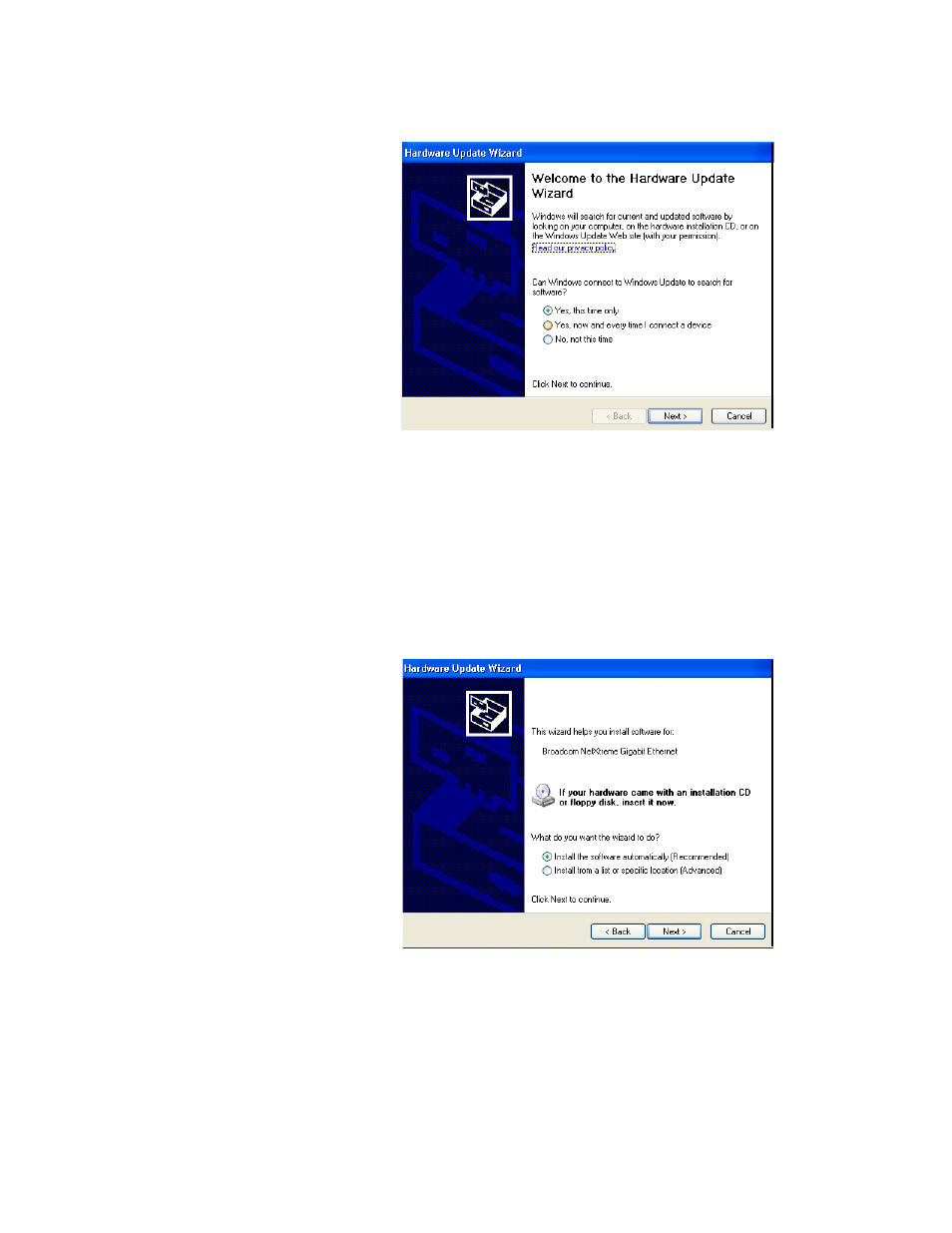
AT-29xxSX Series Gigabit Ethernet Network Adapters Installation Guide
39
The Hardware Update Wizard Window opens, as shown in Figure 10.
Figure 10. Welcome to Hardware Update Wizard Window
9. For a Windows Server 2003 system, skip to step 10. For a Windows
XP system, click No, not this time to copy the driver software from the
CD-ROM.
10. Click Next.
The Second New Found Hardware Wizard Window opens, as shown
in Figure 11.
Figure 11. Hardware Update Wizard Window
11. Click Install the Software Automatically (Recommended).
12. Click Next.
13. If you are prompted to specify the location of the CD-ROM, click
Browse (do not use the text field) and locate the path.
See also other documents in the category Allied Telesis Hardware:
- AT-9800 (110 pages)
- AT-2750TX- (2 pages)
- AT-2451FTX (238 pages)
- AT-2701FTX (2 pages)
- AT-WA1104G-10 (99 pages)
- AlliedWare AR440S (53 pages)
- CG-WLBARGS (58 pages)
- AT A35/SX AT-A35-SX/SC (2 pages)
- AT-2750FX/ (2 pages)
- 86222-10 (14 pages)
- AR44x (22 pages)
- CG-WLBARGMO (56 pages)
- AT 2916T AT-2916T (2 pages)
- RG6x4 Series (3 pages)
- AR441S (6 pages)
- AT-2916SX (74 pages)
- AT-2931SX (140 pages)
- AT-2931SX (18 pages)
- AT-2931SX (76 pages)
- AT-2931SX (144 pages)
- AT-AR236E (36 pages)
- AT-AR236E (19 pages)
- 86241-01 (4 pages)
- MiniMAP 9100 (2 pages)
- POTS24 (2 pages)
- 86241-02 (12 pages)
- AT WCP201G AT-WCP201G-001 (2 pages)
- 86251-05 (40 pages)
- ADSL48 (2 pages)
- 210 (8 pages)
- R800 Series (30 pages)
- NETEXTREME II AT-2973T/4 (176 pages)
- AT-WR2304N (67 pages)
- AT-AR750S-dp (5 pages)
- Routers and Switches (15 pages)
- AT-AR300 (36 pages)
- AT AR750S AT-AR750S (5 pages)
- AT-AR441S (5 pages)
- AT-2916SX/ (2 pages)
- 7112 (2 pages)
- AT-WA1004G (142 pages)
- AlliedWare NetScreen Routers (12 pages)
- AT-27xx (3 pages)
- AT-WR4500 (264 pages)
