Allied Telesis AT-2931SX User Manual
Page 28
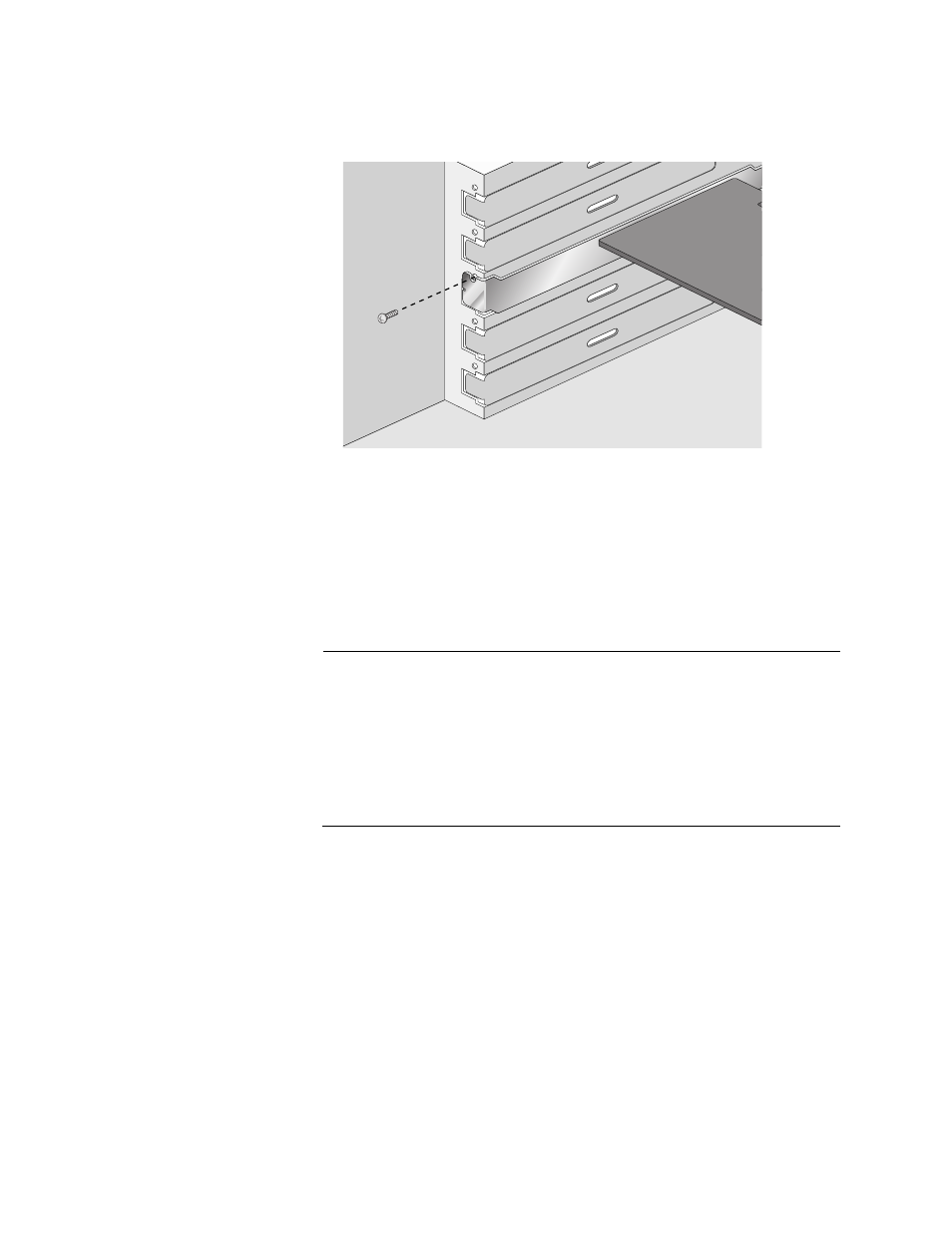
Installing the Hardware
28
6. Secure the network adapter card to the chassis with a Phillips-head
screw (not provided) as shown in Figure 4.
Figure 4. Securing the Adapter Card
7. Replace the system’s cover and secure it with the screws removed in
8. Disconnect any personal antistatic devices.
9. Power the system on.
Note
If you installed the adapter card in a Microsoft Windows 2000,
Windows Server 2003, or Windows XP system before installing the
driver software, the Found New Hardware Wizard launches
automatically. For more information, see Chapter 3, “Installing
Windows Server 2003 and Windows XP Driver Software” on page
31 or Chapter 4, “Installing Windows 2000 Driver Software” on page
51.
Once the system returns to proper operation, the adapter hardware is fully
installed. Next, connect the network cables. See “Connecting the Network
Cables” on page 29.
- AT-9800 (110 pages)
- AT-2750TX- (2 pages)
- AT-2701FTX (2 pages)
- AT-2451FTX (238 pages)
- AT-WA1104G-10 (99 pages)
- AlliedWare AR440S (53 pages)
- CG-WLBARGS (58 pages)
- AT A35/SX AT-A35-SX/SC (2 pages)
- AT-2750FX/ (2 pages)
- 86222-10 (14 pages)
- AR44x (22 pages)
- CG-WLBARGMO (56 pages)
- AT 2916T AT-2916T (2 pages)
- RG6x4 Series (3 pages)
- AR441S (6 pages)
- AT-2931SX (18 pages)
- AT-2931SX (76 pages)
- AT-2931SX (144 pages)
- AT-2916SX (74 pages)
- AT-2931SX (140 pages)
- AT-AR236E (36 pages)
- AT-AR236E (19 pages)
- 86241-01 (4 pages)
- MiniMAP 9100 (2 pages)
- POTS24 (2 pages)
- 86241-02 (12 pages)
- AT WCP201G AT-WCP201G-001 (2 pages)
- 86251-05 (40 pages)
- ADSL48 (2 pages)
- 210 (8 pages)
- R800 Series (30 pages)
- NETEXTREME II AT-2973T/4 (176 pages)
- AT-WR2304N (67 pages)
- AT-AR750S-dp (5 pages)
- Routers and Switches (15 pages)
- AT-AR300 (36 pages)
- AT AR750S AT-AR750S (5 pages)
- AT-AR441S (5 pages)
- AT-2916SX/ (2 pages)
- 7112 (2 pages)
- AT-WA1004G (142 pages)
- AlliedWare NetScreen Routers (12 pages)
- AT-27xx (3 pages)
- AT-WR4500 (264 pages)
