Testing network connectivity, Windows, Select run from the windows control panel – Allied Telesis AT-2931SX User Manual
Page 110
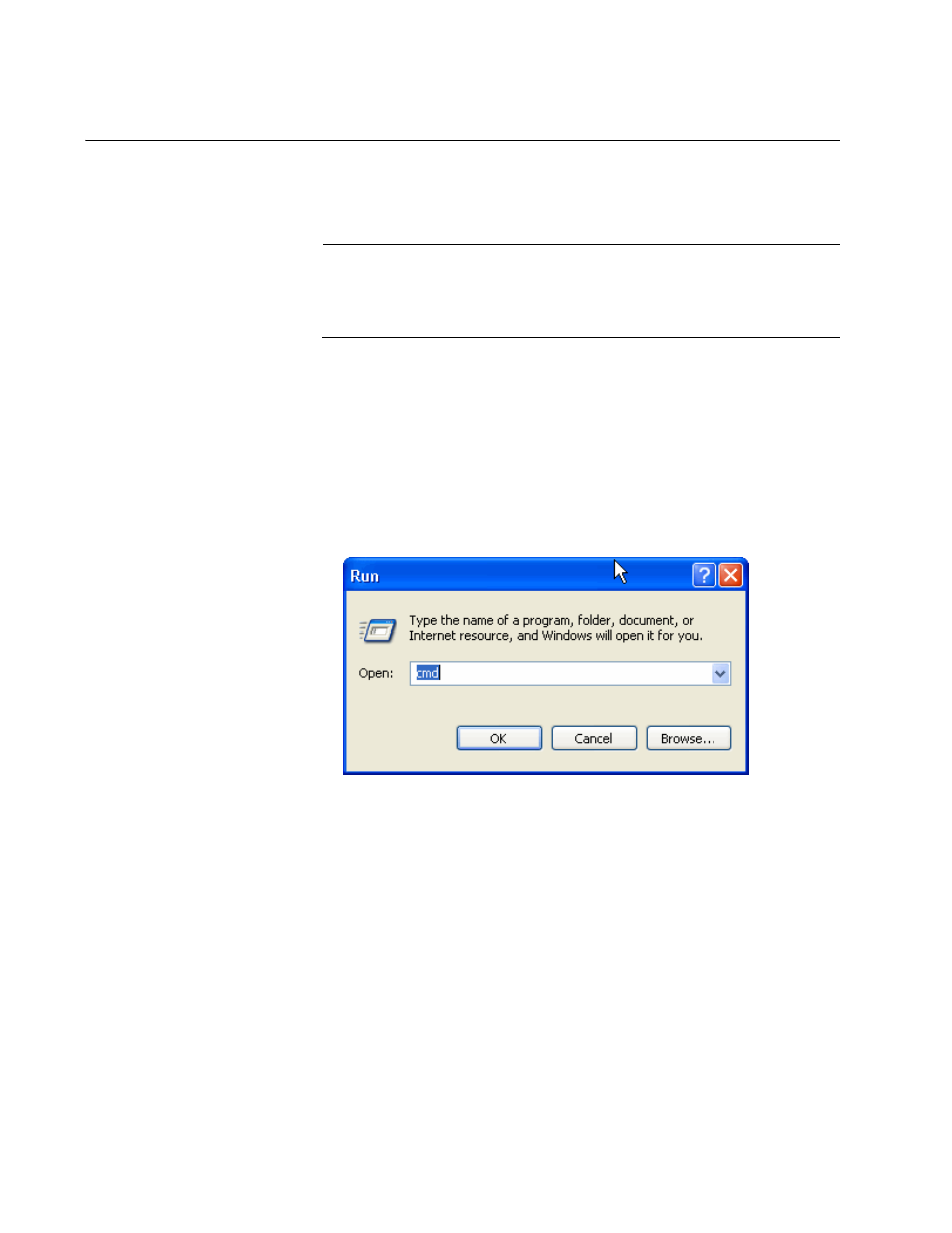
Troubleshooting
110
Testing Network Connectivity
The following section describes how to test network connectivity for
Windows 2000, Windows Server 2003, NetWare, and Linux networks.
Note
When using forced link speeds, make sure that both the adapter and
the switch are forced to the same speed. Or, make sure at least one
link partner is configured for Auto-Negotiation.
Windows
To test the network connectivity for the Windows 2000 Driver software,
perform the following procedure.
Use the ping command to determine if network connectivity is working.
1. Select Run from the Windows Control Panel
The Run command window opens, as shown in Figure 15.
Figure 15. Run Command Window
2. Type cmd and click OK.
3. Type ipconfig /all
The command window opens, as shown in Figure 16 on page 111.
- AT-9800 (110 pages)
- AT-2750TX- (2 pages)
- AT-2701FTX (2 pages)
- AT-2451FTX (238 pages)
- AT-WA1104G-10 (99 pages)
- AlliedWare AR440S (53 pages)
- CG-WLBARGS (58 pages)
- AT A35/SX AT-A35-SX/SC (2 pages)
- AT-2750FX/ (2 pages)
- 86222-10 (14 pages)
- AR44x (22 pages)
- CG-WLBARGMO (56 pages)
- AT 2916T AT-2916T (2 pages)
- RG6x4 Series (3 pages)
- AR441S (6 pages)
- AT-2931SX (140 pages)
- AT-2931SX (18 pages)
- AT-2931SX (76 pages)
- AT-2931SX (144 pages)
- AT-2916SX (74 pages)
- AT-AR236E (36 pages)
- AT-AR236E (19 pages)
- 86241-01 (4 pages)
- MiniMAP 9100 (2 pages)
- POTS24 (2 pages)
- 86241-02 (12 pages)
- AT WCP201G AT-WCP201G-001 (2 pages)
- 86251-05 (40 pages)
- ADSL48 (2 pages)
- 210 (8 pages)
- R800 Series (30 pages)
- NETEXTREME II AT-2973T/4 (176 pages)
- AT-WR2304N (67 pages)
- AT-AR750S-dp (5 pages)
- Routers and Switches (15 pages)
- AT-AR300 (36 pages)
- AT AR750S AT-AR750S (5 pages)
- AT-AR441S (5 pages)
- AT-2916SX/ (2 pages)
- 7112 (2 pages)
- AT-WA1004G (142 pages)
- AlliedWare NetScreen Routers (12 pages)
- AT-27xx (3 pages)
- AT-WR4500 (264 pages)
