Pathway DMX QConnect Software for CR Manual User Manual
Page 10
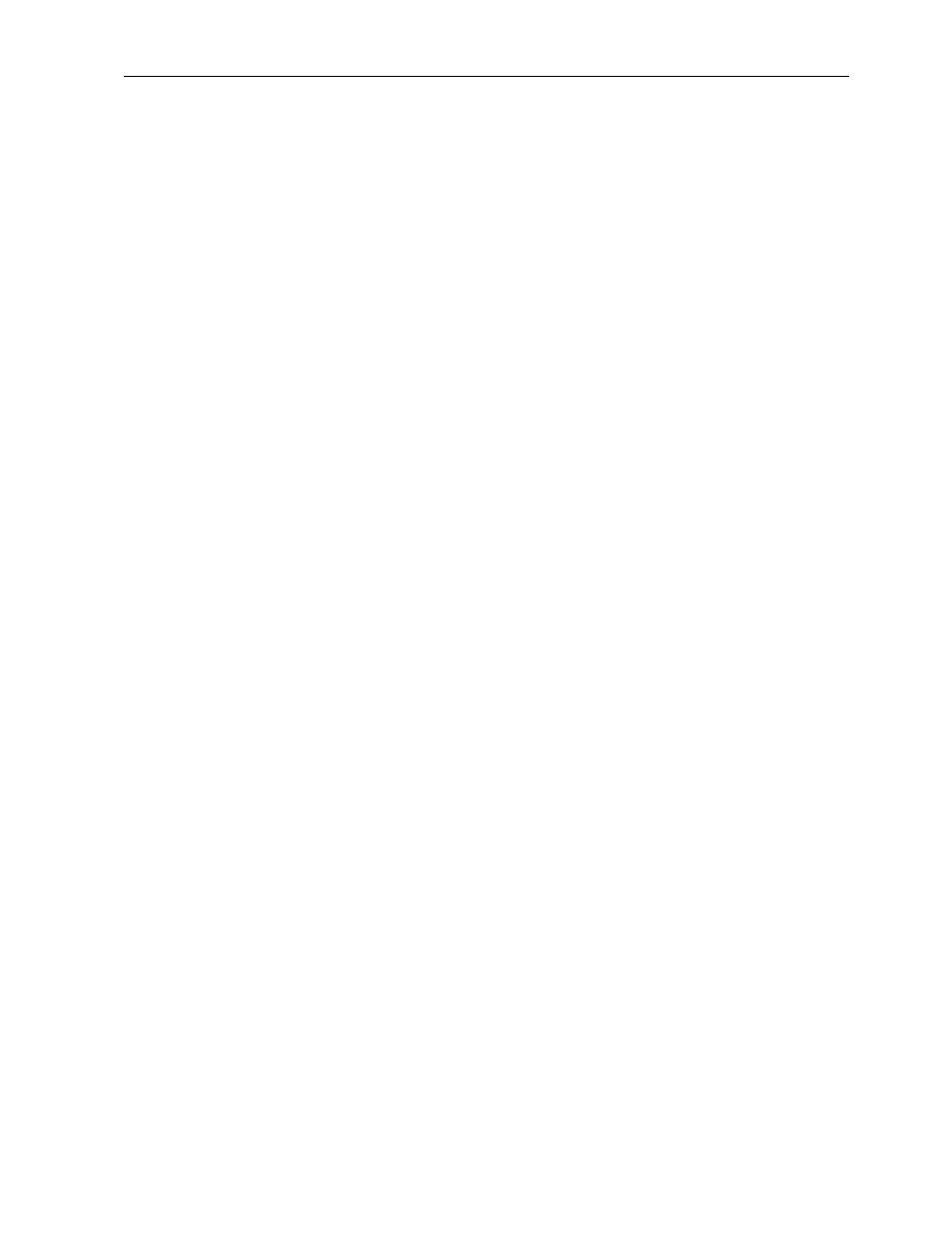
DMXQConnect for CR - User Guide
System Requirements and Installation
7
C
OMMUNICATIONS
S
ETUP
1. Determine which COM port your computer will utilize for PC comm data
communications with the DMXPathfinder rack (COM1, 2, 3 or 4). Don't
attempt to use one that's already in use for an internal fax/modem or other
device. If your mouse uses COM1, you shouldn't use COM3 for the comm
link to the Pathfinder since it shares the same IRQ number as COM1.
Choose COM2 instead. If no devices are currently assigned any COM
ports, you can use any port you like.
2. If your PC will be connected to the 9-pin female RS232 jack on the face of
the Master Control Module in the rack, use the appropriate serial data cable.
Usually this will be 9-pin male to 9-pin female. The cable must be wired pin-
to-pin (no swapping); null modem cables will not work.
3. If the PC will be communicating with the DMXPathfinder via a permanently
installed data line, determine whether you will be using an RS232 or RS485
interface for the physical link. Both types of interfaces are provided at
terminal blocks in the rear wiring bay of the Pathfinder rack. A good rule of
thumb for making this decision is whether the line will be longer than 15
meters (50 feet). Longer runs should use RS485 (up to 500 meters / 1600
feet). The advantage of using RS232 is that no special hardware is needed;
you can connect your PC's COM port directly to the Pathfinder. For RS485,
a 232-485 or 232-422 converter, or an RS422/485 serial adapter card is
required; this must be near or inside the PC. It is acceptable to connect two
or even three PCs to the Pathfinder at the same time; one at the front panel
and one each to the RS232 and RS485 terminal blocks.
4. Pay particular attention to possible ground loop problems when connecting
the PC comm data line, since signal common at the DMXPathfinder is
connected to electrical ground. This should not be a problem when using
RS232 since the PC and the Pathfinder will never be far apart, hence there
will be little or no difference in voltage between ground at the PC and ground
at the Pathfinder. However, RS485 lines can be very long and differences in
ground potential may be significant in some installations. In this case we
suggest that you disconnect the data cable shield at one end of the wire run,
or use an optical isolator to create an electrical barrier in the data link
between the PC and the Pathfinder.
5. To establish that the PC comm function is working properly, for conveience,
you could use a laptop or notebook computer plugged into the front panel
RS232 jack. This will allow you to see the face of the DMXPathfinder, so
that you can view the front panel LED displays.
6. Energize the DMXPathfinder rack, and check that the RUN LEDs on all of
the plug-in modules are illuminated. No ERR LEDs should be lit up. Also
