Hardware setup, 2 layout contents – Asus CUV266-DLS User Manual
Page 15
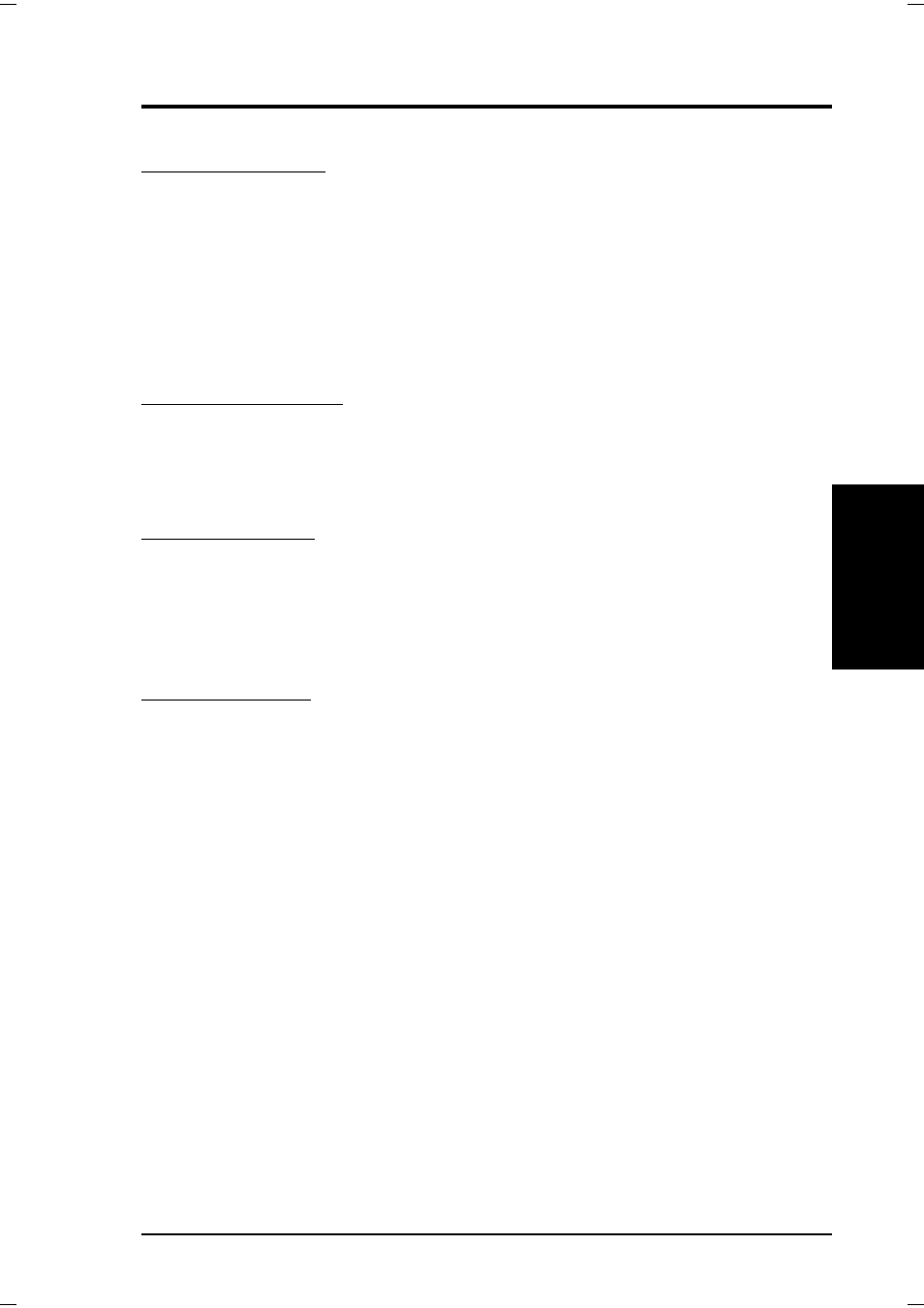
ASUS CUV266-DLS User’s Manual
15
3. HARDWARE SETUP
3.2 Layout Contents
Motherboard Settings
1) JEN
p. 17 JumperFree Mode Setting (Disabled/Enabled)
2) DIP_SW 1–5
p. 18 CPU External Frequency Selection
3)
USB01_PWR/USB23_PWR/
p. 19 USB Device Wake-up (Disabled/Enabled)
USB45_PWR
4) KB_PWR
p. 19 Keyboard Wake-up (Disabled/Enabled)
5) CLRTC
p. 20 Clear RTC RAM
6) LAN_EN
p. 21 LAN (Enabled/Disabled)
7) SCSI_EN
p. 21 SCSI (Enabled/Disabled)
Expansion Slots/Sockets
1) DIMM 1/2/3/4
p. 23 System Memory Support
2) Dual Socket 370
p. 25 CPU Support
3) PCI 1/2/3/4/5
p. 27 32-bit PCI Bus Expansion Slots
4) AGP Pro
p. 29 Accelerated Graphics Port Slot
External Connectors
1) PS2KBMS
p. 31 PS/2 Mouse Port (6-pin female)
2) PS2KBMS
p. 31 PS/2 Keyboard Port (6-pin female)
3) USB
p. 31 Universal Serial Bus Ports 1 & 2 (two 4-pin female)
4) PRINTER
p. 32 Parallel Port (25-pin female)
5) COM1/COM2
p. 32 Serial Ports (9-pin /10-1 pin male)
Internal Connectors
1) HDDLED
p. 33 IDE Activity LED (2-pin)
2) FLOPPY
p. 33 Floppy Disk Drive Connector (34-pin)
3) PRIMARY IDE
p. 34 IDE Connectors (Two 40-1 pin)
SECONDARY IDE
4) WOL_CON
p. 35 Wake-On-LAN Connector (3-pin)
5) WOR
p. 35 Wake-On-Ring Connector (2-pin)
6) SCSI-A, SCSI-B
p. 36 SCSI Connectors
7) CPU1/CPU2/CHA_FAN p. 38 CPU and Chassis Fan Connectors (three 3-pin)
8) USB2_3/USB4_5
p. 38 USB Headers (two 10-1 pin)
9) IR
p. 39 Infrared Module Connector (5-pin)
10) CHASSIS
p. 39 Chassis Intrusion Lead (4-1 pin)
11) ATXPWR/EAUXPWR p. 40 ATX/Auxiliary Power Supply Connectors (20-pin/6-pin)
12) SMB_CON
p. 41 SMBus Connector (5-1 pin)
13) AFPANEL
p. 41 ASUS iPanel Connector (12-1 pin)
14) PWR.LED (PANEL)
p. 42 System Power LED Lead (3-pin)
15) SPEAKER (PANEL)
p. 42 System Warning Speaker Lead (4-pin)
16) MSG.LED (PANEL)
p. 42 System Message LED Lead (2-pin)
17) SMI (PANEL)
p. 42 System Management Interrupt Lead (2-pin)
18) PWR.SW (PANEL)
p. 42 ATX / Soft-Off Switch Lead (2-pin)
19) RESET (PANEL)
p. 42 Reset Switch Lead (2-pin)
Layout Contents
3. H/W SETUP
